Omega lite operator services – 2N Omega Lite - Operator Services v1.2 User Manual
Page 14
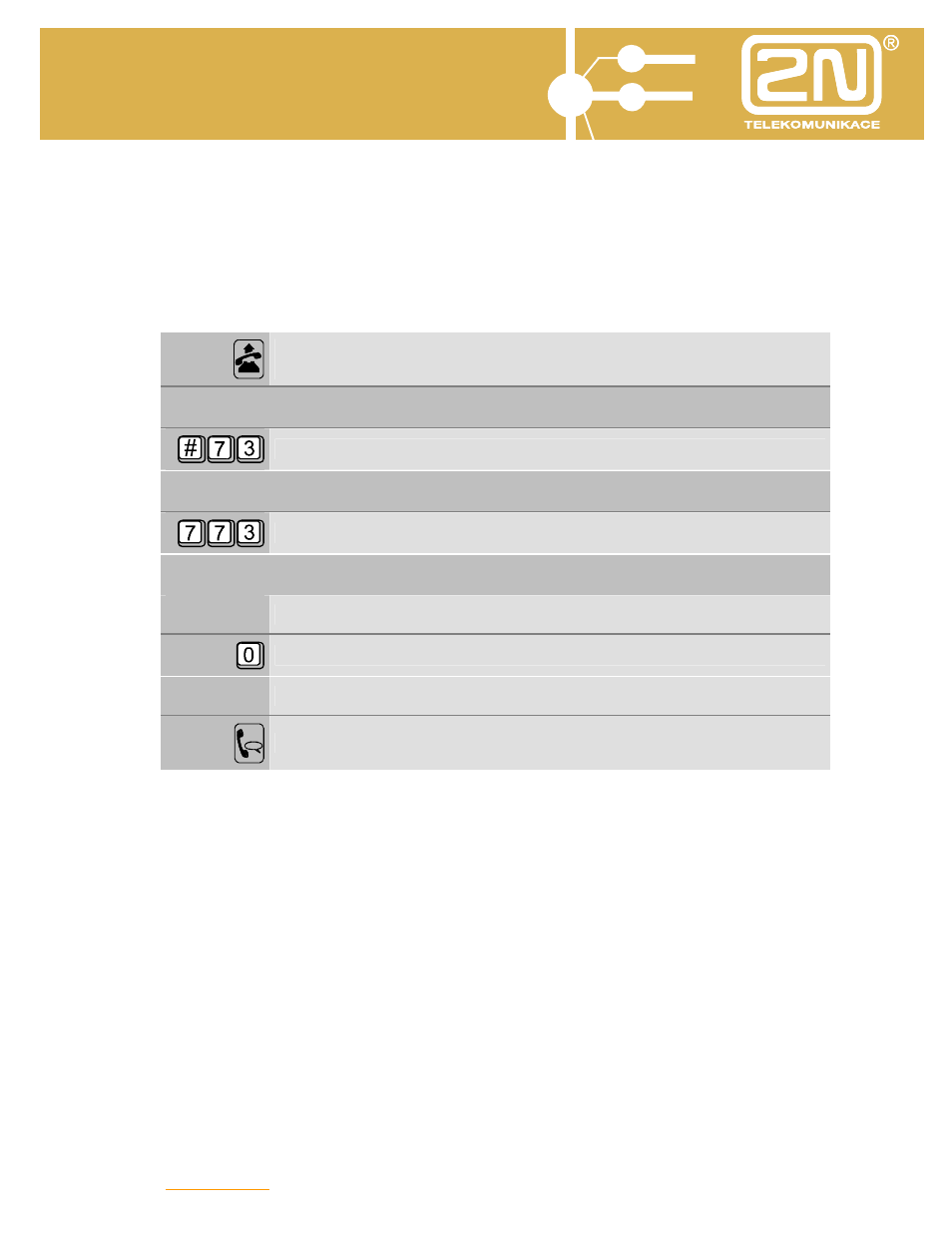
2N
®
- OMEGA Lite
Operator services
Users Manual - Operator services
13
2.3. Call Designation with Job Number
You want to designate outgoing calls with job numbers for further processing
(evaluation of call costs of a certain commercial job, e.g.). The job number will be
included in the telephone call cost printout and PC display.
To designate a new outgoing call with a job number:
Pick up the handset and wait until you can hear the internal dialing
tone (————)
With a tone telephone set:
Dial ‘#73’.
With a pulse telephone set:
Dial ‘773’.
Further, in either case:
xxxx
Dial the job number (4 digits) related to the call.
Dial ‘0’.
r...r
Dial the telephone number r...r of the subscriber to be called.
Wait until the called subscriber answers the call.
The call will be designated with the selected job number in the telephone bill.
