Omega lite operator services, Nn #nn, R....r – 2N Omega Lite - Operator Services v1.2 User Manual
Page 36
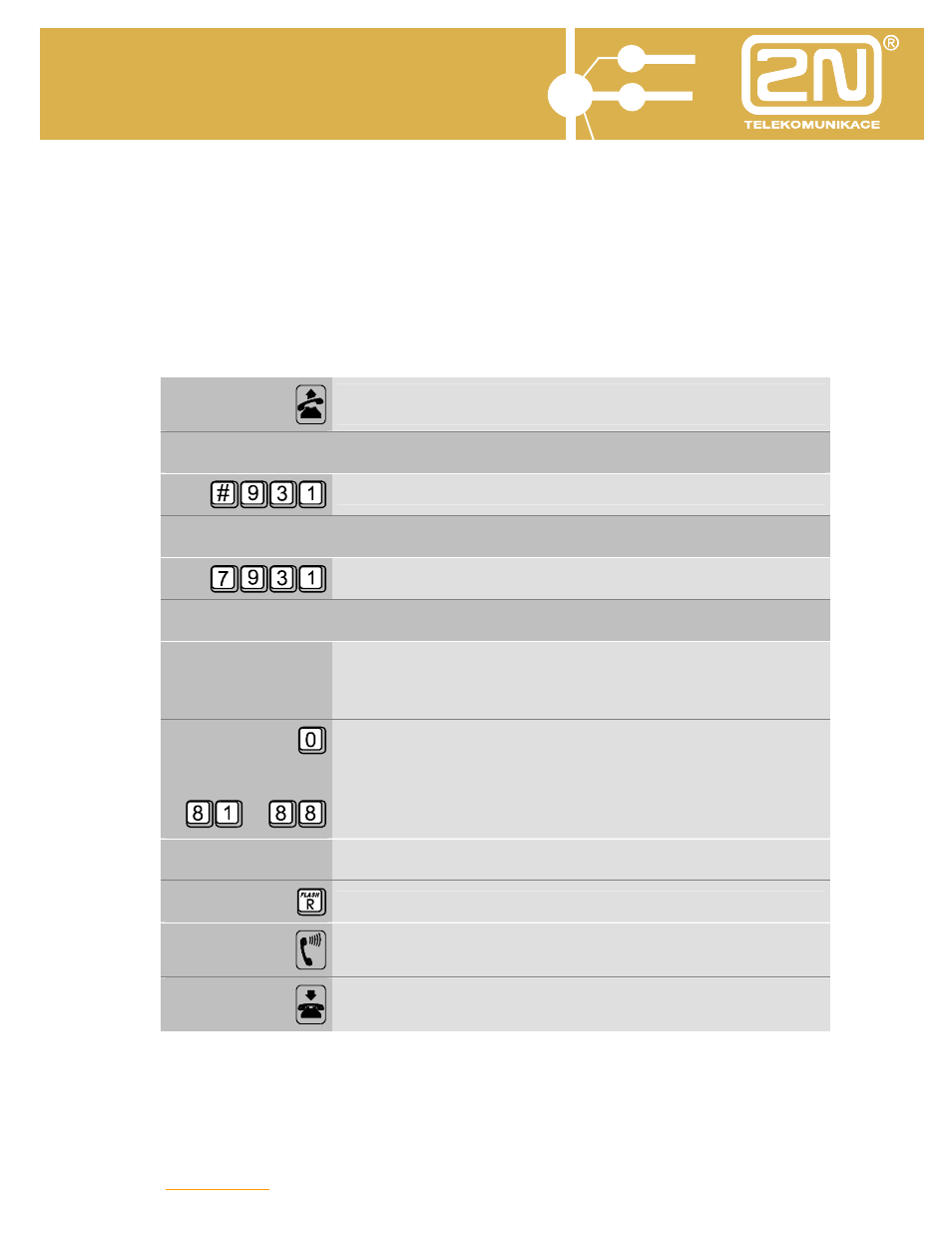
2N
®
- OMEGA Lite
Operator services
Users Manual - Operator services
35
3. PBX System Services
3.1. PBX Memory Filling, Clearing
Your 2N OMEGA Lite PBX contains 200 memories to store frequently called
telephone numbers (similar to telephone set memories). All internal subscribers can
use these memories (if the PBX software allows so).
To fill a PBX memory with a telephone number:
Pick up the handset and wait until you can hear the internal
dialing tone (————)
With a tone telephone set:
Dial ‘#931‘
With a pulse telephone set:
Dial ‘7931’
Further, in either case:
nn
#nn
Dial the memory number (00 to 99) for the first 100 numbers
or #(00 to 99) for another 100 numbers
or
to
Dial ‘0’ if you want to use a CO line, or
dial ‘81’ to ‘88’ if you want to use trunk 1-8 CO lines only.
r....r
Dial the telephone number to be stored. To insert a pause in
the memory, dial „
Ρ
”. You can press „
Ρ
” more times.
Press ‘R’ or ‘FLASH’ on your telephone set.
Listen to the service performing message.
Hang up.
You can only fill an empty memory. To overwrite a memory, first clear its contents
and then re-fill it.
