Omega lite operator services – 2N Omega Lite - Operator Services v1.2 User Manual
Page 26
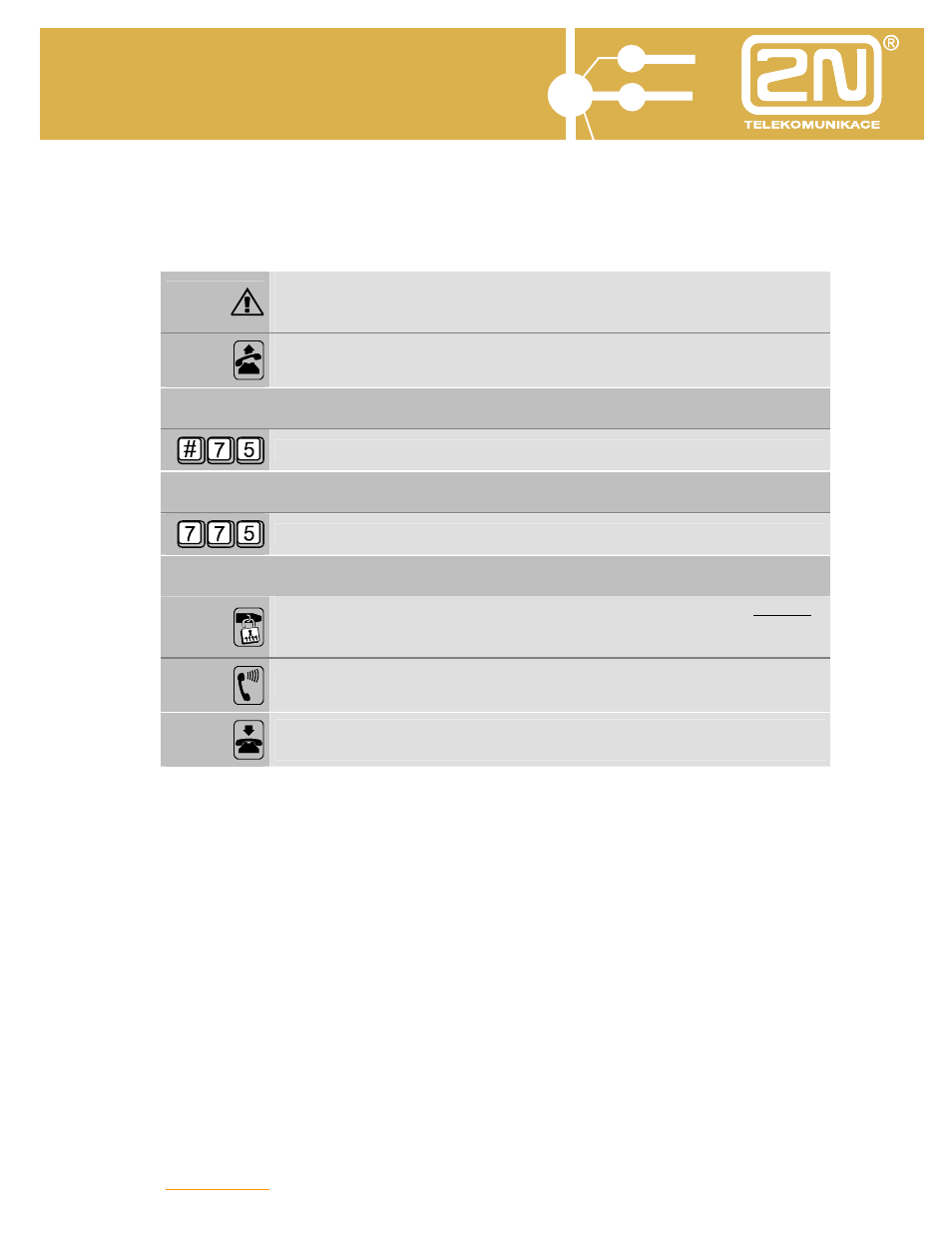
2N
®
- OMEGA Lite
Operator services
Users Manual - Operator services
25
2.12. Telephone Set Locking
The service allows you to lock your telephone set with a password for outgoing CO
line calls.
You need your personal password to unlock your telephone set.
Therefore, make sure before selecting this service that you have input
your password in the PBX and know it perfectly!
Pick up the handset and wait until you can hear the internal dialing
tone (————)
With a tone telephone set:
Dial ‘#75’.
With a pulse telephone set:
Dial ‘775’
Further, in either case:
Enter your personal password. (Password entering: dial your original
password (4 digits, 5987, e.g.). The password of a brand-new PBX is
1111).
Listen to the service performing message.
Hang up. Your telephone set is locked, not allowing any outgoing CO
line calls
You need your personal password to lock your telephone set. You have to set the
password before you lock the telephone for the first time and then you can change it
any time.
Emergency numbers can be called even with locked telephone sets.
