Omega lite operator services – 2N Omega Lite - Operator Services v1.2 User Manual
Page 31
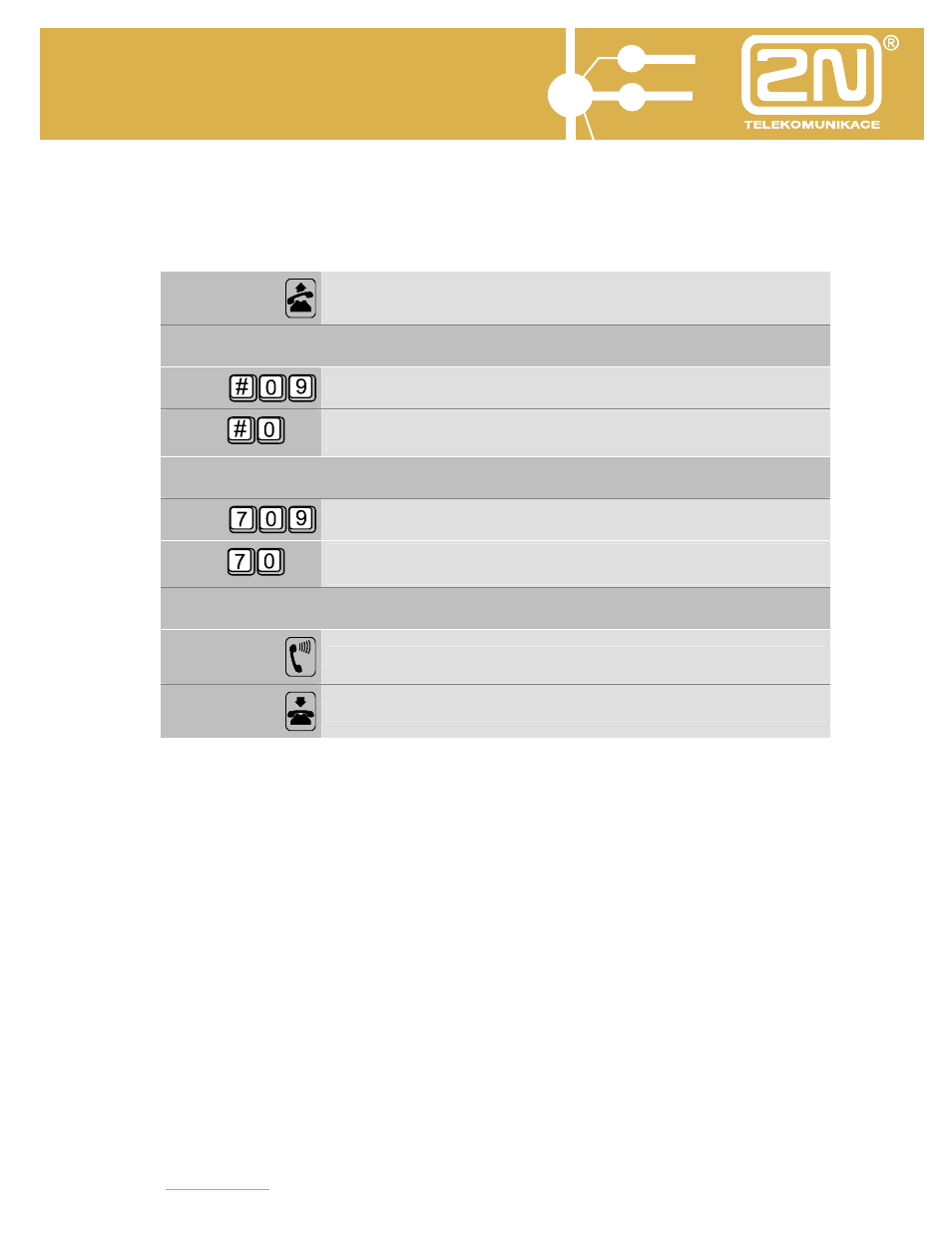
2N
®
- OMEGA Lite
Operator services
Users Manual - Operator services
30
2.14. You Want / Do Not Want to Receive CO Line Calls
This service makes your telephone set ring to signal any incoming CO line call. To
activate this service:
Pick up the handset and wait until you can hear the internal
dialing tone (————)
With a tone telephone set:
Dial ‘#09’ to enable ringing from all CO lines, or
or
n
dial ‘#0n’, where n is the CO line trunk number (1 to 8), to
enable ringing from trunk n of CO lines.
With a pulse telephone set:
Dial ‘709’ to enable ringing from all CO lines, or
or
n
dial ‘70n’, where n is the CO line trunk number (1 to 8), to
enable ringing from trunk n of CO lines.
Further, in either case:
Listen to the service performing message.
Hang up.
Example of use: Your line is not intended to receive incoming CO line calls. But you
do want your telephone set to ring whenever a CO lines comes (you expect that
most of incoming calls will be yours or want to help the operator, e.g.). Then use this
service. With this service activated, your telephone set will ring whenever a call
comes from any CO line.
