Enabling windows integrated authentication, About this document, Audience – Google Search Appliance Enabling Windows Integrated Authentication version 6.8 User Manual
Page 5: Terminology
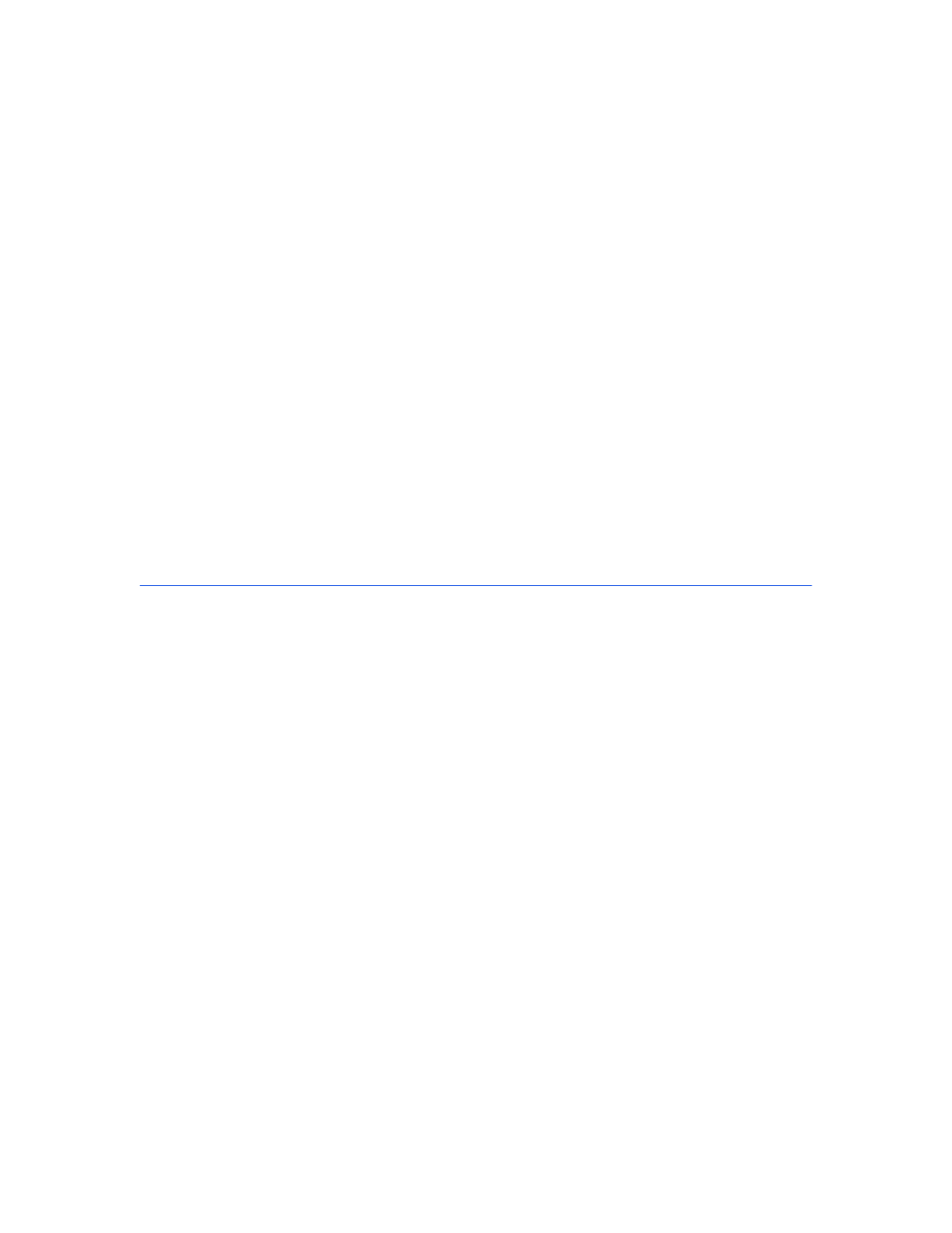
Google Search Appliance: Enabling Windows Integrated Authentication
5
Enabling Windows Integrated
Authentication
Google SAML Bridge for Windows enables you to integrate Google Search Appliance into a Windows
domain environment, providing a better search experience for your users. By default, a Google Search
Appliance user who searches for and views secure content must enter credentials at an authentication
stage and a results authorization stage. The Google SAML Bridge for Windows enables the search
appliance to use the user’s Windows domain login credentials and removes the need for redundant
logins.
About This Document
This section describes the audience for this document, some terminology that you should be aware of,
and some additional sources of information.
Audience
This document assumes that you are an experienced Windows administrator. You must have privileges
to configure Active Directory and to configure the Internet Information Services (IIS) server that will host
the SAML Bridge, or access to someone who can do that.
Terminology
In this document, Internet Information Services (IIS) servers are used in two ways:
•
An IIS server that is used to host the SAML Bridge is called a SAML Bridge host.
•
IIS servers that can host content are called content servers.
When this document refers to the Windows networking protocol SMB/CIFS, it uses the term Common
Internet File System (CIFS), to match the user interface of the components you’ll be configuring. Other
search appliance documentation refers to the same protocol by using the term Server Message Block
(SMB).
