Verifying the configuration of the saml bridge, Verifying the .net framework version – Google Search Appliance Enabling Windows Integrated Authentication version 6.8 User Manual
Page 14
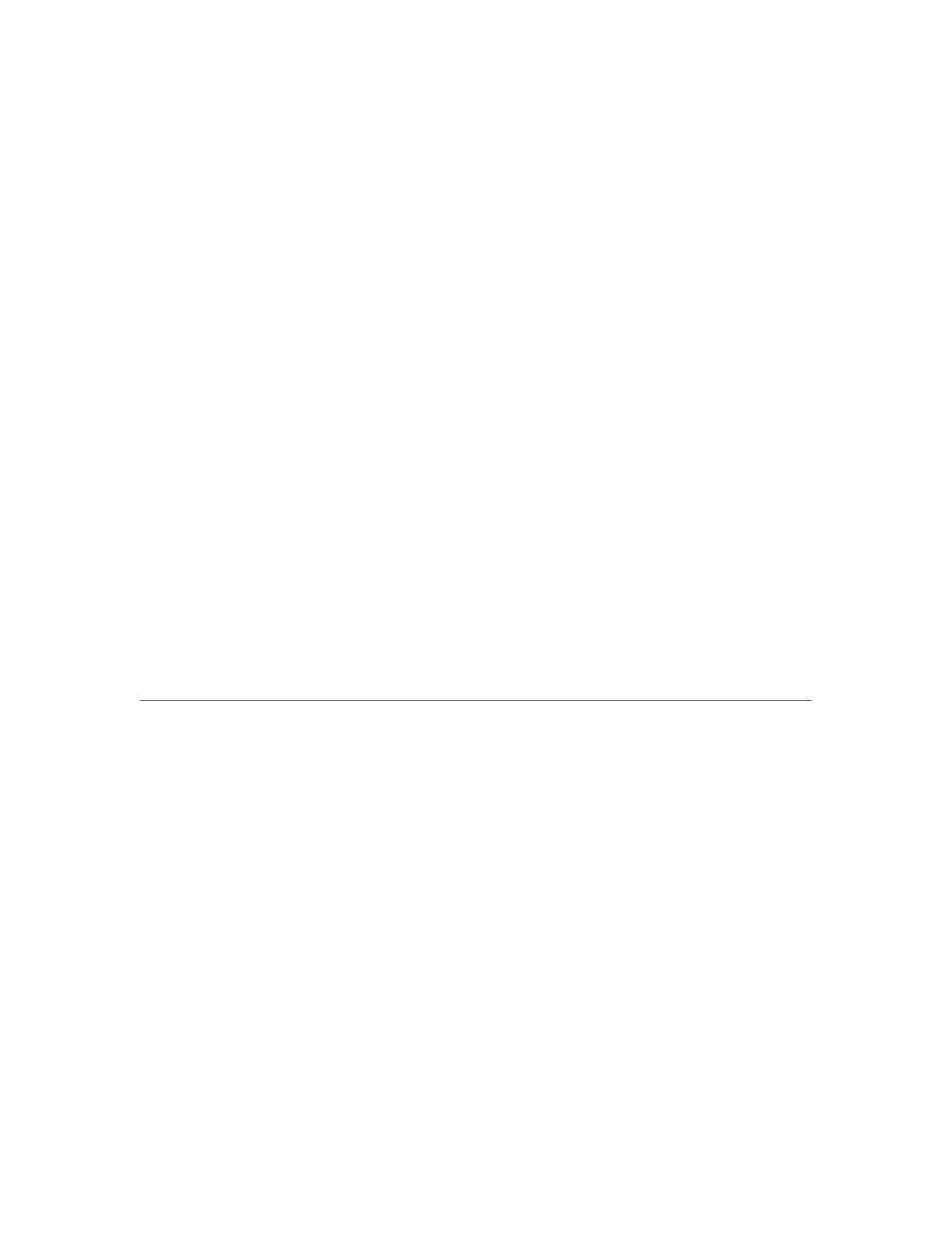
Google Search Appliance: Enabling Windows Integrated Authentication
14
9.
In the Permissions for Everyone list, check the checkbox in the Full Control row and the Allow
column.
10. Click OK.
This completes the process of granting all users permission to write to the logs.
Verifying the Configuration of the SAML Bridge
This step verifies that the Application Pool of the SAML Bridge is using Network Service and that the
SAML Bridge can obtain a user’s identity.
In the address field of an Internet Explorer browser, enter http://your_saml_bridge_host/saml-
bridge/Login.aspx.
You’ll see a response like the following, which assumes that your domain is sam1 and your Windows
account is davidd.
Application Pool Identity = NT AUTHORITY\NETWORK SERVICE
Your Windows account
=
sam1\davidd
Use Login.aspx?subject=user@domain to test impersonation
The NETWORK SERVICE keyword shows that the SAML Bridge is properly configured to use Network
Service. If Application Pool Identity is not set to Network Service, follow the steps in “Verifying the
Configuration of the SAML Bridge Application Pool” on page 15.
In the response, you’ll see your own domain and login information, because you accessed the file. When
the system is in use, the file obtains the domain and login information for each authenticated user.
Configuring the SAML Bridge in IIS 7 with
Windows 2008
The SAML Bridge for Enterprise is implemented as a virtual directory that runs in IIS. In SAML Bridge 2.0,
the virtual directory is created automatically when you install the SAML Bridge. The following
instructions apply when you are using IIS 7.0.
Verifying the .NET Framework Version
To verify the version of .Net framework in Windows 2008:
1.
Open IIS Manager.
2.
Under Application Pools, look for the version in the .Net framework version column.
3.
Verify that the value is version 2.0 or later.
