What tasks do i need to perform before i install, Required tasks – Google Search Appliance Planning for Search Appliance Installation User Manual
Page 19
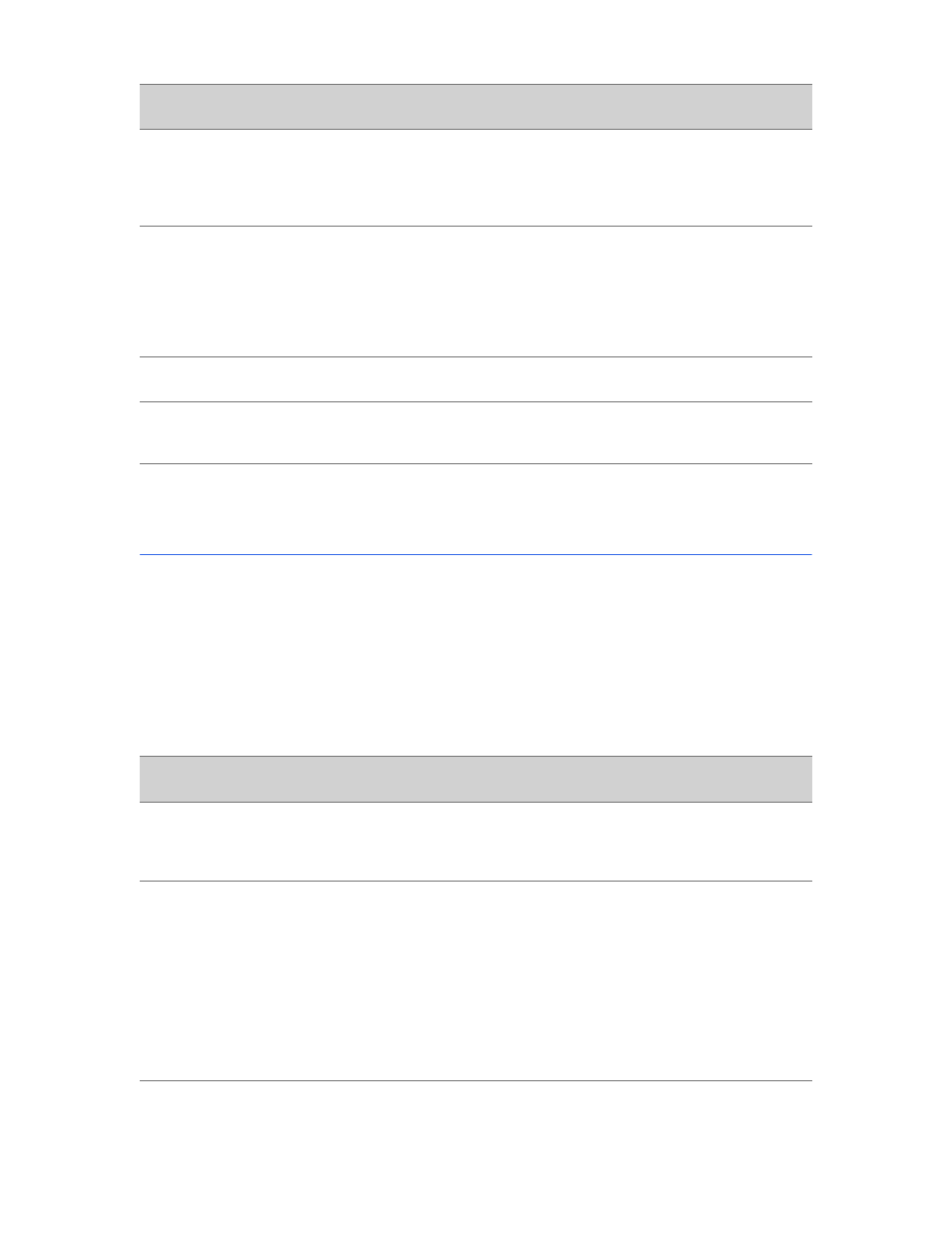
Google Search Appliance: Planning for Search Appliance Installation
19
What Tasks Do I Need to Perform Before I Install?
The following tables describe required and optional tasks to perform before you install a search
appliance. If you are indexing a content repository, refer to the connector documentation for more
information on tasks to perform before installing the connector manager and a connector.
Required Tasks
Before you install and configure the Google Search Appliance, perform the following required tasks.
To use a dedicated
administrative network
interface card, an
additional IP address
and subnet mask
The IP address and subnet mask identify the
dedicated network interface card
IP address to be used
by IPMI
Intelligent Platform Management Interface (IPMI) is
available on T2 and U1 series search appliances only.
This is the IP address you use to connect to IPMI on
the search appliance’s primary network interface
card. You can configure IPMI with a static IP address
or DHCP. If you use DHCP, you do not need to allocate
an IP address to IPMI.
Subnet mask to be
used by IPMI
The subnet mask identifies the subnet on which IPMI
is located.
IP address of the
default gateway to be
used by IPMI
This IP address identifies the router used when
network traffic is directed to any host outside the
local subnet.
Task
Description
For More
Information
Ensure that the search appliance
host name is configured in the
network’s DNS.
If you are using a host name as well as IP
address to identify the Google Search
Appliance on your network, the name must
be defined in the network’s DNS.
Consult your
network
administrator
Ensure that the search appliance
can crawl content files located
anywhere on the network.
Content on your network might be located
on more than one subnet. The search
appliance must be able to crawl content on
all subnets where the content is located. If
content is on subnets other than the subnet
on which the search appliance is located, an
incorrect router setup might block the crawl.
This occurs when access control lists on
routers block the search appliance or when
routing tables on the routers do not allow
the search appliance to reach other subnets.
Consult your
network
administrator
Value
Definition
For More Information,
Contact
