What values do i need for the installation process, Required values – Google Search Appliance Planning for Search Appliance Installation User Manual
Page 17
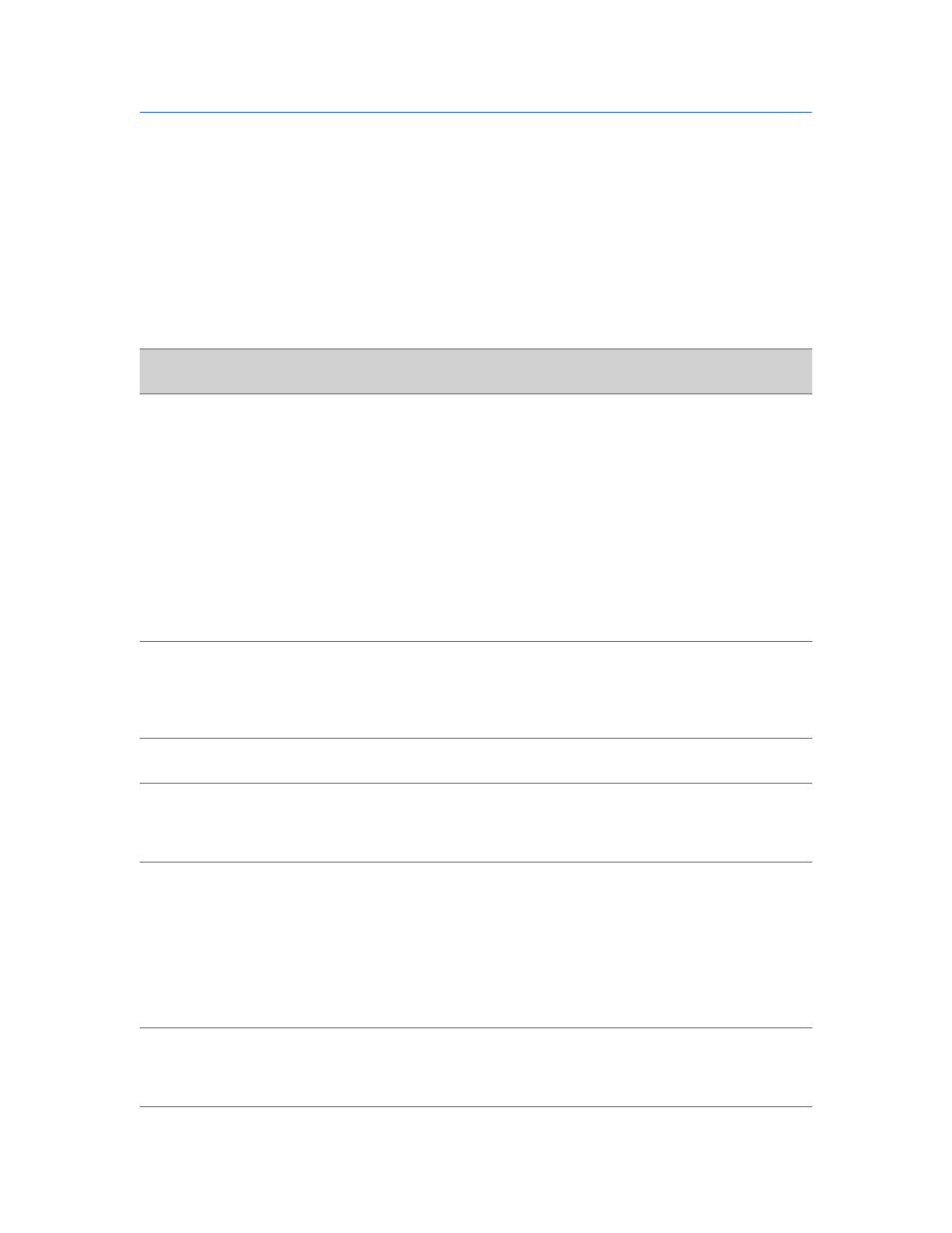
Google Search Appliance: Planning for Search Appliance Installation
17
What Values Do I Need for the Installation Process?
The following tables describe the values you need before you install the Google Search Appliance. If you
are indexing a content repository, refer to the connector documentation for more information on values
you need before installing the connector manager and a connector.
Required Values
Before you install and configure the Google Search Appliance, obtain the following required values and
write them in the column labeled Your Value. Most of these values will be provided by your network
administrator.
Value
Definition
Your
Value
A static IP address
for the search
appliance (IPv4 and
IPv6)
The static IP address identifies the permanent network location of
the search appliance. Both IPv4 and IPv6 addresses are valid. A
search appliance cannot use DHCP to obtain static IP addresses
directly from the network. You cannot assign a static IP address to
the search appliance that is in the range 192.168.255.[0-255]. The
search appliance must not be on the same subnet as 192.168.255.[0-
255] and cannot directly communicate with hosts that are assigned
IP addresses in that range.
You can assign a host name to the search appliance in addition to a
static IP address. If you use a host name to access to the search
appliance, you have more flexibility in moving the physical location
of the search appliance or changing the IP address of the search
appliance.
The subnet mask for
the subnet on which
the search appliance
is located (IPv4
configuration only)
The subnet mask identifies the subnet on which the search appliance
is located. It is used to determine whether the search appliance and
other computers are on the same network.
Prefix length (IPv6
configuration only)
The length of the address used for search appliance administration.
The IP address of the
default gateway or
router (IPv4 and
IPv6)
This IP address identifies the router to which the search appliance
routes network traffic directed to any host outside the local subnet.
The IP address must be on the same subnet as the search appliance.
The IP address or
addresses of
network time
protocol (NTP)
servers
These IP addresses identify servers that synchronize computer times
on the internet. The search appliances require accurate time settings
to record correct time stamps in logs, track license expirations, and
crawl or recrawl documents at the correct times. It is best to identify
at least three accessible NTP servers for the search appliance to use.
The NTP servers can be public or private. Do not attempt to operate
a search appliance without identifying at least one NTP server. For
more information, refer to
.
The user names,
passwords, and
email addresses for
administrative users
These identify the users who access and administer the search
appliance. The accounts are configured on the Admin Console.
During the installation process, you must provide a password for the
default account, which has the user ID admin.
