Optional values – Google Search Appliance Planning for Search Appliance Installation User Manual
Page 18
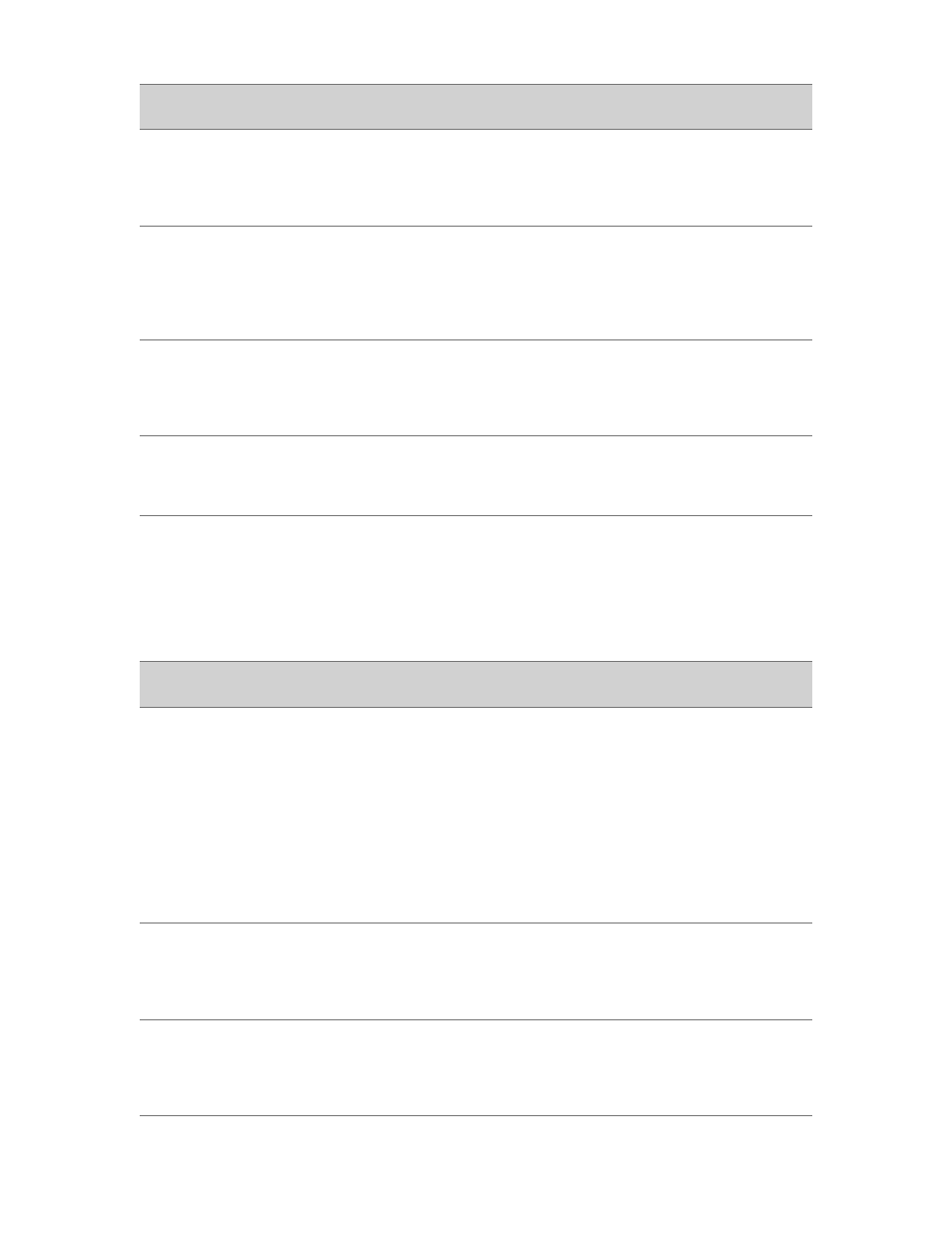
Google Search Appliance: Planning for Search Appliance Installation
18
Optional Values
Depending on how your network is configured and on your administration needs, you can optionally
obtain these values to use when you install and configure the search appliance.
The IP address of
one or more domain
name system (DNS)
servers
These IP addresses identify DNS servers used to resolve host names.
Identifying DNS servers enables the use of host names, rather than
IP addresses, in crawl URLs when the search appliance crawls an
intranet. The search appliance will not operate correctly without
functioning DNS servers.
The DNS suffix,
which is also called
the DNS search path
The DNS suffix provides possible alternative expansions for host
names when a fully-qualified domain name is not used in a URL. For
example, if the DNS suffix is mydomain.org and a host name is
myhost, the DNS suffix is used to example myhost to
myhost.mydomain.org. You can enter NULL during the configuration
process, which means that no value has been set for the DNX suffix.
The email addresses
of users who will
receive notifications
sent by the search
appliance
The search appliance sends messages containing status reports and
problem reports. A single email address can receive both types of
reports or different email addresses can be identified for the two
types of reports. A mailing list or mail alias can also be used.
The email address
used to send email
from the search
appliance
This account is used to send email messages and alerts from the
search appliance to administrators or end users. The default value is
nobody@localhost.
Value
Definition
For More Information,
Contact
The fully-qualified
name of a simple mail
transfer protocol
(SMTP) server on the
network
The fully-qualified name identifies the mail server
used by the search appliance to send email. During
installation, you can provide an invalid name and
installation will continue normally. If you provide an
invalid name, the search appliance will function
normally, but you will not receive email notifications
and you will not be able use the “Forgot Your
Password?” feature to reset your password if you
forget it. It is best to provide the search appliance
with this information either during or shortly after
installation. Google strongly recommends that you
supply the name of an SMTP server.
Consult your
network
administrator
Logins and passwords
needed for access to
content locations
When content files are in directories or on devices
that require logins and passwords for access, provide
the logins and passwords required for access. The
logins and passwords are entered on the Admin
Console after you run the configuration wizard.
Consult your
network
administrator
The host name of the
search appliance
A host name identifies the search appliance on the
network. If you use a host name to access the search
appliance, you have more flexibility in moving the
physical location of the search appliance or changing
the IP address of the search appliance.
Consult your
network
administrator
Value
Definition
Your
Value
