What ports does the search appliance use, Ports used at all times – Google Search Appliance Planning for Search Appliance Installation User Manual
Page 13
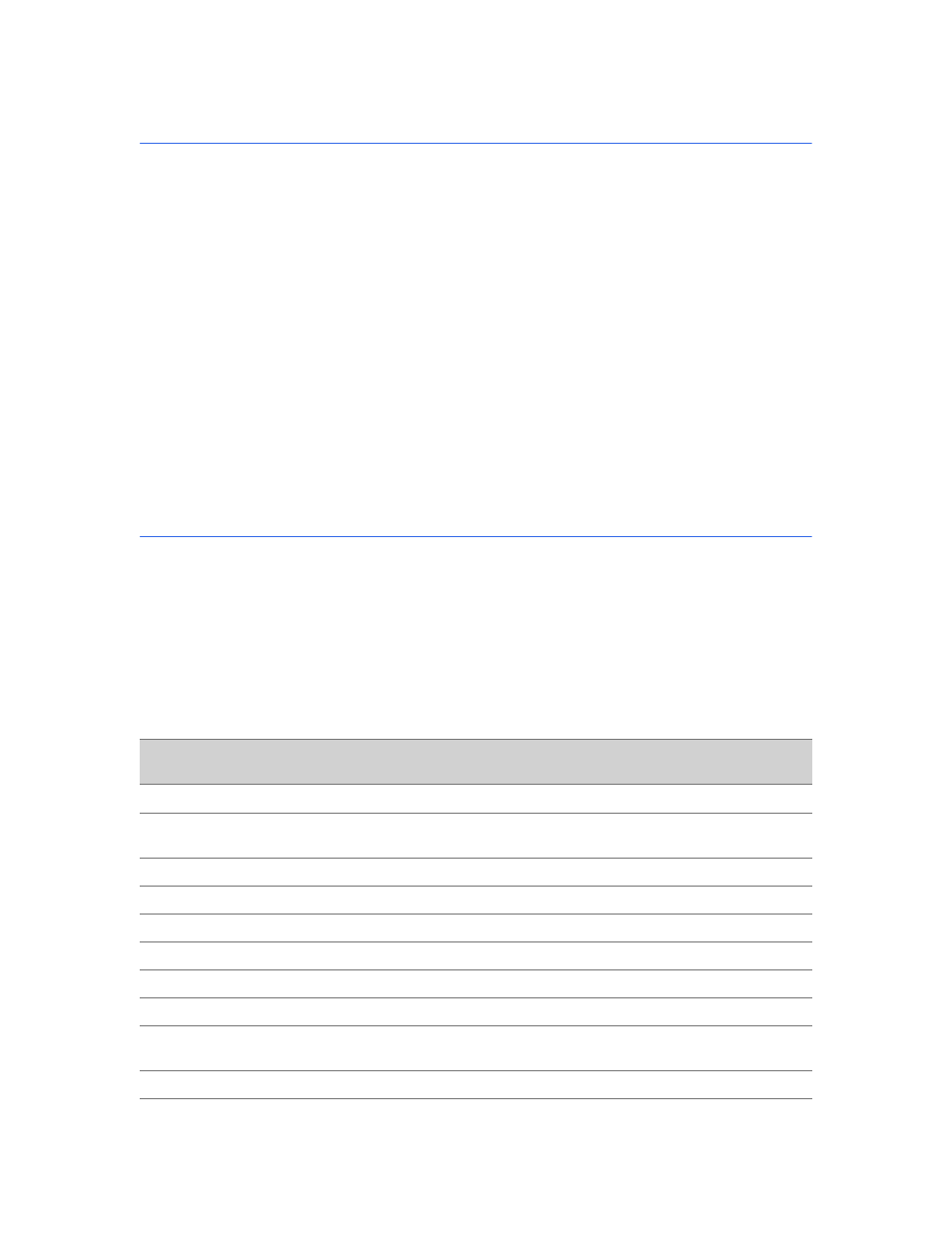
Google Search Appliance: Planning for Search Appliance Installation
13
Can the Search Appliance Use a Dedicated Network
Interface Card for Administration?
You can optionally configure your search appliance to use a dedicated network interface card (NIC) for
administrative functions.
Use this option when you have two or more search appliances that are typically accessed through a load
balancer. Search appliances in this configuration are reached at the same IP address and there is no way
to connect to a specific search appliance in the configuration.
Using a dedicated network interface card for administrative purposes enables you to ensure that you
are connecting to the correct search appliance when you need access to the Admin Console of that
particular appliance. This option is available only on search appliances that have four Ethernet ports.
Older search appliances with two Ethernet ports cannot use a dedicated administrative network
interface card.
To use the dedicated NIC, you must specifically assign an IP address, a subnet mask, and a gateway to
the NIC. The IP address and subnet must be different from the primary search port (LAN1) and the
orange port (LAN3, 192.168.255.0/24). In other words, all three GSA network interfaces must be in
different subnets.
What Ports Does the Search Appliance Use?
The search appliances use many ports to send and accept requests. The following sections describe the
outbound and inbound ports that are used depending on whether you enable the dedicated
administrative network interface card on the search appliance.
Ports Used at All Times
The following table lists the outbound search appliance ports.
Outbound
Ports
Function
25
Sends SMTP requests
51
AH protocol of IPsec, which is used for communication among search appliances in
multi-node configurations
53
Sends DNS (UDP) requests
80
Sends HTTP crawl and search requests
123
Sends NTP requests
139
Sends NETBIOS requests for SMB crawling
443
Used for crawling secure content.
445
Sends Microsoft CIFS requests for SMB crawling
500
UDP IPsec IKE key exchange protocol port. IPsec is used for communications among
search appliances in multi-node configurations.
514
Sends SYSLOG requests
