Request format, Request overview, Chapter 2 – Google Search Appliance Protocol Reference User Manual
Page 6
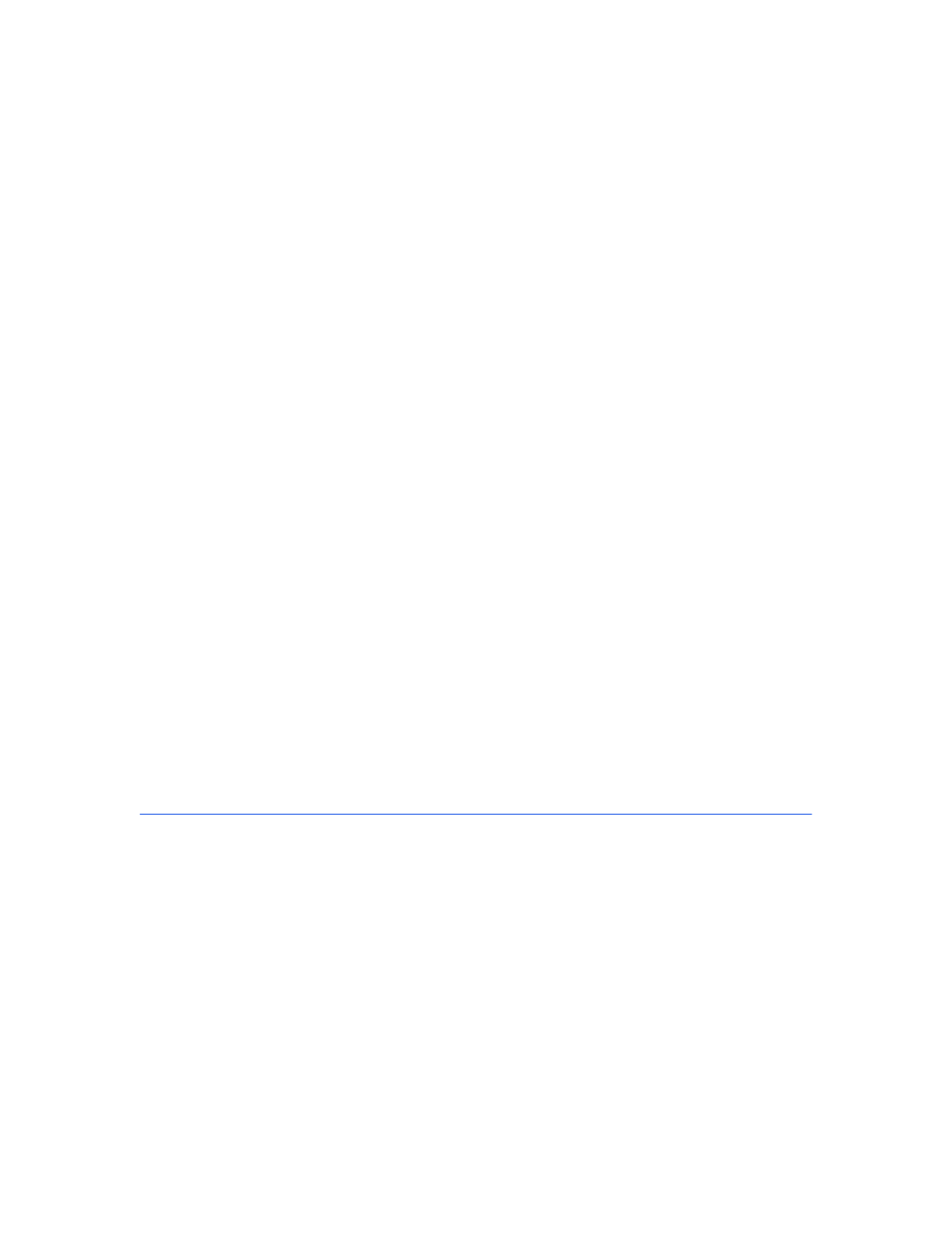
Google Search Appliance: Search Protocol Reference
6
Chapter 2
Request Format
Chapter 2
The information in this section helps you create custom searches for your web site. By using search
parameters, special query terms and filters in your search requests, you can refine and enhance
searches to serve your needs.
This section contains:
•
•
“Search Parameters” on page 10
•
•
•
“Internationalization” on page 34
•
•
•
Request Overview
Using the Google search protocol is as simple as requesting a page from a web server. The Google
search request is a standard HTTP GET or POST command, which returns results in either XML or HTML
format, as specified in the search request.
The search request is a URL that combines the following:
•
Your Google Search Appliance host name or IP address, which were assigned when the search
appliance was set up
•
Search interface port (default HTTP serving port: 80 for HTTP and 443 for HTTP over SSL/TLS)
•
A path describing the search query. The path starts with “/search?”, and is followed by one or more
name-value pairs (input parameters) separated by the ampersand (&) character.
The GET command has a 2KB limit on query strings. To submit longer query strings, use the POST
command, as described in “Using the POST Command” on page 7.
