Using inmeta to filter by meta tags – Google Search Appliance Protocol Reference User Manual
Page 47
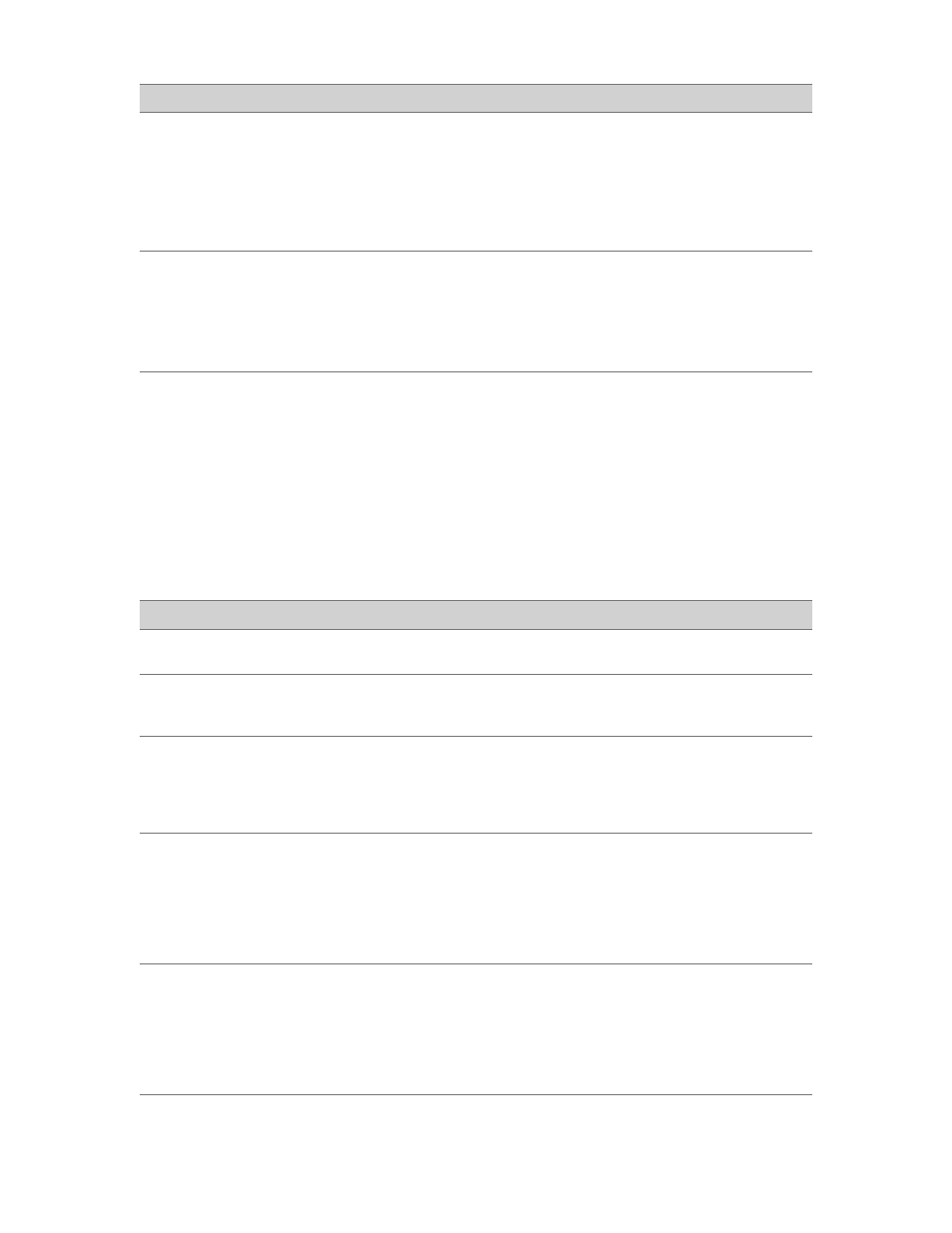
Google Search Appliance: Search Protocol Reference
Request Format
47
Using inmeta to Filter by Meta Tags
The special query term inmeta provides meta tag filtering directly from the search box. In combination
with simple operators, inmeta filters by meta tags in the same way as the requiredfields or
partialfields search parameters. You can further refine inmeta filtering using the double-period (..)
separator and the daterange query term to search by number and date range. (For more information,
see “Query Terms” on page 22.)
The special query term inmeta and relevant search parameters map to each other in this way:
Ampersand (&)
Not treated as a separator. For example for the meta tag:
Use a partialfields query like this (%2526 is a double URL-encoded
ampersand character):
partialfields=letters:a%2526b
Underscore (_)
Not treated as a separator. For example for the meta tag:
Use a partialfields query like this:
partialfields=letters:a_b\
inmeta Syntax
Search Parameter Syntax
Description
inmeta:[meta tag name]
&requiredfields=[meta tag
name]
Returns results that contain the
specified meta tag.
inmeta:[meta tag
name]=[meta tag content]
&requiredfields=[meta tag
name]:[meta tag content]
Returns only results that match
the exact meta tag content value
specified.
[meta tag name]~[meta
tag content]
&partialfields=[meta tag
name]:[meta tag content]
&requiredfields=[meta tag
name]?[meta tag content]
Returns results that have the
specified meta tag with a value
that matches some or all of the
specified meta tag content (that is,
the partial value).
inmeta:[meta tag
name]~[partial value]*
&requiredfields=[meta tag
name]:[partial value]*
Returns results that have the
specified meta tag name with a
value that matches the wildcard
search for all of the specified
meta tag content (that is, content
starting with a match on the
partial value).
inmeta:[meta tag
name]~*[partial value]*
&requiredfields=[meta tag
name]?*[partial value]*
Returns results that have the
specified meta tag name with a
value that matches the wildcard
search for some or all of the
specified meta tag content (that is,
content that includes a match on
the partial value).
Character
Description
