Overview – Google Postini Message Security Using Postini with Google Apps Education Edition User Manual
Page 3
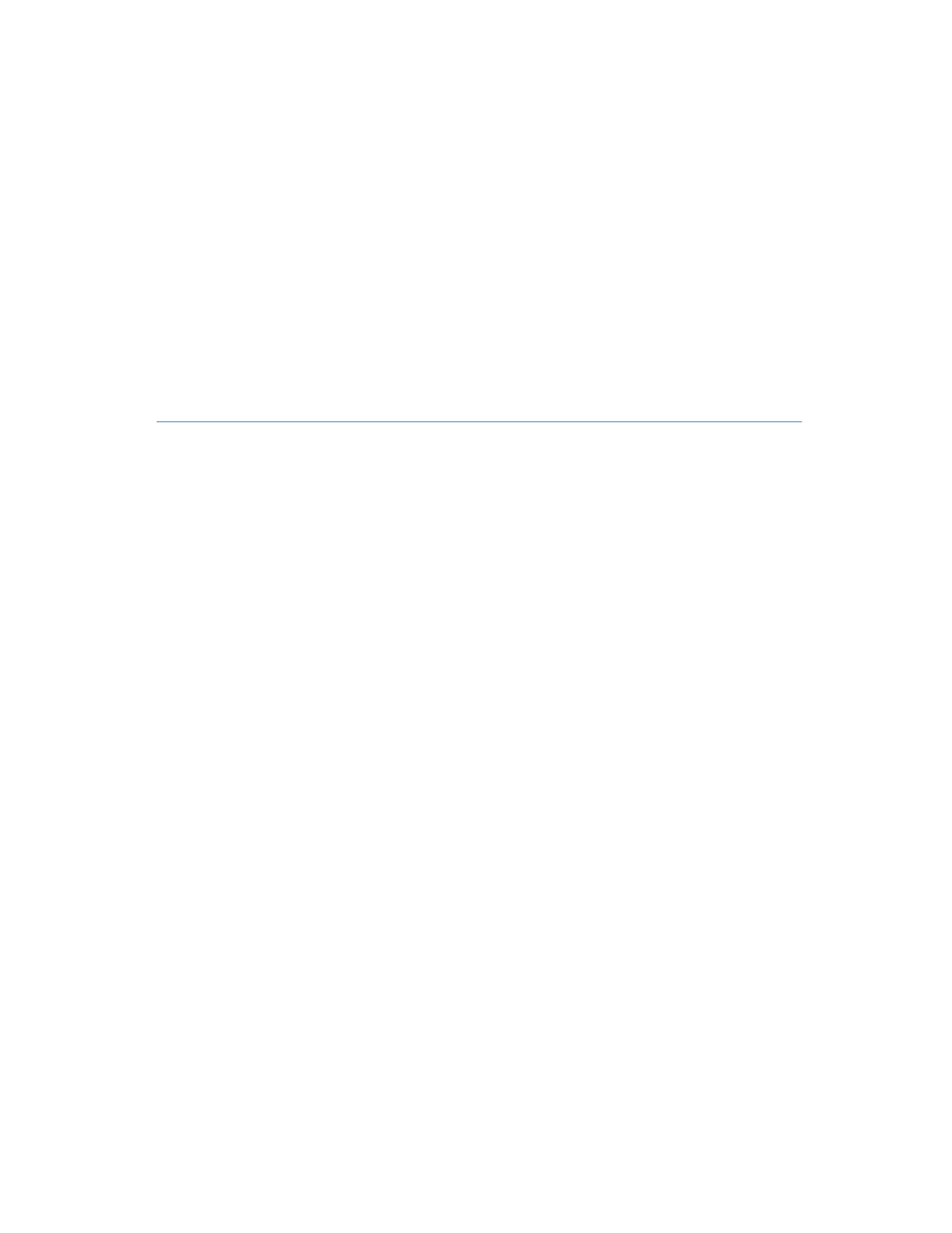
3
Using Postini Message Security with
Google Apps Education Edition
Chapter 1
Overview
Postini Message Security for Google Apps provides additional security features and controls
for Google Apps Gmail.
This guide shows you how to use Postini Message Security to meet common needs for Google
Apps Education Edition customers, including:
•
Email policies just for students: Set up different user organizations, such as groups of
students, faculty, or IT administrators, and apply specific email policies.
•
Blocking external mail to your students: Allow only internal or specified users to send
mail to users in your Google Apps domain, therefore blocking external senders from
mailing your users.
•
Limiting messages your students can send: Help limit students from sending mail
outside of your Google Apps domain.
•
Blocking certain types of message attachments: Filter messages that contain specific
file attachments, such as MP3 or movie files.
•
Email signatures for all your students or faculty: Set up a standard email footer for
outbound mail for your users.
•
Limiting exposure to quarantined junk messages: Turn off the Quarantine Summary,
which is the daily message sent to users that lists their messages quarantined by the
Postini service. The Quarantine Summary shows the titles of messages (you may not want
your students to see titles of junk messages) and allows users to deliver quarantined
messages.
