Google Postini Message Security Using Postini with Google Apps Education Edition User Manual
Page 16
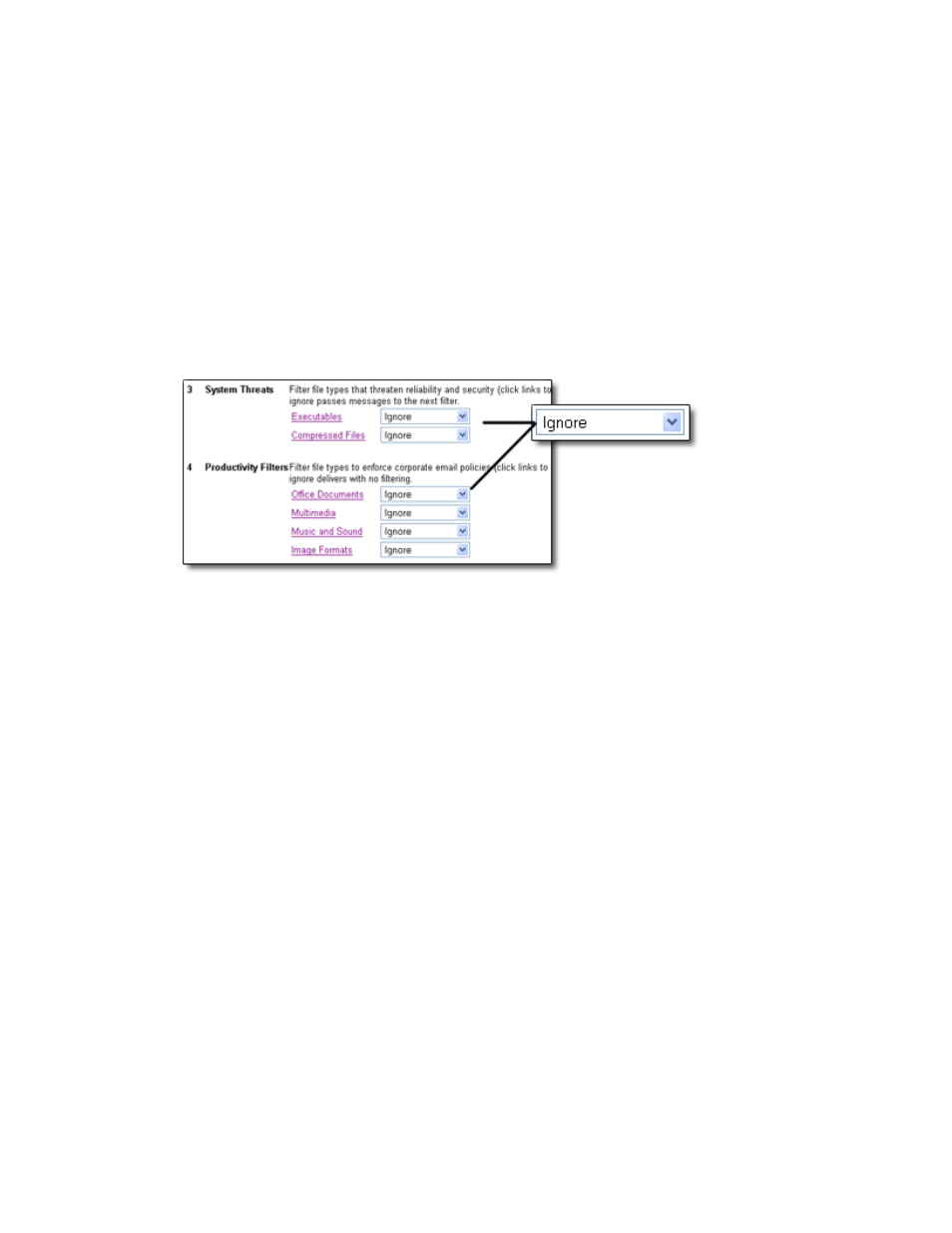
16
Using Postini Message Security with Google Apps Education Edition
Approve Skips all remaining Attachment Manager filters.
Bounce Rejects the message and returns the sender an error message.
Quarantine Diverts the message to the administrator Quarantine you specified above,
without delivering it to the user.
BCC Quarantine (Blind Carbon Copy) Copies the message to the administrator
Quarantine, but also delivers it to the recipient (if the messages passes through remaining
filters). You therefore review the types of attachments users are receiving, without
preventing people from receiving them.
NOTE:
Custom filters override any subsequent attachment filters (under System Threats
or Productivity).
9. Leave filters under System Threats and Productivity set to Ignore. Then click Save.
To instead filter entire categories of file types, select a disposition for any category shown
above. Just be aware that each category contains a lot of file types.
10. Leave “Apply settings and filters to existing sub-orgs” unchecked.
11. Click Save.
You can set up also filters for outbound attachments: On the Organization Management
page, click Attachment Manager, listed under Outbound Services, and follow the previous
steps to create an attachment filter.
For more information on how Attachment Manager works and additional uses, see the
Attachment Manager chapter in the
