Chapter 2 basic integration, Overview and scenario, Chapter 2, basic – Google Search Appliance Analytics Integration Guide User Manual
Page 5
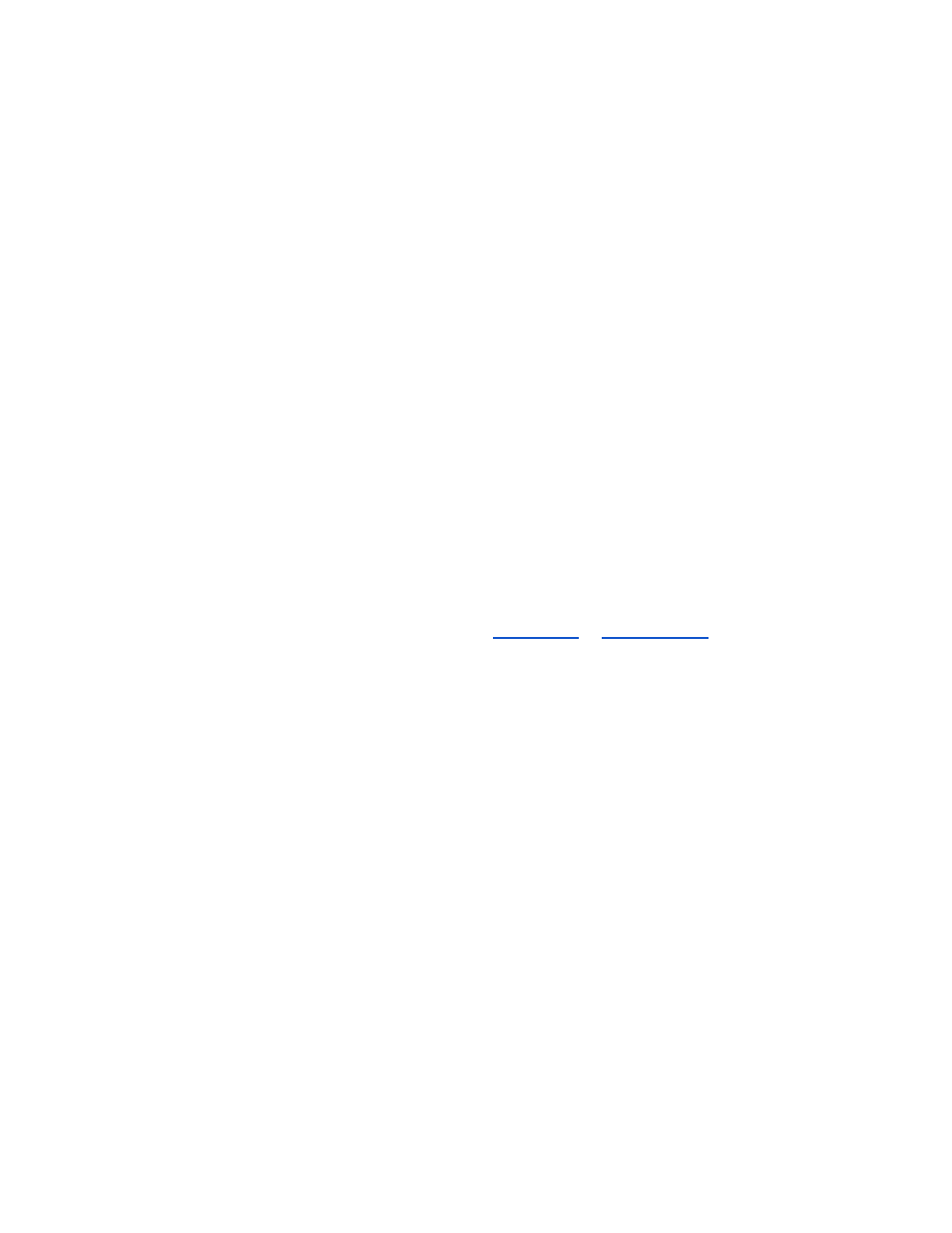
5
Chapter 2 Basic Integration
Overview and scenario
Need for free, simple analytics
At the basic level of integration, the GA tracking script is added to all pages served from a specific GSA
front end. In GA, you can see the number of visits, page views, average time on page, and specific pages
that were viewed. The Site Search tab is also enabled within GA, providing reports on top search terms
as well as search engagement. With this data, you are able to provide simple, elegant, and free analytics.
This, coupled with Advanced Search Reporting and search logs can demonstrate ROI and assist in
quantifying the business value of search.
Understanding what content is important
In this scenario, the GSA is the official search tool of your company’s external or internal website. You
would like to get a sense of what content is most relevant to visitors on the site. By integrating the GSA
with GA, you are able to generate graphs and reports for the following aspects:
● Most relevant search terms for new visitors and returning visitors
● Percentage of visitors on your external website that perform searches
● The pages on your external site where these searches originate
● Percentage of search refinements and search depth ratio
Based on this data, you can use GSA features such as
or
to promote this
content.
The following screenshots show examples of reports available with the basic integration of Google
Analytics with the GSA.
