How experiments work, How experiments work 4 – Google Website Optimizer v 1.0 The Techie Guide User Manual
Page 4
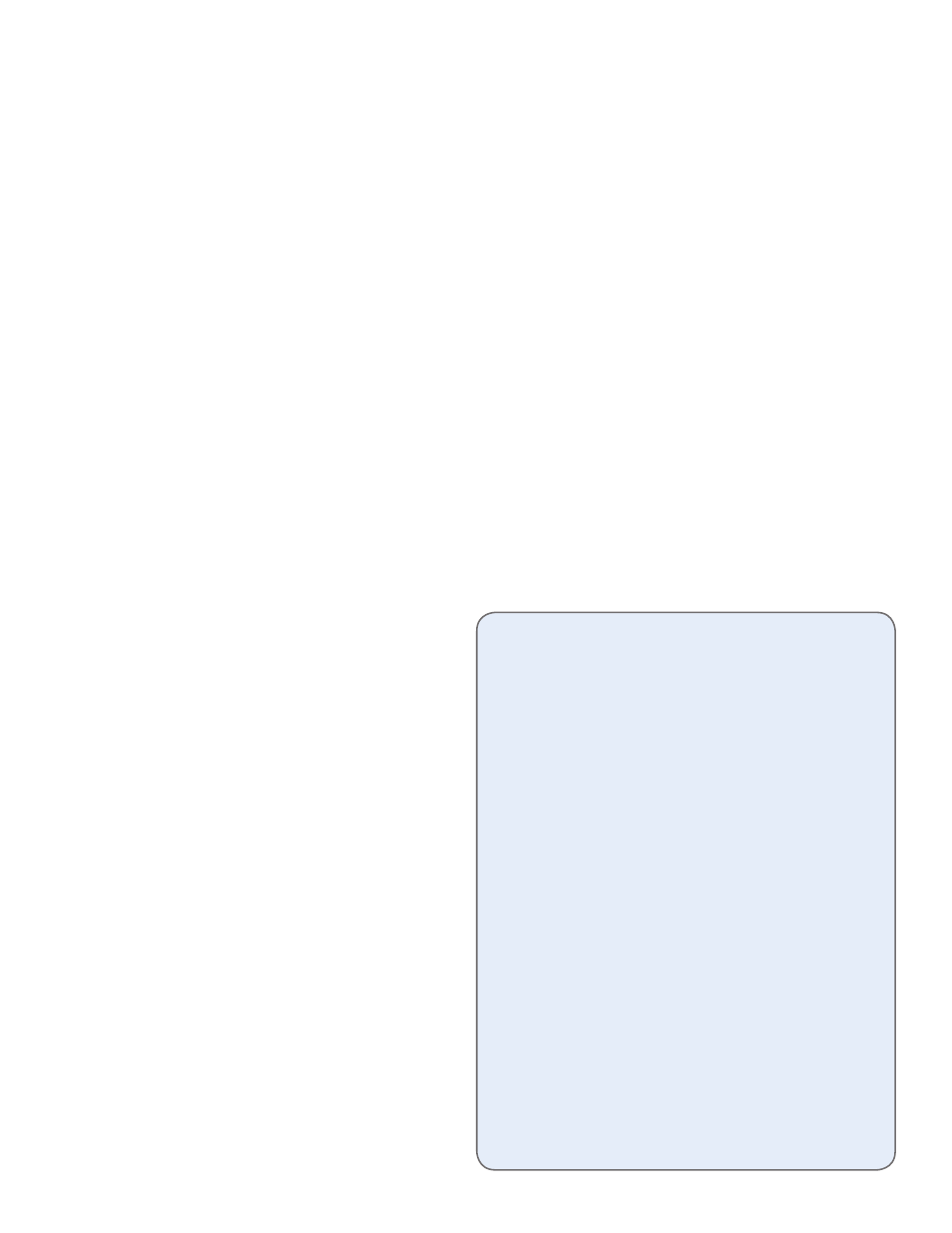
4
How Experiments Work
How Experiments Work
This chapter will show you how experiments work, with notes on page loads, JavaScript, cookies, and more.
We’ll describe what happens when a website visitor hits:
• The test page for A/B
• The test page for MVT
• The conversion page
Let’s start with a simplified overview of what Google Website Optimizer does.
Suppose you have a website at http://www.mysite.com/landing_page.html, and you want to answer the
question, “What changes could I make to this page to make it perform better?” You might consider changing
the headline, the copy, or the call-to-action buttons. You might want to try a different image (Which picture
drives more conversions, puppies or kittens?). Or perhaps, you want to try a completely different layout
and page structure. Website Optimizer lets you try these different variations and see which performs most
effectively.
Note that while, GWO allows you to test several pages or extended portions of your website, not just single
pages, for the purposes of this explanation we’ll assume that you’re testing just a single page of your site.
Website Optimizer offers two types of experiments for your testing pleasure:
A/B experiments test involve testing one page against one or more alternate pages. Each version of the page
has its own URL. For example:
• http://ww w.mysite.com/landing_page.html
(Version A, also known as the original or
control)
• http://ww w.mysite.com/test_page_b.html
(Version B)
• http://ww w.mysite.com/test_page_c.html
(Version C)
And so on, with as many test versions as you like
With an A/B experiment you are testing two
completely separate pages. So you could design a
page with an entirely different layout, navigation.
You can also test smaller changes like new copy,
headlines, and images.
Multivariate (MVT) experiments test different versions
of content within a page.
With an MVT experiment, all your visitors would go
to http://www.mysite.com/landing_page.html, but
they would see various combinations of the three
elements you’re testing. The sections of the page are
altered dynamically as the browser displays the page
to the user.
Side Discussion
At first glance it may seem like A/B is always the
simpler choice, but this isn’t necessarily the case.
Here are three reasons why:
1. Just running an experiment introduces
a small amount of latency by requiring
JavaScript (siteopt.js -- more about this
later) to be fetched. A/B redirection
introduces more latency in that a new
page needs to be fetched. MVT does not
have this problem.
2. A/B involves more than one URL, thanks
to the redirects to versions B and C. That
adds more chances for error. For example,
the alternative URLs may not be in the
same domain as the original URL, or
pages may have multiple URLs aliased to
them
3. Query parameters are merged when
redirection occurs. Making assumptions
about which parameters are found where
can lead to mistakes.
Don’t be scared off of doing A/B experiments by
any means. Just don’t assume they’re always the
easiest choice, either.
