Good practices for images – Google Search Engine Optimisation Starter Guide User Manual
Page 16
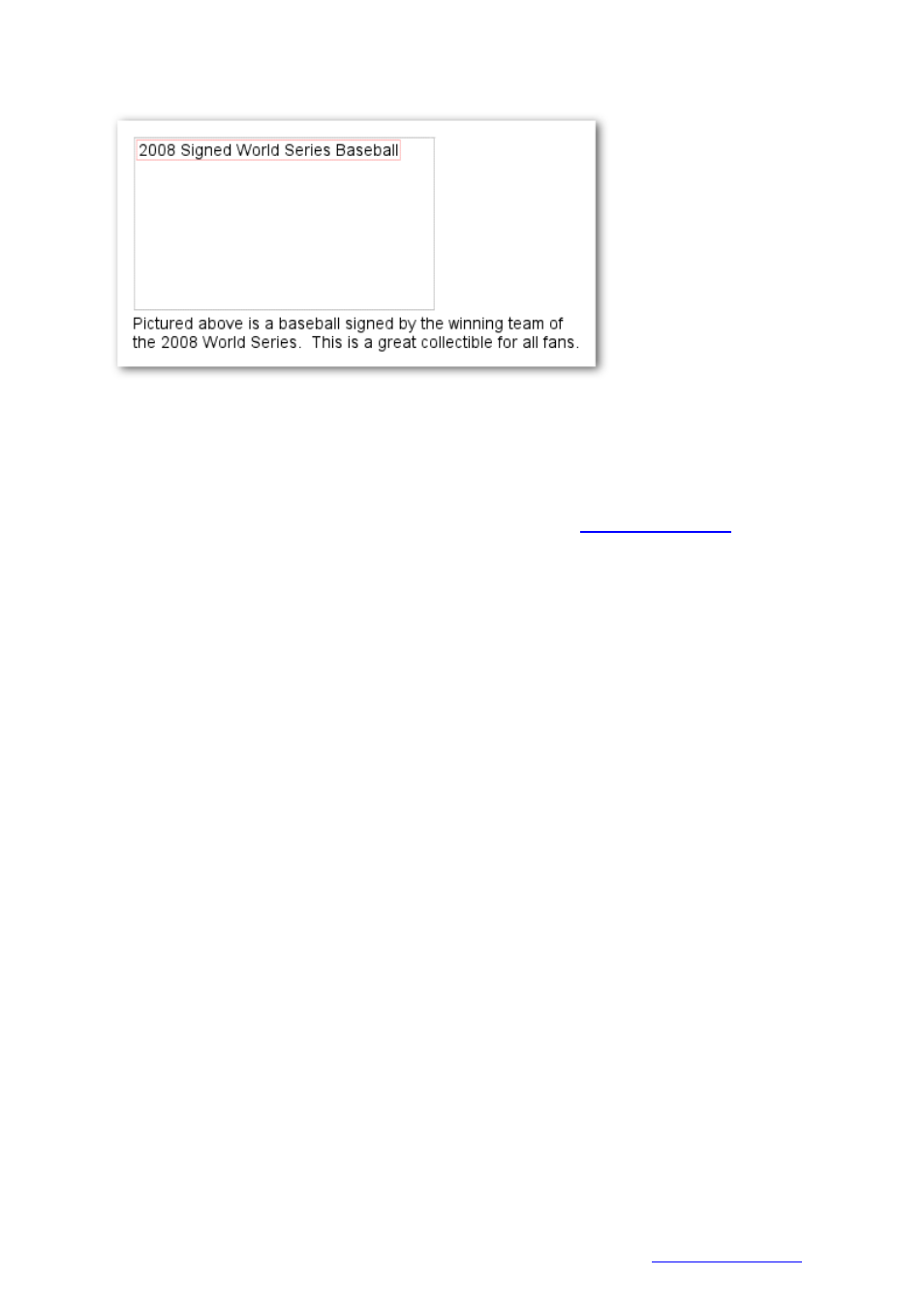
Google's Search Engine Optimisation Starter Guide, Version 1.1, 13 Nov 2008, latest
Our image wasn't displayed to the user for some reason, but at least the alt text was
Another reason is that if you're using an image as a link, the alt text for that image will be treated
similarly to the anchor text of a text link. However, we don't recommend using too many images for links
in your site's navigation when text links could serve the same purpose. Lastly, optimising your image file
names and alt text makes it easier for image search projects such as
to better
understand your images.
Good practices for images
•
Use brief, but descriptive file names and alt text - Like many of the other parts of the page
targeted for optimisation, file names and alt text (for ASCII languages) are best when they're
short, but descriptive.
Avoid:
•
using generic file names such as "image1.jpg", "pic.gif", "1.jpg", when possible
(some sites with thousands of images might consider automating the naming of
images)
•
writing extremely lengthy file names
•
stuffing keywords into alt text or copying and pasting entire sentences
•
Supply alt text when using images as links - If you do decide to use an image as a link,
filling in its alt text helps Google understand more about the page to which you're linking.
Imagine that you're writing anchor text for a text link.
Avoid:
•
writing excessively long alt text that would be considered spammy
•
using only image links for your site's navigation
•
Store images in a directory of their own - Instead of having image files spread out in
numerous directories and subdirectories across your domain, consider consolidating your
images into a single directory (e.g. brandonsbaseballcards.com/images/). This simplifies the
path to your images.
