Google Search Appliance OneBox for Enterprise Developers Guide User Manual
Page 8
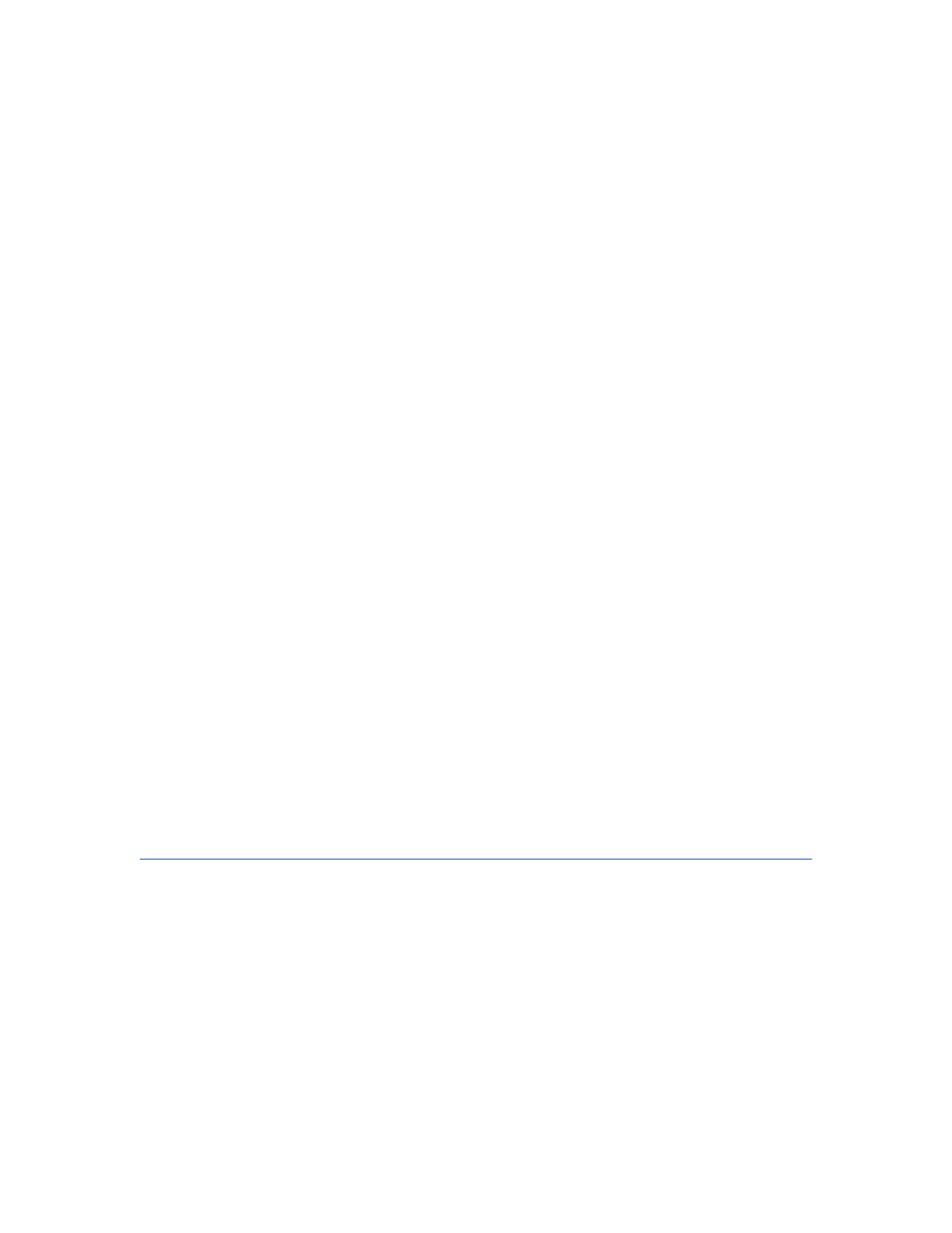
Google Search Appliance: Google OneBox for Enterprise Developer’s Guide
8
3.
In the Trigger section, click one of the following choices:
•
Always Trigger—Cause the OneBox to appear on every search query. For more information,
see “Triggering on Every Query” on page 9.
•
Keywords—Specify one or more words that a can user can enter that cause a OneBox to
appear. Separate multiple keywords with a pipe symbol. For example, phone|contact|info.
For more information, see “Triggering in Response to Specific Keywords” on page 10.
•
Regular Expression—Specify a Perl regular expression (see
), such as phone (.*) to match the phone keyword and any value a user enters to
search for a phone number. For more information, see “Triggering When the Query Matches a
Regular Expression” on page 10.
4.
In the Provider section, specify the name of a collection or an external provider. For more
information, see “Using an Internal Provider” on page 11. In version 6.0 and later, you can also
specify User Results. For information, see “Enabling Authentication for User Results” in Creating the
Search Experience.
If you choose an external provider, you need a programmatic way of formatting an XML display
object that can appear in the search results. For more information on working with an external
provider, see “Using an External Provider” on page 11.
5.
Specify the type of authentication users require to access content:
•
No authentication
•
Basic HTTP authentication (a user name and password for access to individual documents)
•
LDAP for access to multiple documents
•
SSO for single sign-on access across systems
6.
If the search appliance and/or the external provider require username and password credentials,
specify the credentials.
7.
Click Save OneBox Definition. The Admin Console displays the OneBox Modules screen
8.
To edit the OneBox Style Template to format a OneBox for how the output appears in search
results, click Edit for the OneBox module, and at the end of the edit screen, you can click Edit XSL.
For more information, see “Receiving a Provider’s Response” on page 12.
After the search appliance crawls the content in the collection, you can test your OneBox from search.
Defining a OneBox Module Using an XML
Configuration File
To define a OneBox from an XML configuration file:
1.
Create a new XML file.
2.
Define the top level
module uses an internal provider or external provider.
...
