Receiving a provider’s response – Google Search Appliance OneBox for Enterprise Developers Guide User Manual
Page 12
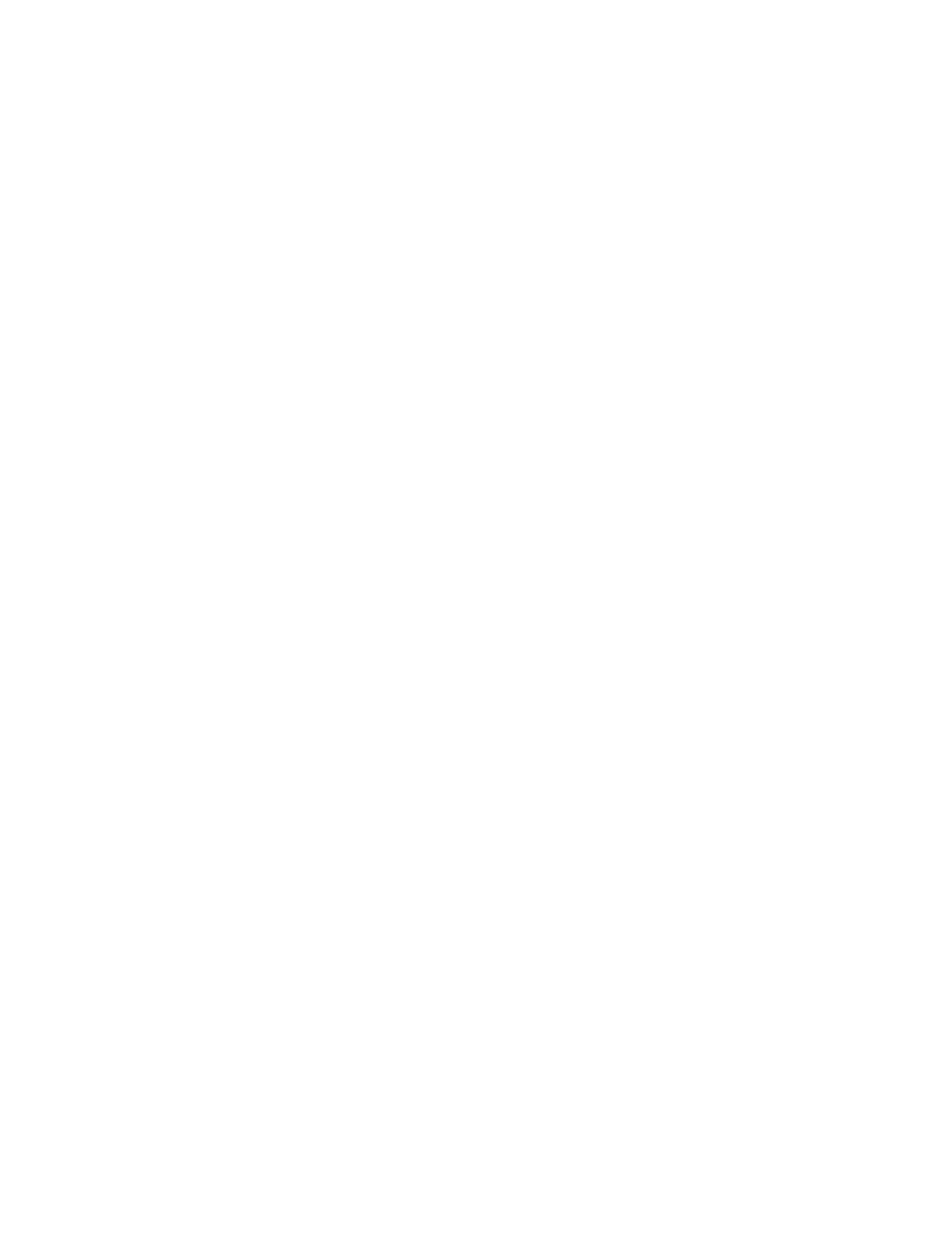
Google Search Appliance: Google OneBox for Enterprise Developer’s Guide
12
Use of OneBox with an external provider starts with a search request that matches the trigger. In
response, a search appliance issues a standard HTTP GET command to the provider. The request from a
search appliance to the provider is a URL that combines the provider host and path with a set of name-
value pairs. The name-value pairs start with a question mark and use an ampersand (&) characters to
separate the input parameters that are sent to the provider.
The following example shows HTTP GET commands that the search appliance constructs and sends to
the example Acme.com external provider:
GET http://directory.corp.acme.com/cgi-bin/phonebook?
apiMaj=1&apiMin=0&oneboxName=directory_example&
ipAddr=10.72.1.3&authType=none&lang=en&query=smith
GET https://directory.corp.acme.com/cgi-bin/phonebook?
apiMaj=1&apiMin=0&oneboxName=secure_example&
ipAddr=10.72.1.3&lang=en&authType=basic&userName=jdoe&password=Co0lOneBoX&query=
smith
The OneBox trigger term is not sent in the GET command. In the examples, the user enters directory
smith, but the GET command includes only smith as the value for the query parameter. The complete
set of input parameters from a search appliance are defined in “Call Parameters” on page 25.
Receiving a Provider’s Response
Upon receiving the a request from a search appliance, a provider processes the input parameters and
compiles a result set to return to the search appliance. The provider response must conform to the
OneBox Results Schema (see “OneBox Results Schema Reference” on page 26).
