Onebox module definition xml reference – Google Search Appliance OneBox for Enterprise Developers Guide User Manual
Page 21
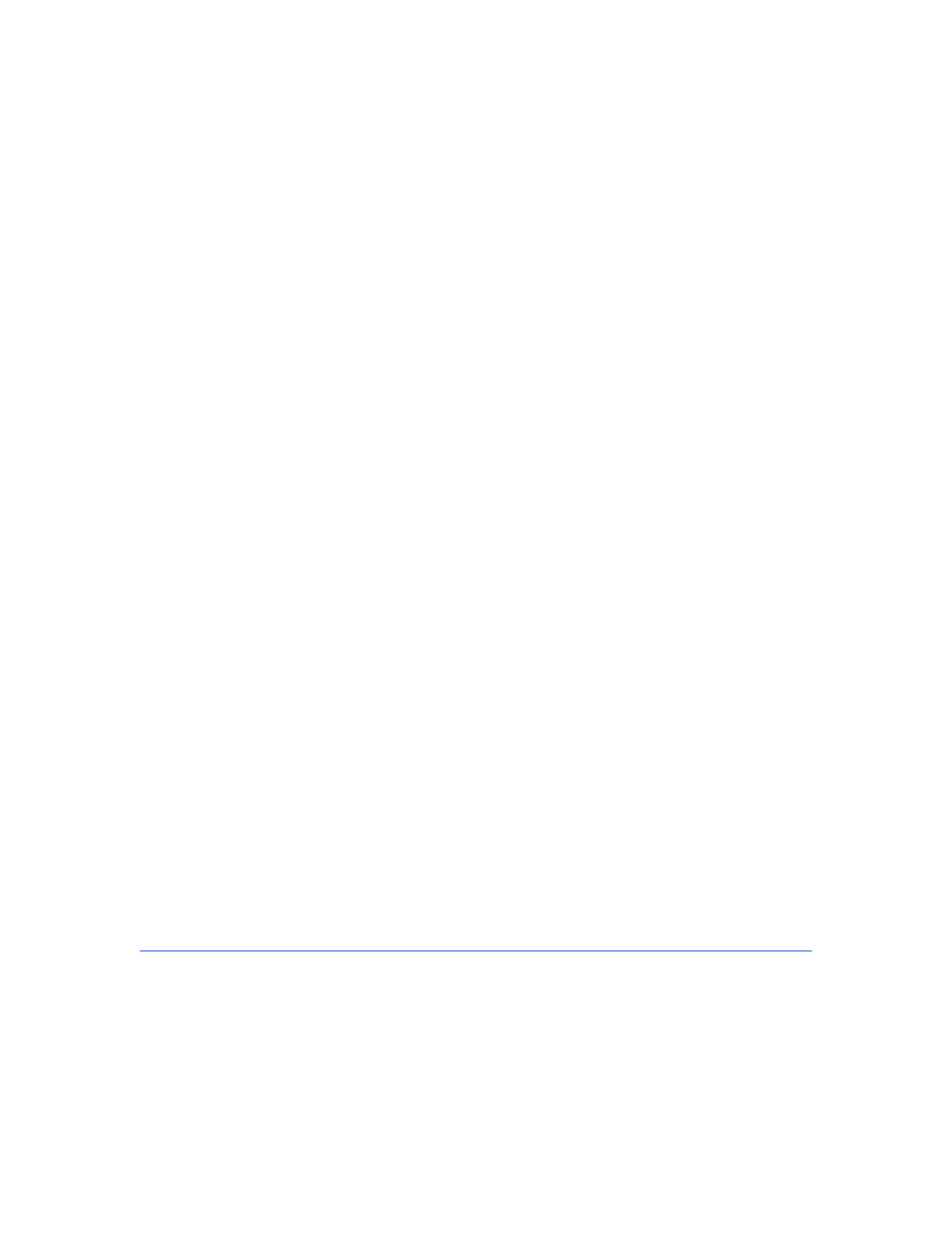
Google Search Appliance: Google OneBox for Enterprise Developer’s Guide
21
4.
Edit search.xml to appear as follows:
http://www.mycompany.com/cgi-bin/projects?projectId=1
Applying the Overall Stylesheet to the Merged
XML Output
The gsa_default_stylesheet.en.xsl, the overall stylesheet, includes customer- onebox.xsl that
includes projects.xsl. After you apply gsa_default_stylesheet.en.xsl, the simulator transforms
the merged results page into HTML for you to view. You can use any available XSLT tool such as XML Spy,
OxygenXML, tools from the major software vendors, or open source tools.
The simulator requires that you use the projects.xsl name. The stylesheet name that you specify in
the Admin Console must appear in the following places:
1.
The stylesheet file name and xsl:template name attribute.
2.
The customer-onebox.xsl file.
3.
The module_name attribute of the
Notes:
•
The XSD files are not applied by the simulator, on input or on output. Ensure that your XML
conforms to the relevant schema.
•
Although a URL beginning with HTTPS is accepted in the
HTTP, not HTTPS.
OneBox Module Definition XML Reference
You can define a OneBox module by editing an XML file and importing the file into the Admin Console
from Serving > OneBox Modules. Alternatively, you can enter these settings from the same Admin
Console page by editing an existing OneBox module or by defining a new OneBox module.
