2 user interface keys, 3 status indicator lights – Eppendorf 3100 Digital Water Bath Shake User Manual
Page 12
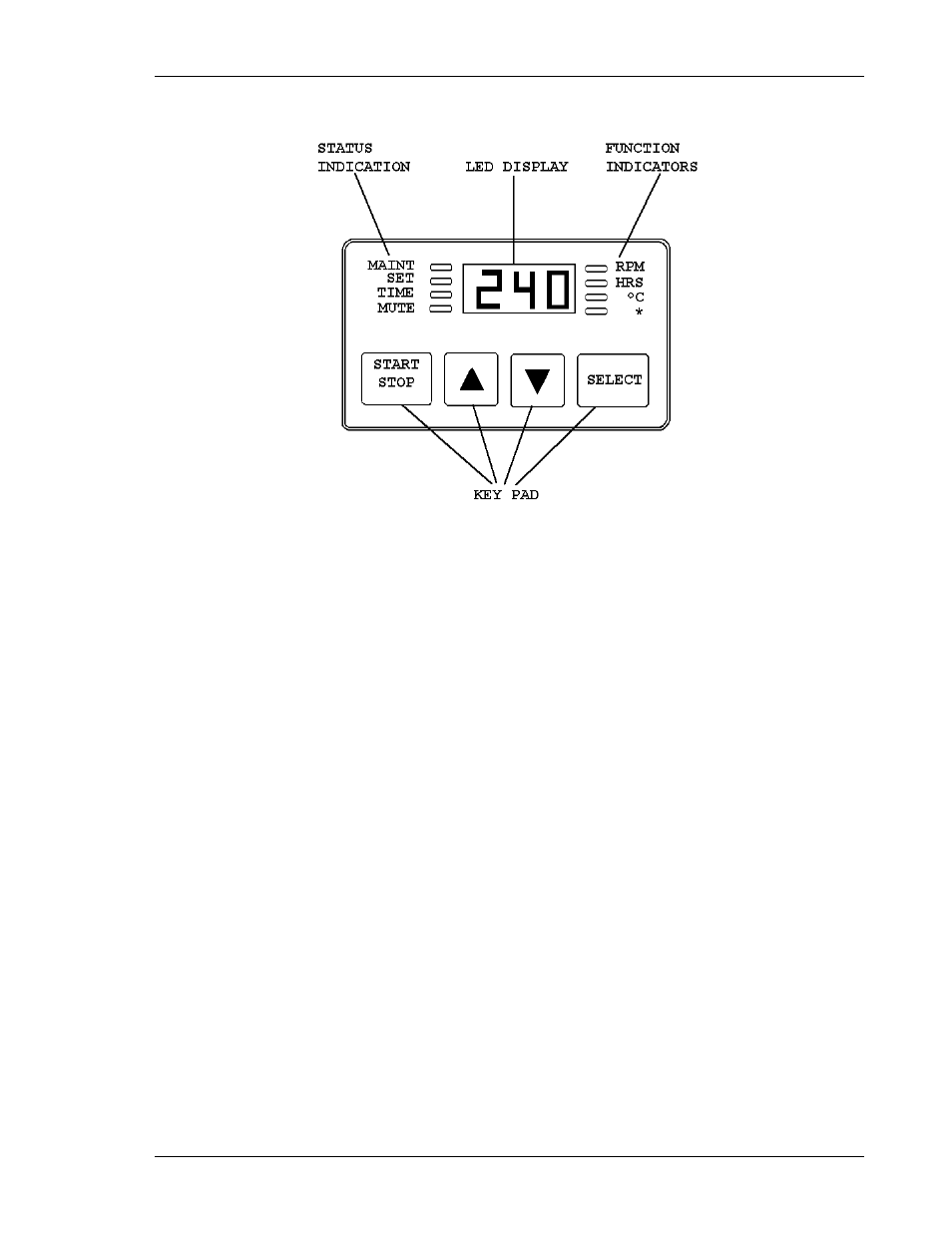
6
Figure 3: Control Panel
2.3.2
User Interface Keys
• START/STOP
This key is used to start or stop the shaking motion. It will also activate or
stop the timer when a timed run is desired.
• SELECT
This key is used to change the displayed parameter.
•
∆, ∇
These keys are used to adjust the setpoint of a displayed parameter up or
down. They also allow the user to enter the SET mode for setpoint
changes.
2.3.3
Status Indicator Lights
There are four status indicator lights, located to the left of the LED display:
• MAINT
Lights to indicate that 10,000 hours have elapsed since the unit was last
serviced. Accumulated running time is internally monitored and may be
displayed as a guideline.
See also other documents in the category Eppendorf Equipment:
- epMotion 96 (76 pages)
- epMotion 5070 (100 pages)
- epMotion 5075 (130 pages)
- Centrifuge 5427 R (64 pages)
- Centrifuge 5427 R (104 pages)
- White Paper 14 (8 pages)
- Rolling Cabinet (34 pages)
- Mastercycler nexus (142 pages)
- Mastercycler nexus (118 pages)
- Concentrator plus (New Design) (48 pages)
- Concentrator plus (43 pages)
- Easypet 3 (38 pages)
- Xplorer (74 pages)
- Xplorer Adjustment (26 pages)
- AF2200 Plate Reader (72 pages)
- AF2200 Plate Reader (78 pages)
- G0.5 µPlate (32 pages)
- BioSpectrometer basic (104 pages)
- BioSpectrometer kinetic (106 pages)
- BioSpectrometer fluorescence (102 pages)
- Micro Test Tubes (5 pages)
- Microplates (10 pages)
- PiezoXpert (34 pages)
- Eporator (38 pages)
- MiniSpin (25 pages)
- MiniSpin (20 pages)
- Centrifuge 5702 (32 pages)
- 5702 Centrifuge (27 pages)
- 5702 Centrifuge (32 pages)
- C5702 RH Centrifuge (32 pages)
- 5418 Centrifuge (80 pages)
- 5418 Centrifuge (48 pages)
- 5424 Centrifuge (71 pages)
- 5424 Centrifuge (44 pages)
- 5430 Centrifuge (88 pages)
- 5430 Centrifuge (130 pages)
- 5804 Centrifuge (95 pages)
- 5804 Centrifuge (127 pages)
- 5804 Centrifuge (129 pages)
- TransferMan4 r (102 pages)
- TransferMan4 m (96 pages)
- InjectMan 4 (100 pages)
- InjectMan NI 2 (60 pages)
- InjectMan NI 2 (16 pages)
- PatchMan NP 2 (53 pages)
