6 closing the rotor lid, 7 closing the centrifuge lid, 5 cooling – Eppendorf Centrifuge 5427 R User Manual
Page 30: 1 set the temperature, 2 temperature display, Closing the rotor lid, Closing the centrifuge lid, Cooling 5.5.1, Set the temperature, Temperature display
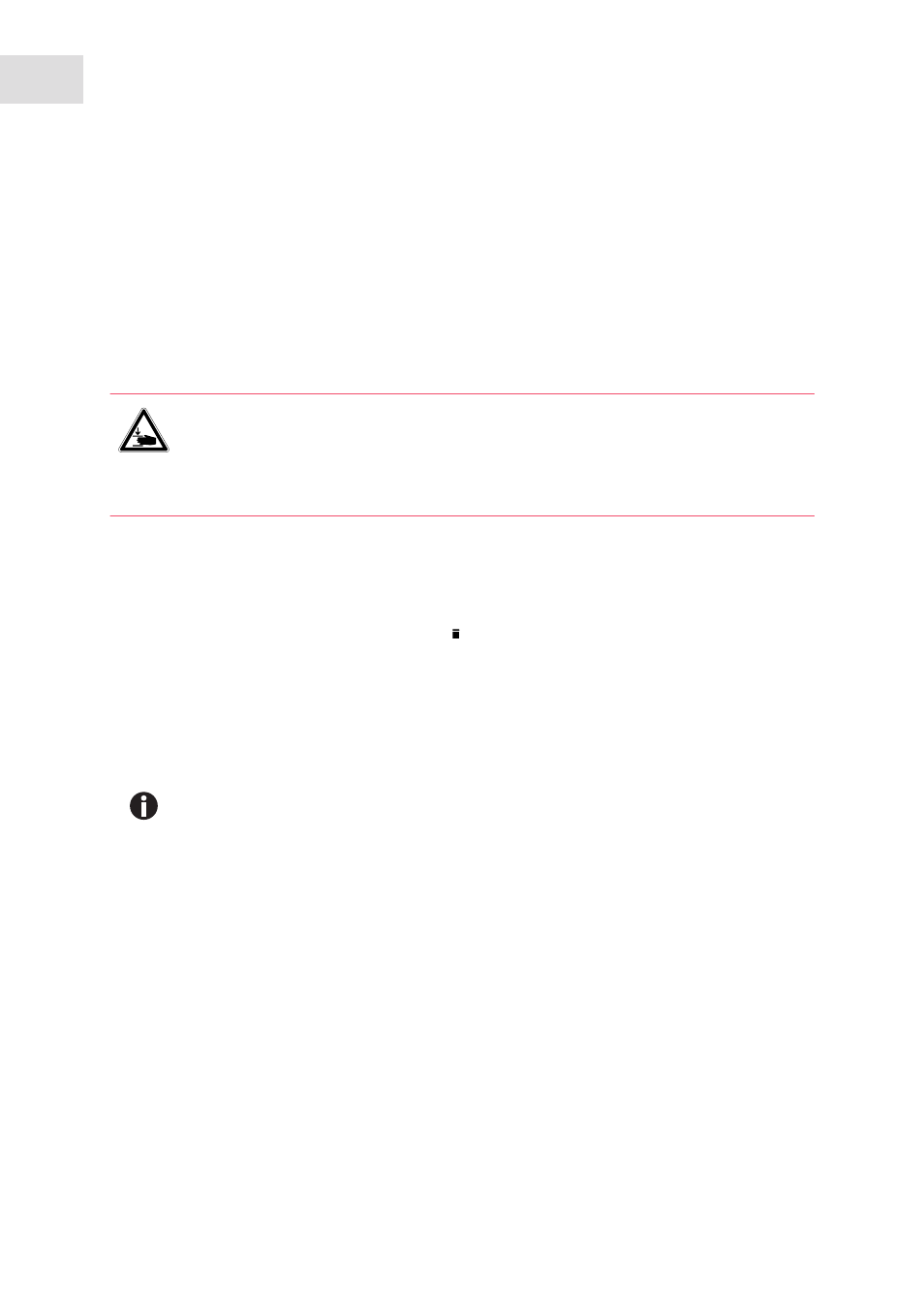
Operation
Centrifuge 5427 R
English (EN)
30
5.4.6
Closing the rotor lid
1. Only QuickLock rotor lid: check that the external sealing ring correctly fits in the groove.
2. Vertically fit the rotor lid on the rotor.
3. Turn the rotor lid screw clockwise to seal the rotor.
Only QuickLock rotor lid:
Turn the rotor lid screw clockwise as far as it will go, until an audible "click" can be heard. The rotor is
not properly closed until an audible click is heard!
5.4.7
Closing the centrifuge lid
1. Check the correct attachment of the rotor and rotor lid.
2. Press the centrifuge lid down until it is gripped by the lid latch.
The lid will be automatically closed and the locking mechanism can be clearly heard.
The open key lights up blue. The display shows the symbol.
5.5
Cooling
The centrifuge cools or maintains the set temperature is the following requirements are met:
• The centrifuge is switched on.
• The centrifuge lid is closed.
• Only with continuous cooling: The set temperature is lower than the ambient temperature.
5.5.1
Set the temperature
1. To set the temperature, use the temp arrow keys to select a temperature between -11
°C and 40
°C.
2. Set the run time and g-force
(rcf) or speed
(rpm). Press the start/stop key to start the centrifugation.
The temperature can be changed during centrifugation.
5.5.2
Temperature display
WARNING! Risk of injury when opening or closing the centrifuge lid.
There is a risk of crushing your fingers when opening or closing the centrifuge lid.
When opening or closing the centrifuge lid, do not reach between the lid and device or into
the latching mechanism of the lid.
Always open the centrifuge lid completely to prevent it from falling.
If the rotor stops (continuous cooling), cooling is slower than during centrifugation or a
temperature control run.
Temperature display if the rotor stops
Set temperature
Temperature display during centrifugation
Actual temperature
