1power management, 2switching on – GBS Elektronik MCA166-USB User Manual
Page 7
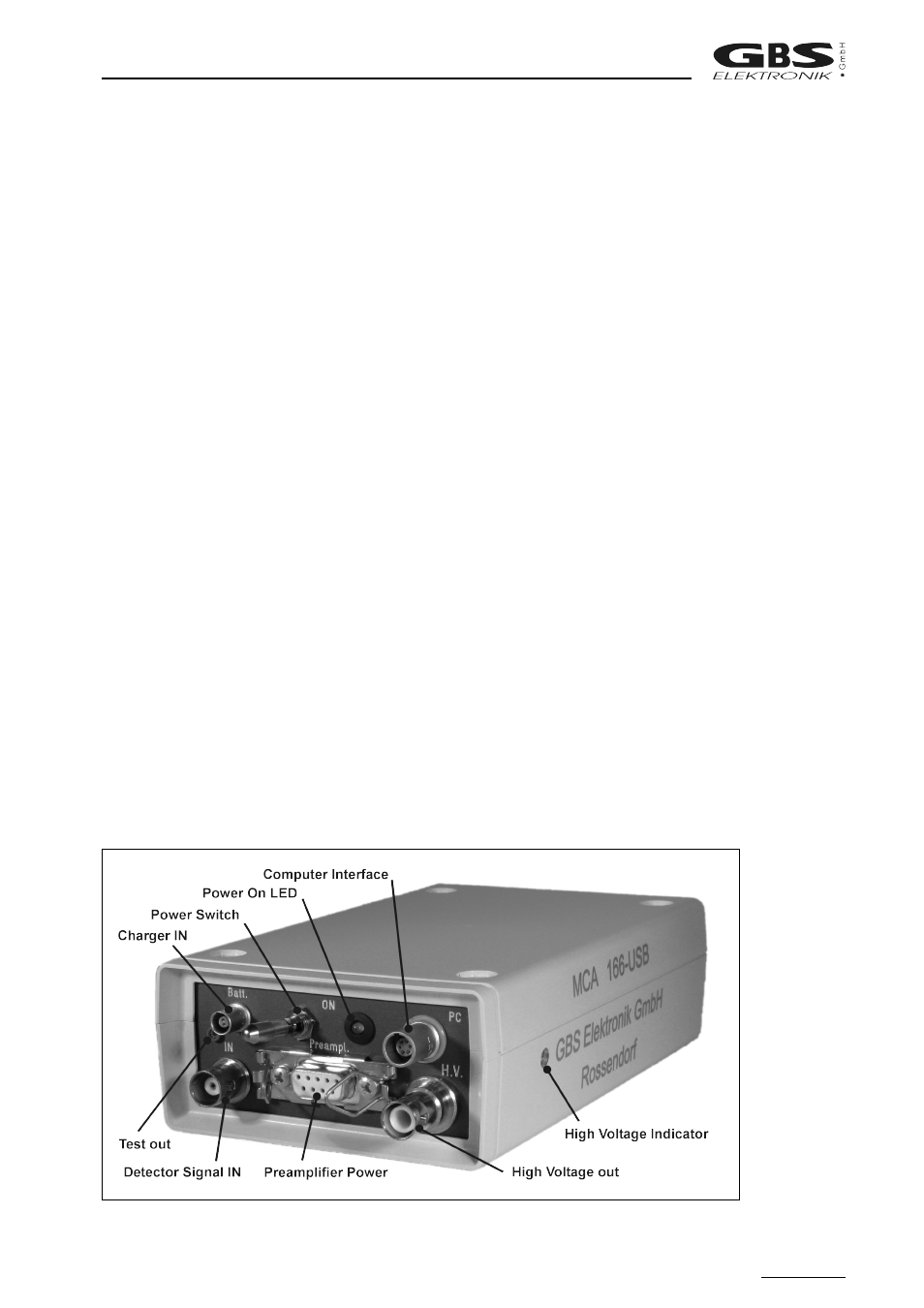
2.2.1 Power management
The MCA166-USB works with a built in rechargeable Li-Ion battery, which has no memory
effect and is deep discharge and short circuit protected. If the device is working, the
remaining battery life time is permanently checked. When the battery voltage has dropped
down to 6.8 Volts, while a data collection is in progress, the MCA166-USB gives out a
warning to the user (the lamp will flash irregularly and the software will show an error
message). The running measurement is automatically stopped and the detector high
voltage together with the preamplifier power supply will be switched off.
Now the user can transfer the measured spectrum to the computer, but should switch the
device off afterwards or connect the charger. If the user does not respond, and the battery
life time is nearly used up (battery voltage 6.5 Volts) , the device switches off
automatically. It is made sure, that the set up and the spectrum gathered previously is
saved in the memory of the MCA166-USB for at least several month.
The remaining battery life time is sufficient to transfer the measured spectrum to a
computer. It is recommended, before reading out the MCA166-USB, to connect it to the
charger.
In the case that the battery voltage drops below its lowest value, the battery itself switches
off. This can be, for example, the result of a lasting short circuit at the preamplifier power
supply. As a consequence the internal setup and the measured values are lost. The
MCA166-USB has to be connected to the charger to recharge the battery.
2.2.2 Switching on
The MCA166-USB is set into operation by turning the power switch on (see Figure 1).
After that, the green power ON LED flashes with a frequency of 2.5 Hz if no MMCA
software runs on the connected computer. If the power switch is already in position ON
(for example after an automatic switch off due to a complete loss of battery power) switch
OFF and to ON again. When the power ON LED does not flash, connect the MCA166-
USB with the charger and repeat once more. The MCA166-USB is on line with the
computer if the LED flashes with 1.2 Hz. Irregular flashing of the lamp indicates an error.
7
Figure 1:
Front
Panel of
MCA166-
USB
