View, Transport, Waveview – Apple Using WaveBurner Logic Pro 7.1 User Manual
Page 52: Window, Help, View transport waveview window help
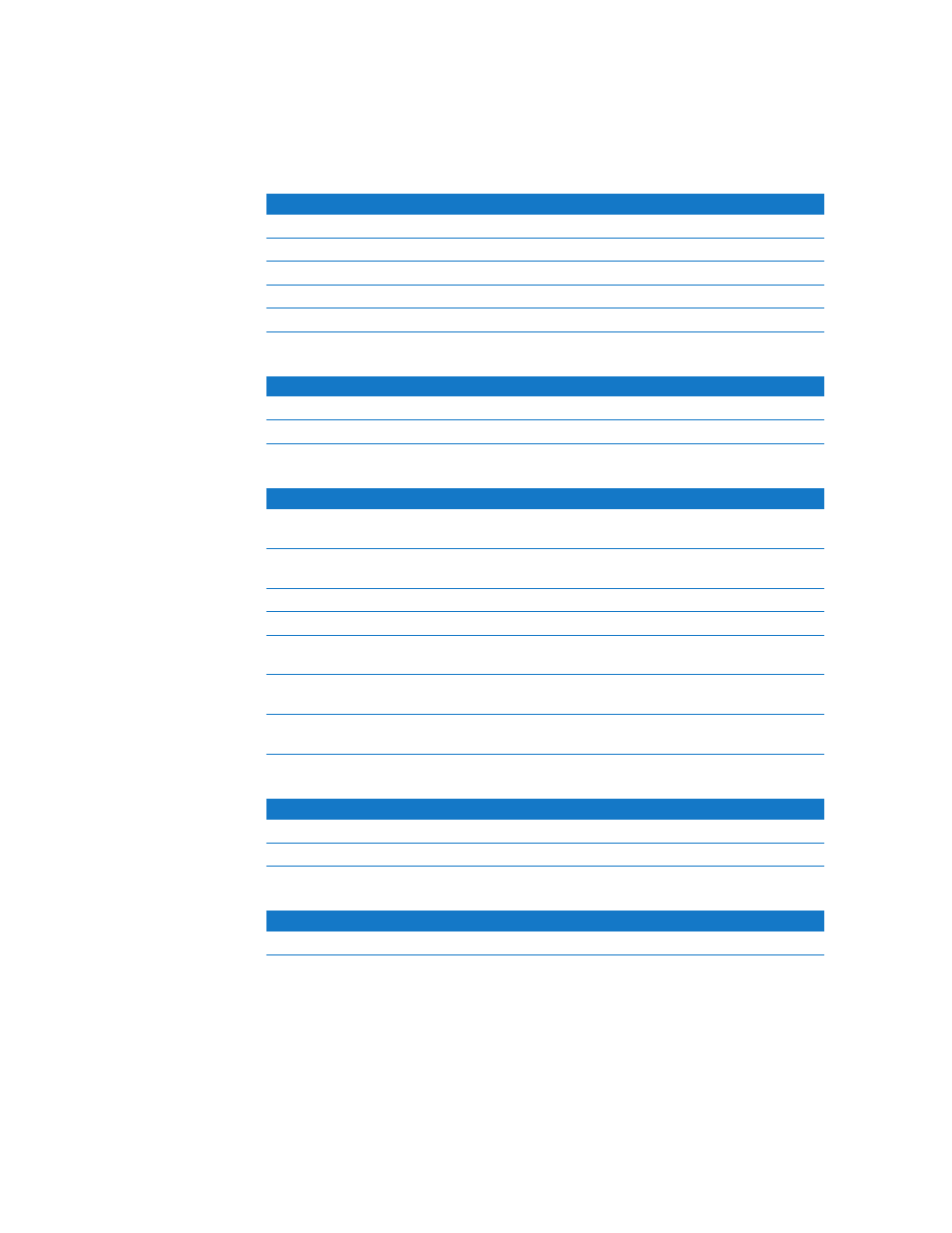
View
Transport
Waveview
Window
Help
Function
Keyboard shortcut
Zoom In
Command-Down Arrow
Zoom Out
Command-Up Arrow
Previous Track Start
Command-Left Arrow
Next Track Start
Command-Right Arrow
Maximum Zoom Out
Option-Command-Up Arrow
Function
Keyboard shortcut
Start/Stop Playback
Space bar
Return to the Disc Start
Return, Enter
Function
Keyboard shortcut
Toggle between Scissor and Pointer tool
Command when mouse pointer is
over region
Toggle between Track and Index Marker pointer
Command when mouse pointer is
over marker bar
Insert track start marker at position line
T
Insert index marker at position line
I
Move track start without moving pause start mark
when track marker is closed
Command-drag track start mark to the right
Trim region end without the subsequent regions
following
Option-drag region end
Trim Region Start without the subsequent regions
following
Option-drag region start
Function
Keyboard shortcut
Minimize
Command-M
Open Level Meter
Command-L
Function
Keyboard shortcut
WaveBurner Help
Command-? (question mark)
©
2004–2005 Apple Computer, Inc. All rights reserved.
Apple, the Apple logo, Logic, Macintosh, and Mac OS are trademarks of Apple Computer, Inc., registered in the U.S. and other
countries. Finder, GarageBand, SuperDrive, and WaveBurner are trademarks of Apple Computer, Inc.
