Bouncing tracks, Working with markers, Types of markers – Apple Using WaveBurner Logic Pro 7.1 User Manual
Page 27
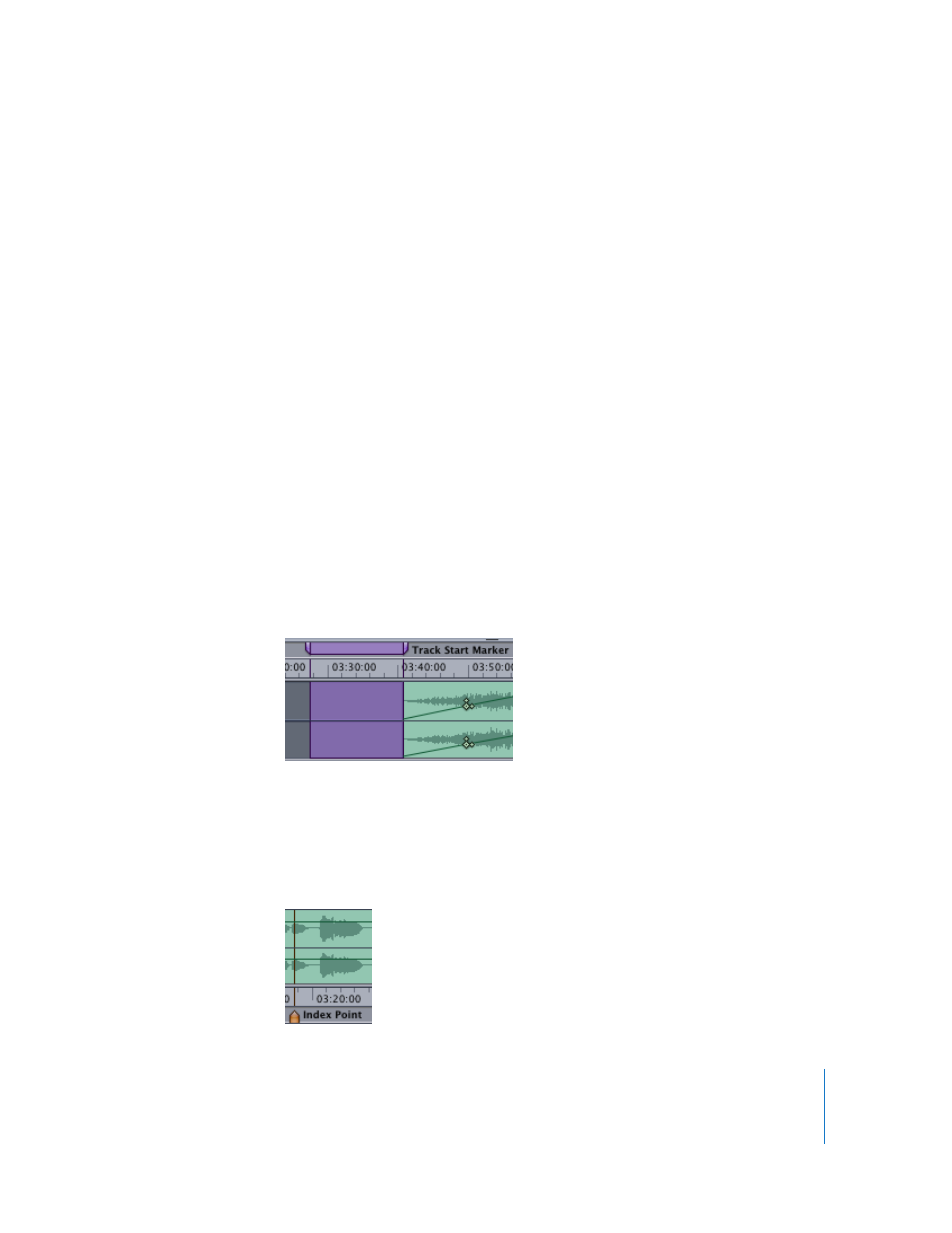
27
To turn on pre-emphasis:
m
Click the Pre-Emphasis checkbox in the General pane of the CD Track Info window.
Bouncing Tracks
You can bounce a track. As with bouncing a region, bouncing a track has two benefits:
it lets you save a processed version of the track, including plug-ins and so on, and it
can help conserve processing power.
To bounce a track.
1
In the Track list, select the track.
2
Choose Disc > Bounce Track.
3
Choose a save location and name for the track in the Save dialog, then click OK.
Working With Markers
Markers are integral to the Red Book CD format standard. You can use markers to
indicate a specific point in time on the CD.
Types of Markers
WaveBurner uses the following types of markers:
•
Track start markers: Indicate the start of a track—they appear as track numbers on
the CD player’s display, and are used for navigation with the forward, back, or track
number controls of a CD player.
Track start markers are comprised of the actual track start marker (a purple flag
pointing to the right) and the pause start point (a purple flag pointing to the left).
The pause start point indicates the pause before the track start point.
•
Index markers: Indicate the position of index points—these are additional
submarkers within a track. Not all CD players can recognize and locate index points.
