Checking user quota use – Apple Xsan 1.0 User Manual
Page 71
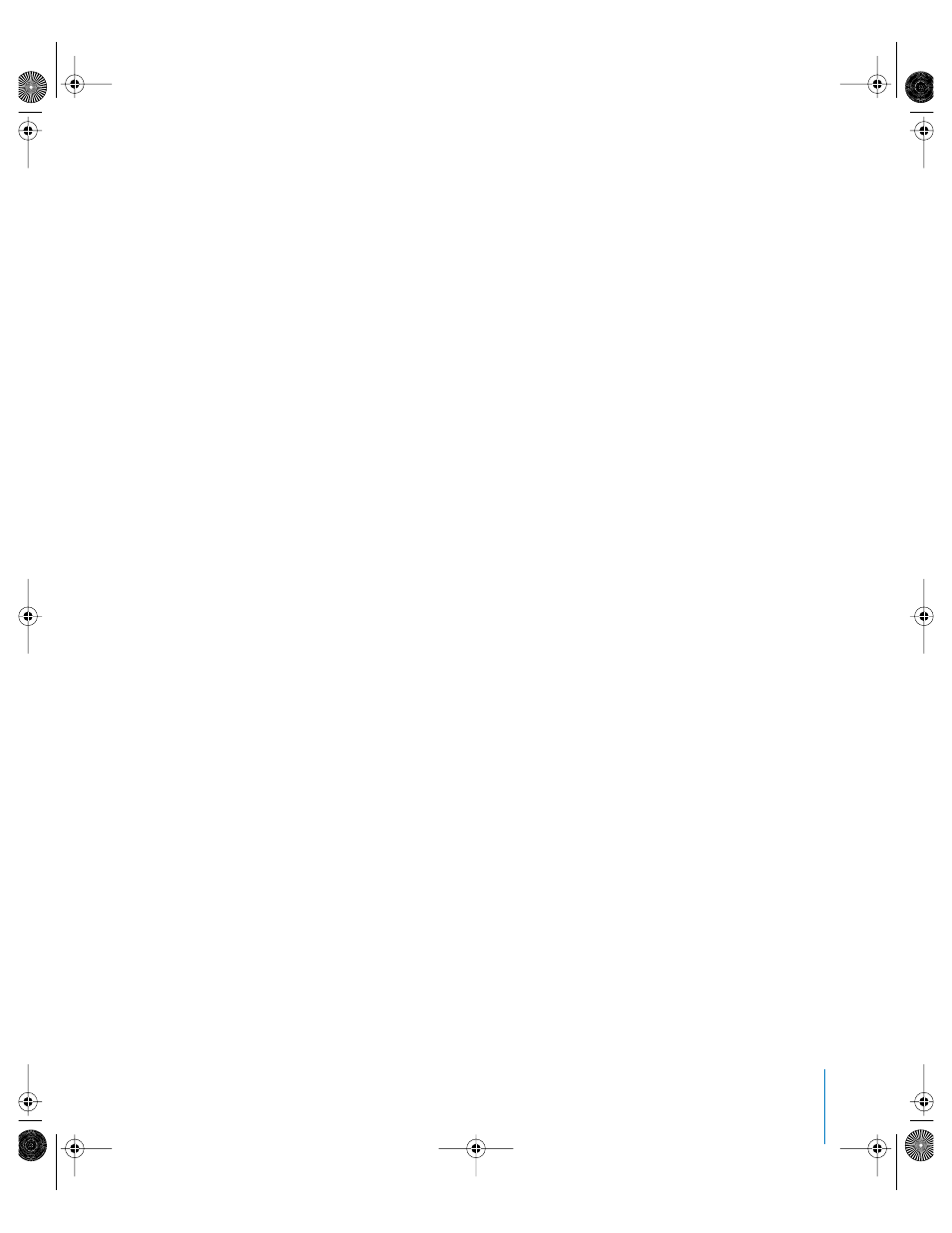
Chapter 6
Monitoring SAN Status
71
Checking User Quota Use
You can use Xsan Admin to check file system quotas to see how much of their
allotment a user or group is using.
To view quota utilization:
m
Open Xsan Admin, select a volume in the SAN Components list, and click Quotas.
To be sure you’re seeing the latest information, click Refresh at the top of the window.
Xsan Admin lists the following information for each user or group:
Quota: The soft and hard quotas. For example, “75 – 100 MB” indicates a soft quota of
75 MB and a hard quota of 100 MB.
Used: The amount of space the user’s files are occupying.
Quota Status: Green indicates the user or group is below their soft quota. Yellow
indicates usage exceeding the soft quota but for a time within the grace period. Red
indicates that usage now exceeds the hard limit because the soft quota was exceeded
beyond the grace period after which the soft quota was changed to a hard quota.
You can set up Xsan to notify you by email or pager when a user or group exceeds a
specific percentage of their quota. See “Setting Up Status Notifications” on page 72.
For more information on quotas and how to set them, see “Setting User and Group
Quotas” on page 61.
From the Command Line
You can also check user quotas using the
cvadmin quotas get
command in Terminal.
For more information, see the cvadmin man page or “Viewing or Changing Volume and
Storage Pool Settings (cvadmin)” on page 85.
Viewing Controller CPU and Network Utilization Graphs
You can use Xsan Admin to view graphs of up to 7 days of controller CPU and IP
network utilization data.
1
Open Xsan Admin and connect to the controller.
2
Select the SAN in the SAN Components list and click Graphs.
3
Choose the type of data you want to graph from the Show pop-up menu and choose a
computer from the On pop-up menu. Use the slider at the bottom of the window to
adjust the time period displayed in the graph.
LL0192.book Page 71 Thursday, July 29, 2004 5:20 PM
