Apple Shake Distributed Rendering (10.2) User Manual
Page 9
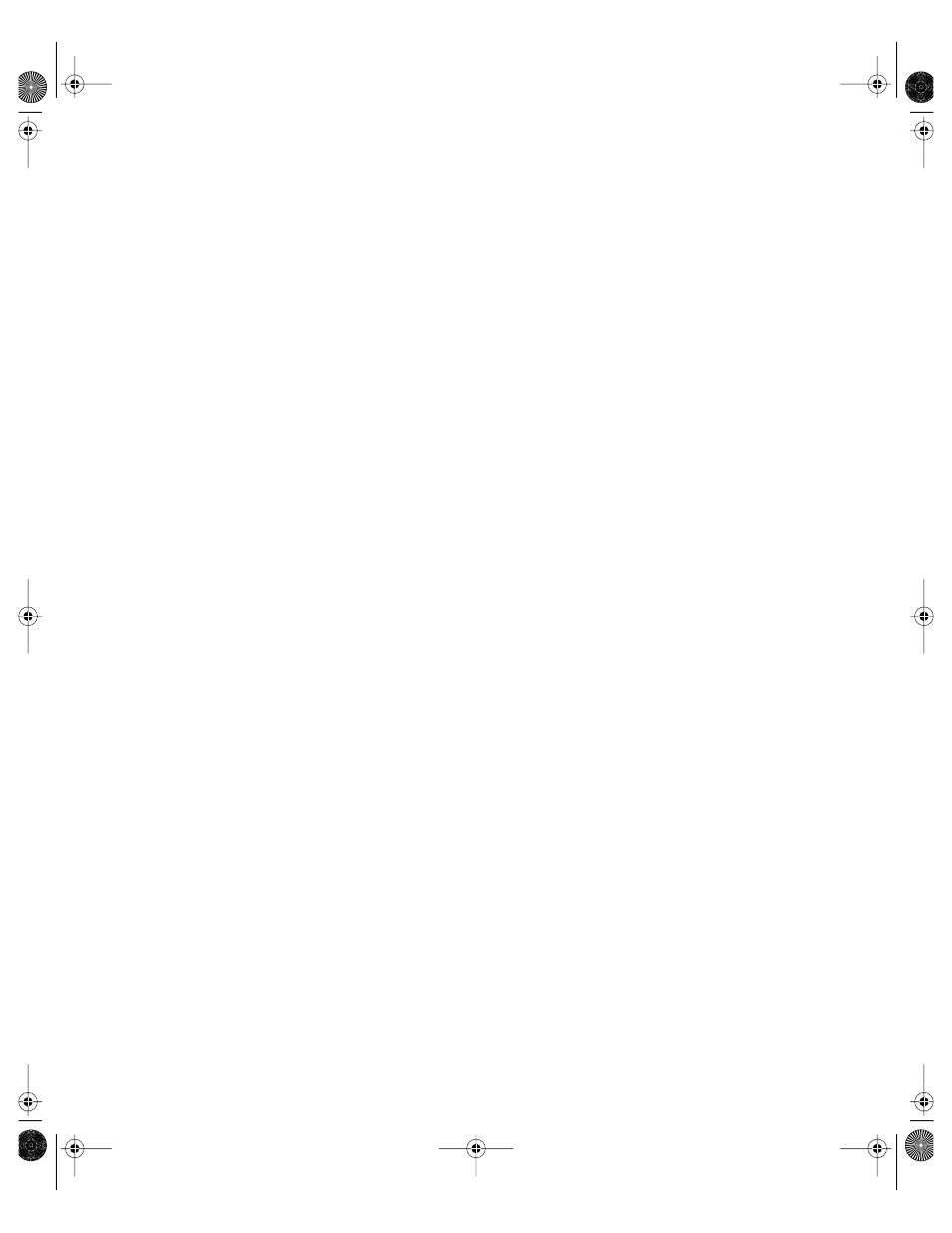
9
Step 5:
Install Shake and Shake Qmaster on the Xserve
and on the client computers
Install the necessary components of Shake and Shake Qmaster on the Xserve and on the
client (user) computers. Keep in mind that the Xserve will act as a service node and a
cluster controller, as well as an administrator computer, so it needs the Services Tools and
the Admin Tools installed.
For more information, refer to the
Installing Your Software
booklet that came with Shake.
Note:
You will install Shake and Shake Qmaster on the cluster nodes in a later step, using
Apple Remote Desktop.
Step 6:
Use Disk Utility to configure the media disk
The second disk in the Xserve will be the media storage volume. All of the client and cluster
computers will use this same drive for all of the source and destination render media.
Use the Disk Utility (located in /Applications/Utilities) to erase (format) your new disk,
creating a clean disk.
Note:
If you are using an Xserve RAID instead of a second Xserve disk, use the RAID
administration tools to configure it and then use the Disk Utility to erase (format) the disk.
Important
Make sure the Xserve is running Mac OS X Server 10.2.6 or later. Use Software
Update if necessary.
Important
This step assumes the disk is
new
and doesn’t contain content you need to save.
If this is a volume that already has data on it, skip this step.
21057SET Page 9 Monday, July 7, 2003 4:39 PM
