Specifying shake script locations in shakeqmaster, Sample setup for a full-time render farm – Apple Shake Distributed Rendering (10.2) User Manual
Page 6
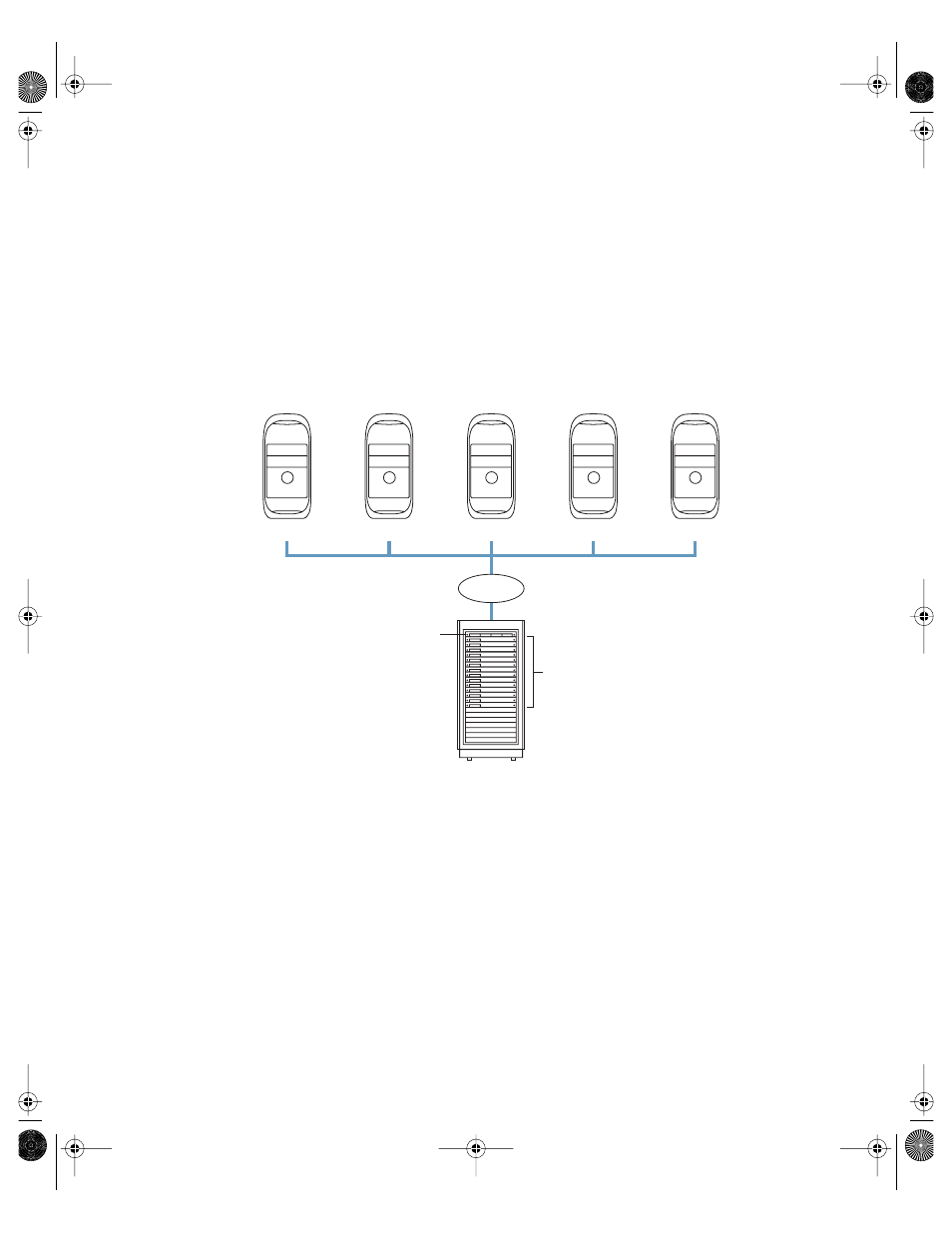
6
Specifying Shake Script Locations in Shake Qmaster
In the above setup, all the Shake script locations should be specified in Shake Qmaster as:
/Volumes/
MediaDiskName/ScriptFilename.
For example, /Volumes/Media3/Script.shk.
Sample Setup for a Full-Time Render Farm
For visual effects companies that require more render power and speed, a full-time render
farm setup is the solution.
In this setup, the client computers and the cluster computers are two different groups,
networked together. The desktop computers are the client computers from which users
submit Shake jobs for distributed rendering. The cluster consists of an Xserve and a number
of
Xserve cluster nodes
(which provide high-density processing power without unnecessary
server features and optical drives) on a rack. The Xserve is configured as the cluster
controller and as a service node, and includes a second drive for all source and destination
media files. The Xserve cluster nodes in the rack are configured as service nodes.
Note:
Instead of using a second Xserve drive for the media storage, you could use an
Xserve RAID.
The steps that follow describe how to configure this render farm environment.
Client
Client
Client
Client
Client
Xserve
(cluster controller)
Xserve includes
second drive
for media.
Cluster nodes
(service nodes)
All client computers and cluster computers
mount the same media storage disk on the Xserve.
Network
21057SET Page 6 Monday, July 7, 2003 4:39 PM
