Apple Shake Distributed Rendering (10.2) User Manual
Shake distributed rendering setup guide
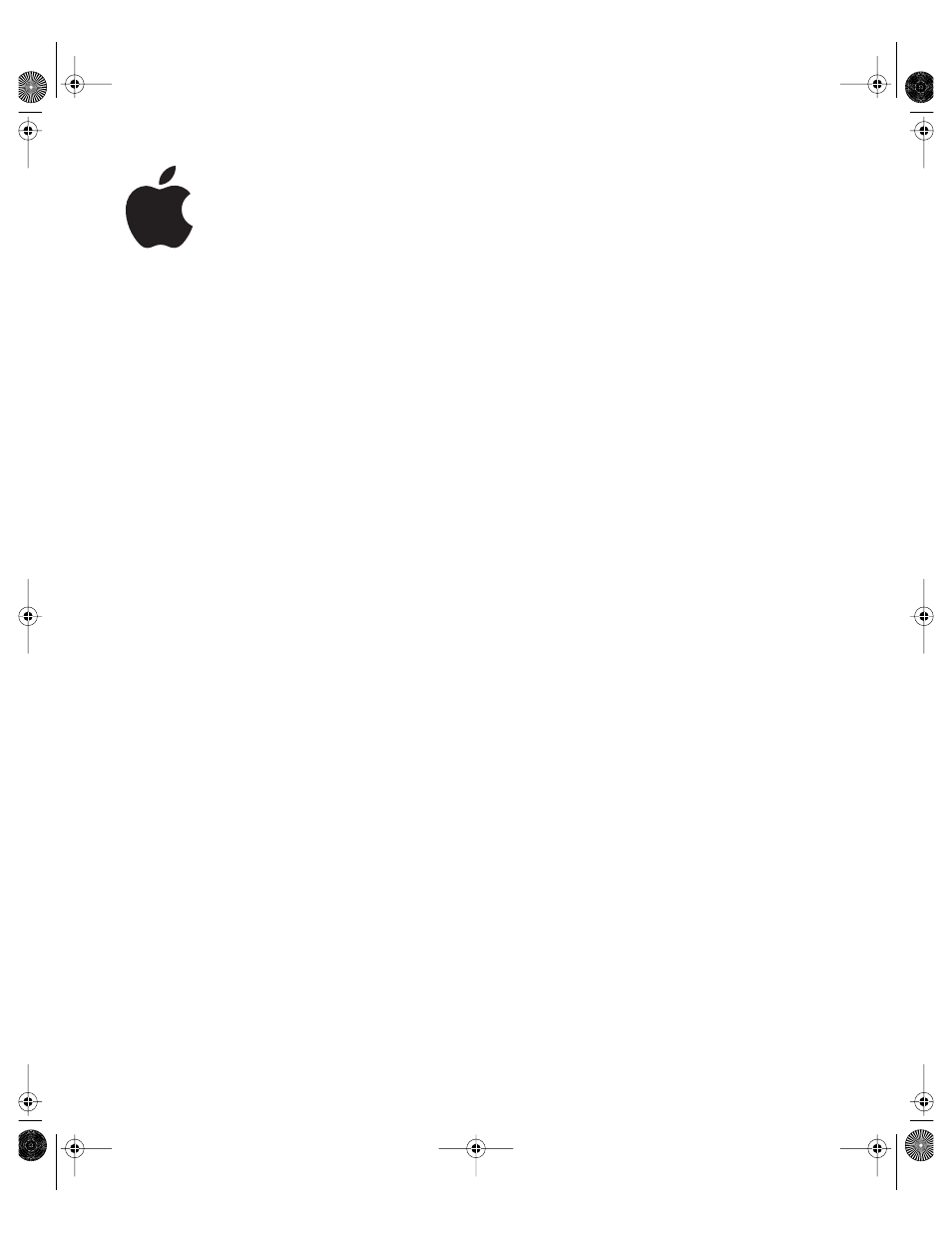
1
Shake Distributed Rendering
Setup Guide
This document takes you through the basic steps involved in the creation of two different
sample setups for Shake distributed rendering with Shake Qmaster. You can use it to get an
idea of the kind of distributed rendering environment you want to create, and as a guide in
setting up that environment.
The setup that resembles the kind of network you need depends on how much rendering
power you want, and the kind of hardware you have:
m
“Sample Setup for Part-Time Rendering on Desktop Computers” (page 3):
This setup is for
an environment that uses desktop computers. We call it “part-time” rendering because each
computer acts as someone’s workstation, but at the same time is also part of the rendering
cluster. The bulk of the rendering jobs can be submitted with Shake Qmaster at the end of
the day, so that the computers are busy processing a large queue of distributed rendering
batches after everyone has gone home.
m
“Sample Setup for a Full-Time Render Farm” (page 6):
This setup is for an environment
that includes one Xserve and a number of Xserve cluster nodes in a rack. The Xserve and
cluster nodes form a Shake Qmaster cluster that is completely dedicated to rendering jobs
sent by user workstations (called
client
computers). The client computers do not have to
do any of the rendering, and they can all be used for creating and sending Shake jobs.
Use this guide as a supplement to the Shake documentation and the
Shake Qmaster User’s
Manual
(accessible from the Help menu in Shake Qmaster and Shake Qadministrator). The
Shake documentation and the
Shake Qmaster User’s Manual
give you both the background
concepts and the details involved in using Shake and Shake Qmaster, while this document
helps you set up and use the network environment on which they will run.
21057SET Page 1 Monday, July 7, 2003 4:39 PM
Document Outline
- Shake Distributed Rendering SetupGuide
- ShakeQmaster Network Essentials
- Sample Setup for Part-Time Rendering on Desktop Computers
- Step1: Install Shake and ShakeQmaster
- Step2: Make sure each computer has a volume dedicated tomedia
- Step3: Turn off the UNC (Universal Naming Convention) setting forShake
- Step4: Turn Personal File Sharing on
- Step5: Mount all of the media storage volumes
- Step6: Use ShakeQmaster to create a cluster
- Submitting Render Jobs in the Desktop Rendering Setup
- Sample Setup for a Full-Time Render Farm
- Assumptions for This Setup
- Step1: Start up the Xserve and use Server Assistant fortheinitial setup
- Step2: Use Open Directory Assistant to configure directory and password services
- Step3: Use Directory Access to specify the Xserve astheNetInfo server
- Step4: Use System Preferences to configure the Xserve forstatic IP and name sharing
- Step5: Install Shake and ShakeQmaster on the Xserve andon the client computers
- Step6: Use Disk Utility to configure the media disk
- Step7: Use WorkGroup Manager to configure sharing forthemedia disk
- Step8: Use Server Assistant and Open Directory Assistant to configure the cluster nodes
- Step9: Use Directory Access to connect the client computers to the NetInfo server
- Step10: Install Apple Remote Desktop on the Xserve andonthe cluster nodes
- Step11: Use Apple Remote Desktop to configure Network System Preferences and Directory Access o...
- Step12: Use Apple Remote Desktop to install Shake andShakeQmaster
- Step13: Use ShakeQmaster to create a cluster
- Submitting Render Jobs in the Render Farm Setup
