Step1: install shake and shakeqmaster, Step4: turn personal file sharing on – Apple Shake Distributed Rendering (10.2) User Manual
Page 4
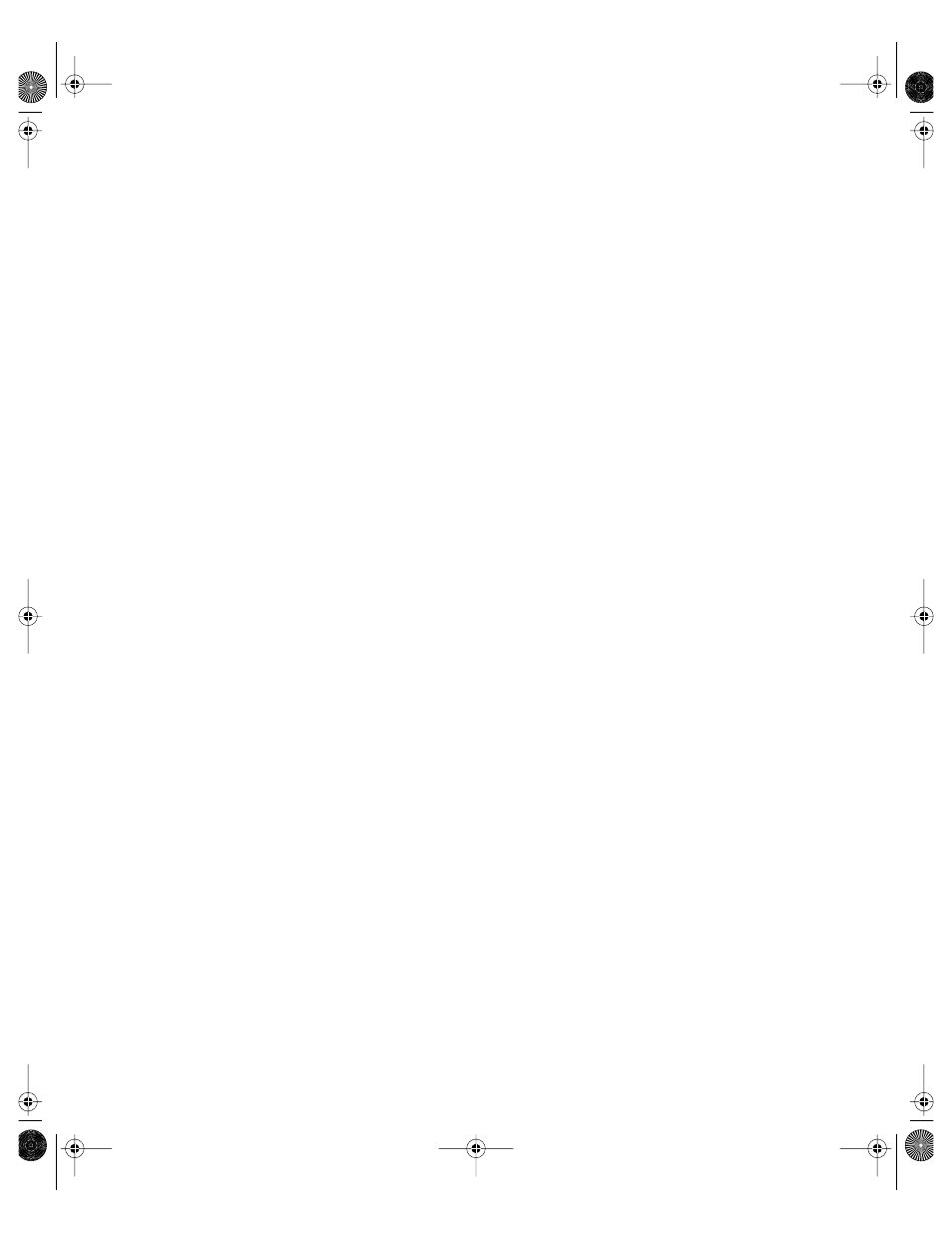
4
Step 1:
Install Shake and Shake Qmaster
The necessary components of Shake and Shake Qmaster need to be installed on each
computer. For instructions, refer to the
Installing Your Software
booklet that came with Shake.
Step 2:
Make sure each computer has a volume dedicated
to media
Give each computer a second volume, such as a FireWire drive, that is used for media. Each
computer will use this volume for all source and destination files associated with Shake
scripts, including the Shake scripts themselves.
Note:
Each media volume should have a different name.
Step 3:
Turn off the UNC (Universal Naming Convention)
setting for Shake
In order to make sharing and volume mounting work smoothly in this setup, you need to
turn the Shake UNC setting off on each computer. The UNC setting uses the entire file
pathname, with the network address, in a convention that starts with
//ComputerName/DriveName/path.
You don’t want Shake to use this filenaming convention
because it conflicts with the file sharing and volume mounting used in this setup.
In the three steps below, you make this change in a Shake
startup
.h file. As described in the
Shake documentation, the
startup
.h files, located in the
startup
directory, are used to
customize Shake settings (similar to setting preferences).
To turn off the UNC setting, do the following on
each
of the computers:
1
Log in as the user who will use Shake on the computer.
2
Double-click the Terminal icon in /Utilities/Applications to open a Terminal window.
3
Enter these two command lines in the Terminal window, pressing Return after each
command line:
mkdir -p ~/nreal/include/startup/
echo 'script.uncFileNames = 0;' > ~/nreal/include/startup/UNC_off.h
Step 4:
Turn Personal File Sharing on
On each computer, open System Preferences, click Sharing, and turn on Personal File
Sharing. This allows the computers to share the media volumes.
21057SET Page 4 Monday, July 7, 2003 4:39 PM
