Apple Shake Distributed Rendering (10.2) User Manual
Page 10
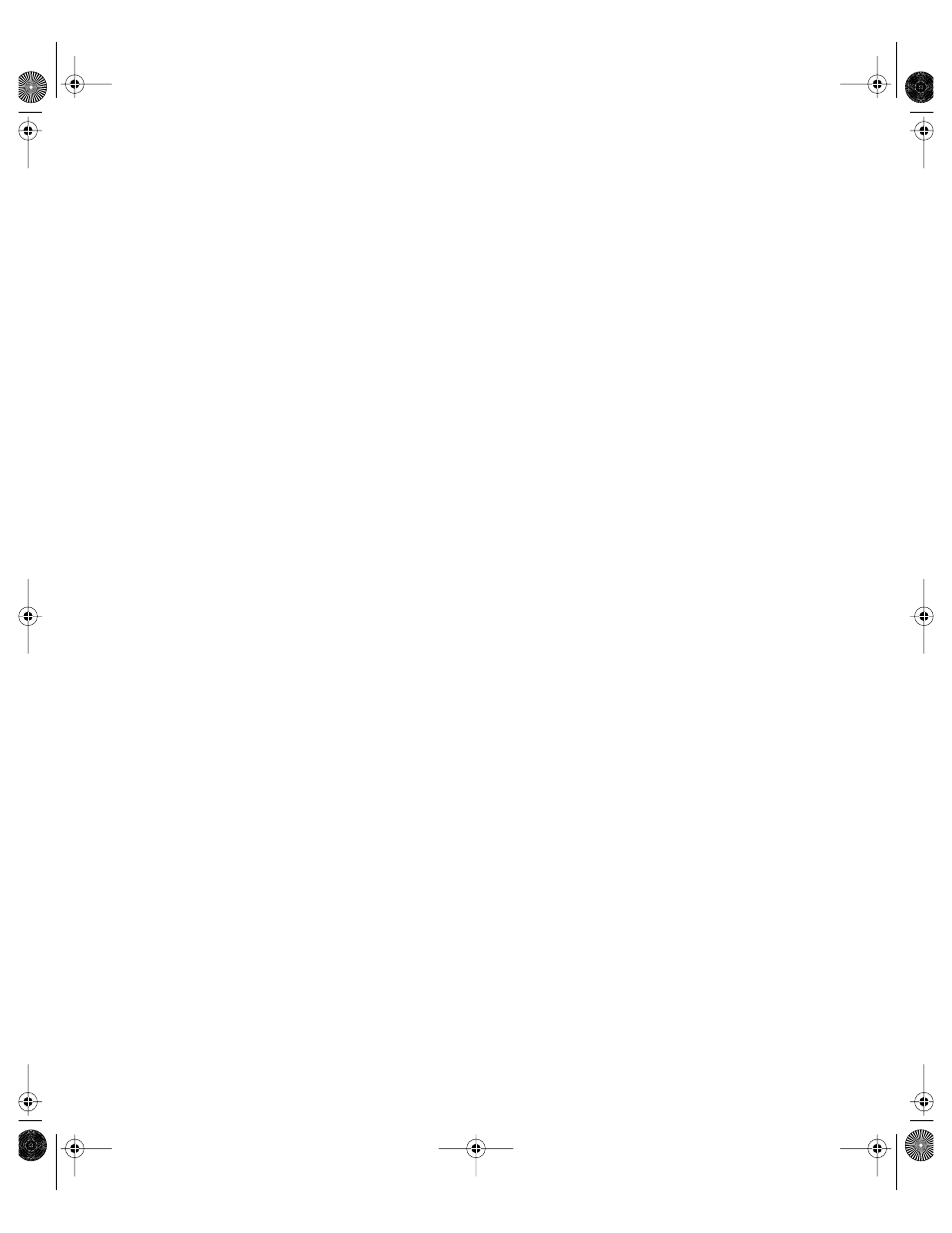
10
Step 7:
Use WorkGroup Manager to configure sharing
for the media disk
First, on the Xserve, open WorkGroup Manager (located in /Applications/Utilities), and use it
to configure the media disk as a
share point
that
automounts
to all of the client computers
and cluster nodes.
Share points are volumes that you have made accessible over the network.
Automounting means that the volume is automatically mounted by the computers in the
same NetInfo domain.
In the WorkGroup Manager, go to the Sharing pane and be sure to:
m
Select the media disk.
m
Enable Sharing for the media disk, and give everyone Read and Write access to it.
m
In the Protocols tab, choose NFS Export Settings and make sure that you enable exporting
to World.
Do not
select mapping options and do not select Read only.
m
In the Automount tab:
m
Select the option to automount to clients in the domain.
m
Mount dynamically in /Network/Servers/.
m
Select NFS as the protocol.
Step 8:
Use Server Assistant and Open Directory Assistant
to configure the cluster nodes
For this step, the cluster nodes need to be on and connected to the network.
Open Server Assistant on the Xserve and use it to configure NetInfo on each of the cluster
nodes. Be sure to:
m
Choose to “Set up a server,” then click Refresh List.
m
Select a server (cluster node) to configure, then click the Lock button and enter the
required authentication.
m
Follow the onscreen instructions to set up an administrator account on the cluster node.
Make sure that the Host Name and the Computer Name are entered as the same name.
m
Disable TCP/IP and AppleTalk for all ports
except
Built-in Ethernet. Make sure they are
enabled for the Built-in Ethernet port.
Note: Within Server Assistant, you should see the network addresses for the cluster node that
were assigned by the DHCP server. These are the ones you need, so do not change them.
Open Directory Assistant appears when the Server Assistant configuration is complete.
Important
Be aware that the export to World setting could be a security risk for your
content if the network you are using is connected to the Internet without firewall protection.
21057SET Page 10 Monday, July 7, 2003 4:39 PM
