Step13: use shakeqmaster to create a cluster, Submitting render jobs in the render farm setup – Apple Shake Distributed Rendering (10.2) User Manual
Page 13
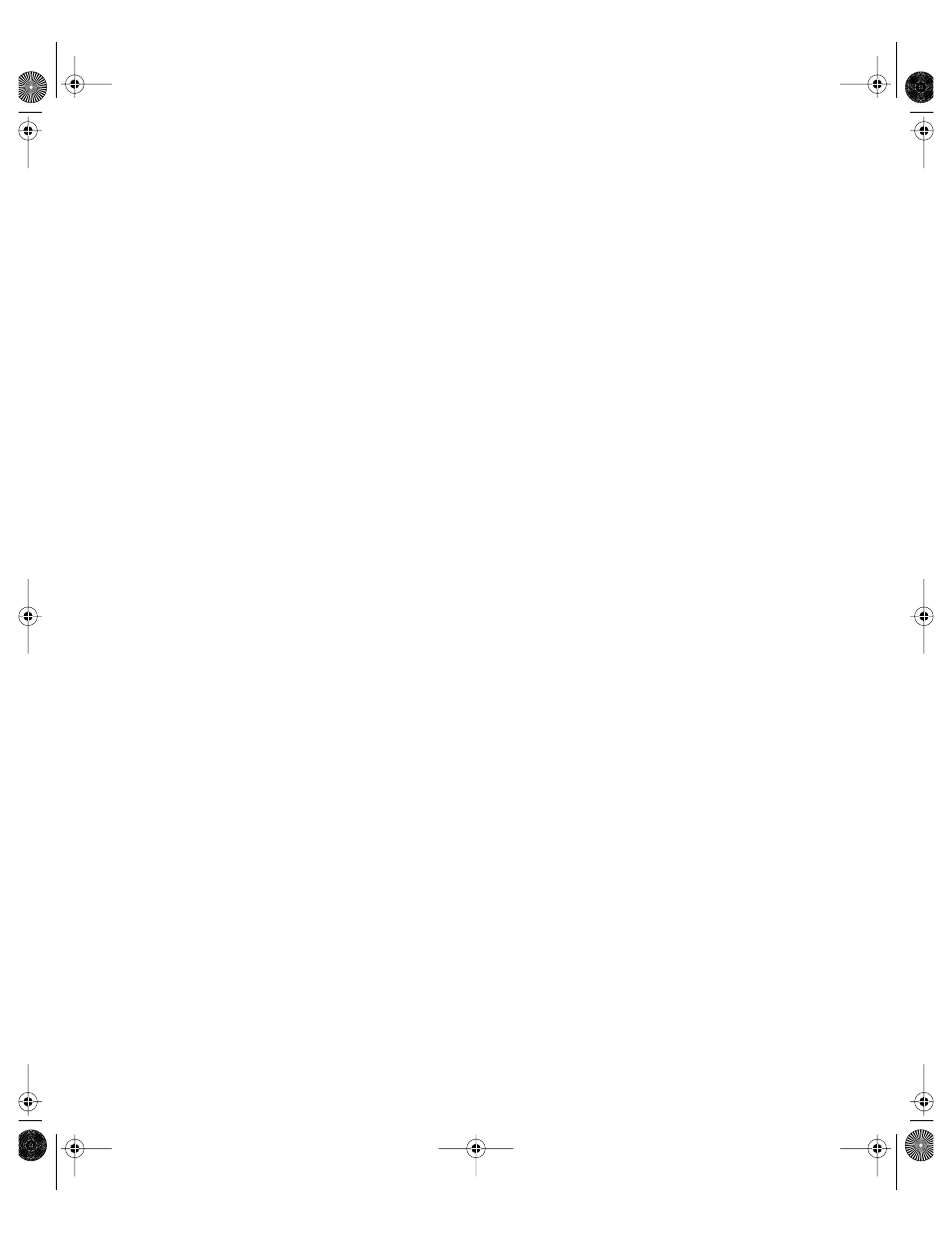
13
Step 13:
Use Shake Qmaster to create a cluster
Now you can create a Shake Qmaster cluster that contains the Xserve and the cluster nodes.
The three basic steps involved in creating the cluster are outlined below. See the
Shake Qmaster User’s Manual for more information about creating clusters.
1
Using Apple Remote Desktop on the Xserve:
a
Log in to a cluster node.
b
Open the Shake Qmaster pane in System Preferences, then enable the Unix Processing
service. (This configures a cluster node to serve as a service node.)
c
Repeat the above two steps on each cluster node.
2
Use the Shake Qmaster pane in System Preferences to enable cluster controlling and Unix
Processing on the Xserve.
3
Use Shake Qadministrator on the Xserve to create a cluster that contains the Xserve and the
cluster nodes.
After you finish this final step, the client computers can start submitting Shake jobs to the
cluster for distributed rendering.
Submitting Render Jobs in the Render Farm Setup
Because of the way access is configured in this setup, all file pathnames are conveniently
consistent for the purposes of specifying them in Shake scripts and in Shake Qmaster,
assuming that:
m
Users place all source media for the Shake scripts on the second Xserve drive (which each
user will see mounted in /Network/Servers/XserveName.local/Volumes/).
m
Users place all the Shake scripts on the second Xserve drive.
m
All folders and files on the second Xserve drive (the media volume) have Read and Write
access enabled for everyone (for Owner, Group, and Others). You can make this access
setting by selecting the folder or file and choosing File>Get Info.
The above three assumptions are very important. They ensure that the user computers and
cluster computers have Read and Write access to all the media source files, Shake scripts, and
output destinations.
21057SET Page 13 Monday, July 7, 2003 4:39 PM
