Apple Setting Up Your Power Macintosh G4 (PCI & AGP) User Manual
Page 18
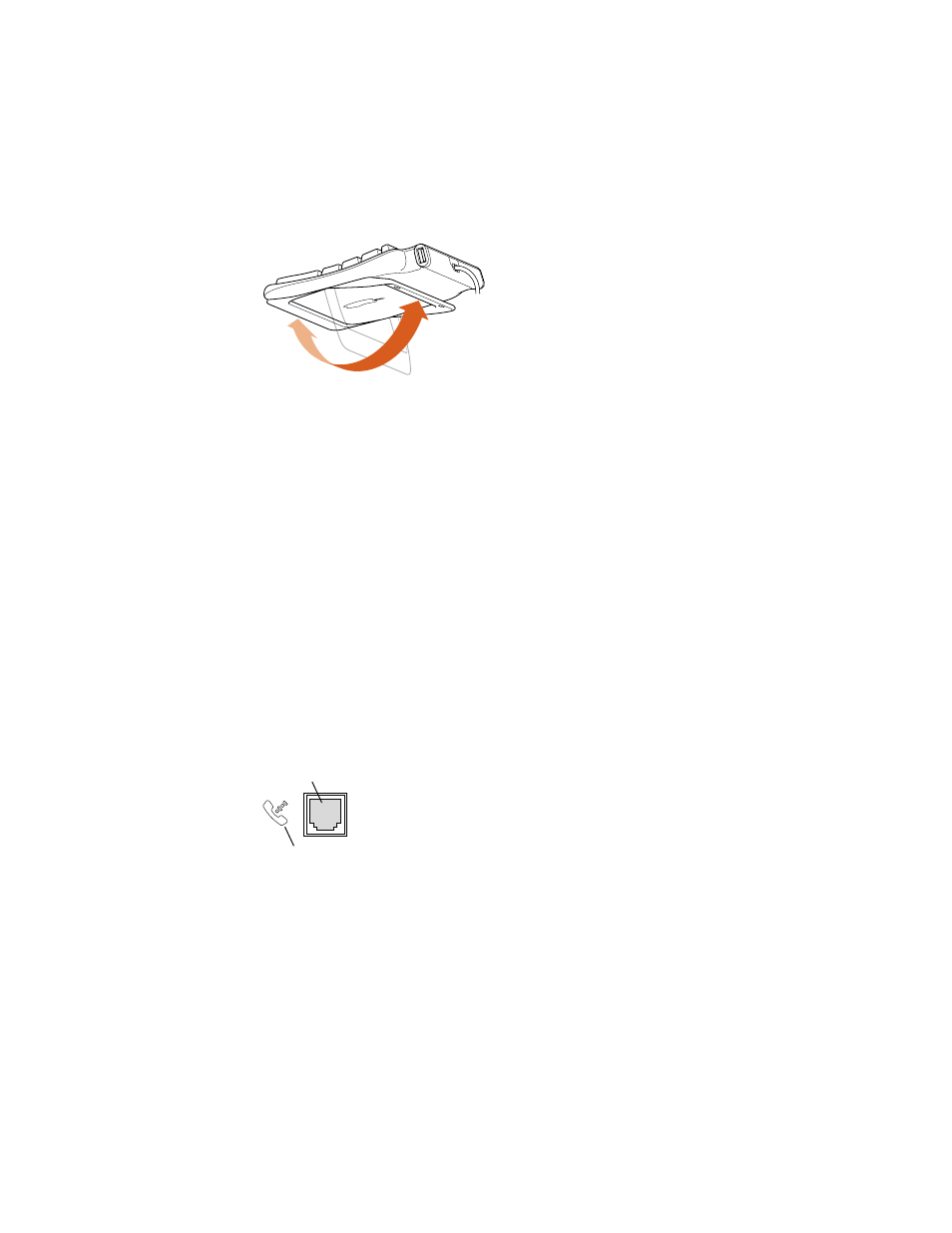
18
Chapter 1
3
If you wish, raise the keyboard by lifting it and flipping the foot toward the back.
The Apple USB keyboard can be tilted up slightly or can lie flat.
Make sure the foot locks into place.
For information about cleaning and maintenance of the keyboard and mouse, see the
electronic documentation that came with your computer.
Connecting a Modem
Some Macintosh models come with an internal modem. If your computer did not come with
an internal modem and you want to work online, you can connect an external USB modem
or install an internal modem. You can order an internal modem online from The Apple
Store: www.apple.com/store
To connect the internal modem: Use the phone cord that came in the box with the
computer.
Plug one end of the phone cord into the modem port on the back of the computer and the
other end into the telephone jack in the wall.
Note: Make sure to connect the phone cord connector (RJ-11) to the modem port and not
to the Ethernet port, which accepts a similar connector (RJ-45) that is slightly larger.
To connect an external USB modem: Use a USB cable to connect the modem to a free USB
port on the keyboard, computer, USB monitor, or USB hub.
Important
Make sure you connect the modem to an analog phone line–the kind typically
used in homes. The modem will not work with a digital phone line.
Modem port
Modem port icon
