Apple eMac (USB 2.0; Early 2004) User Manual
Page 86
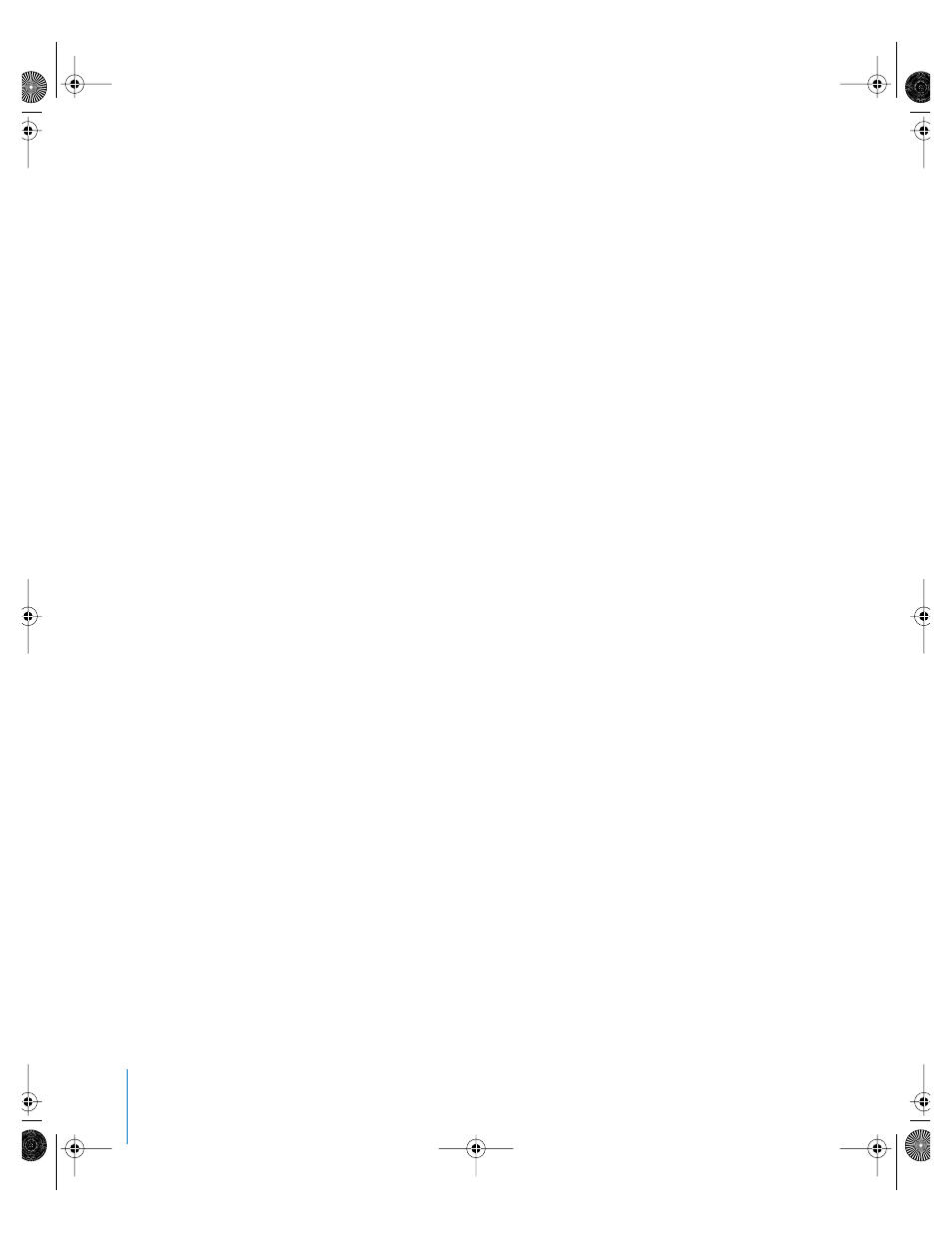
86
Index
G
H
hard disks 26
headphone/audio line out port 15
I
iDVD 35
inserting a CD or DVD 33
Internet
configuration 67
connecting to 8, 74
problems connecting 52, 77
settings 63
Internet service provider 61
iPod 26
ISP 61
J
K
L
M
Mac Help 22
Mac OS 9 16
Mac OS X 16
manual Internet configuration 70
memory 15
installing additional memory 37
seeing how much memory your computer has 40
microphone 13
modem
monitoring
N
network connections 78
Network Setup Assistant 61
O
P
Point-to-Point Protocol 65, 68, 72
power button 15
power indicator light 13
power socket 15
PPPoE 65
Print & Fax preferences 18
printing 18
problems
AirPort Extreme 52
computer freezes during startup 50
computer won’t respond 50
computer won’t start up 50
connecting to Internet 77
date and time settings lost 53
ejecting a disc 52
Internet connection 52
problem with an application 52
R
restoring your computer’s software 51
S
safety 58
scanners 24, 26
security slot 15
serial number 54
setting up a printer 18
setting up your computer 6
shutting down 9
sleep 9
Software Update 19
speakers 13
specifications 55
static IP address 70
stopping
SuperDrive 13, 32
System Preferences 17
System Profiler 55
T
testing your Internet configuration 67
transferring
LL2522.book Page 86 Wednesday, February 18, 2004 11:53 AM
