Using your computer, Chapter, Chapter 3, “using your computer – Apple eMac (USB 2.0; Early 2004) User Manual
Page 23
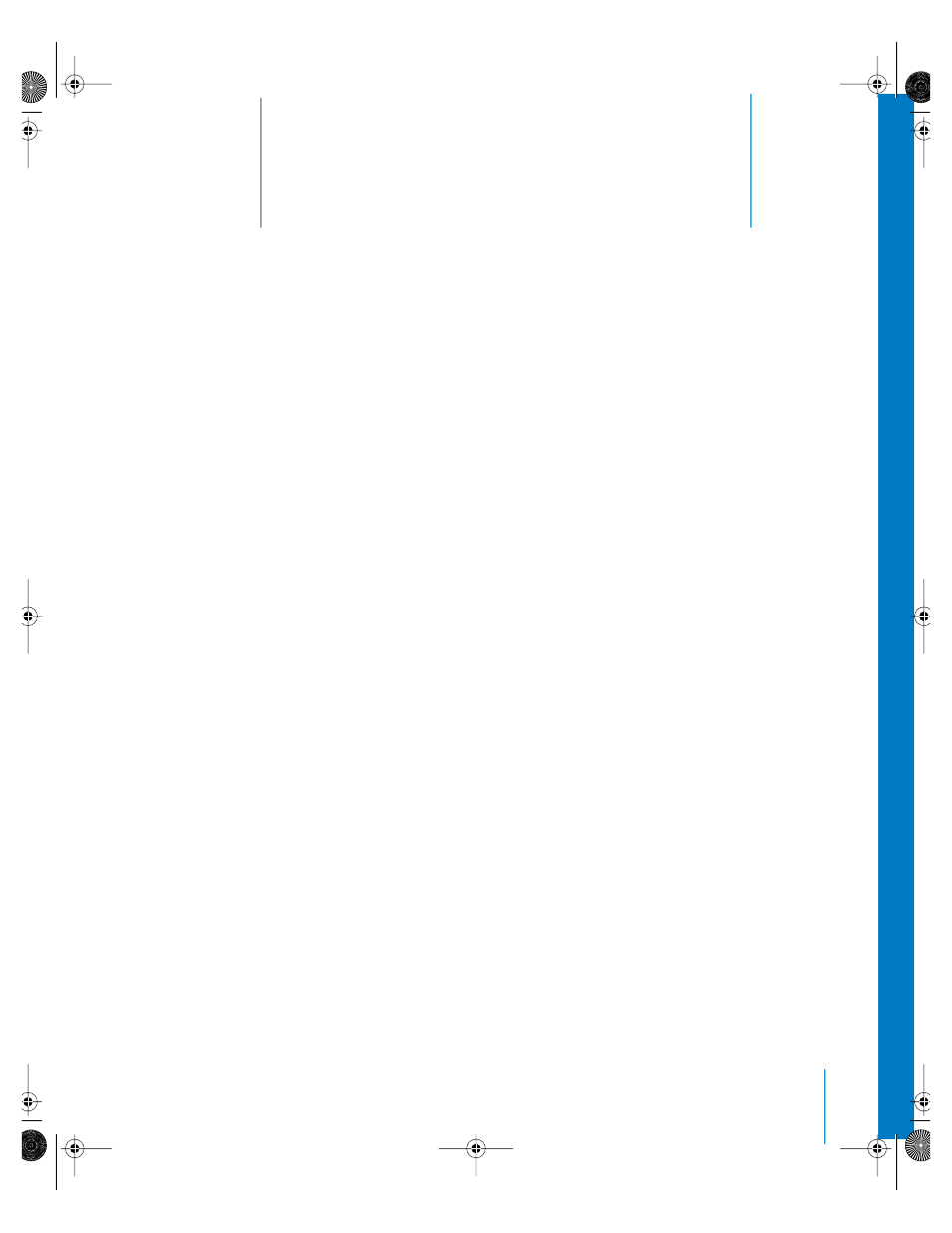
3
23
3
Using Your Computer
Your eMac has many built-in features and expansion
capabilities you can use to customize your computer to
fit your needs.
Here are some of your computer’s features and capabilities:
•
Universal Serial Bus (USB) 2.0 ports for connecting additional equipment, such as
printers, scanners, joysticks, keyboards, digital cameras, and floppy disk drives.
•
FireWire ports for connecting high-speed equipment, such as an iPod, iSight camera,
digital videocameras, and external hard drives.
•
Optional Bluetooth module for connecting wirelessly to digital devices.
•
The latest in communications technologies, such as a 56K v.92 modem (on some
models), 10/100Base-T Ethernet, and optional AirPort Extreme wireless Internet and
networking.
•
VGA output with the Apple VGA Display Adapter (available at www.apple.com/store)
lets you use your eMac with an external monitor or video projector. Use your eMac’s
video out port and the Apple Video Adapter (available at www.apple.com/store) to
present what’s on your computer’s screen on any television that supports composite
or S-video.
•
Audio line in port, headphone port, and more.
To learn about what you can do with your eMac, start with the information in this
chapter. Additional information can be found in Mac OS Help (see page 22) and on the
many Apple websites.
LL2522.book Page 23 Wednesday, February 18, 2004 11:53 AM
