Apple eMac (USB 2.0; Early 2004) User Manual
Page 13
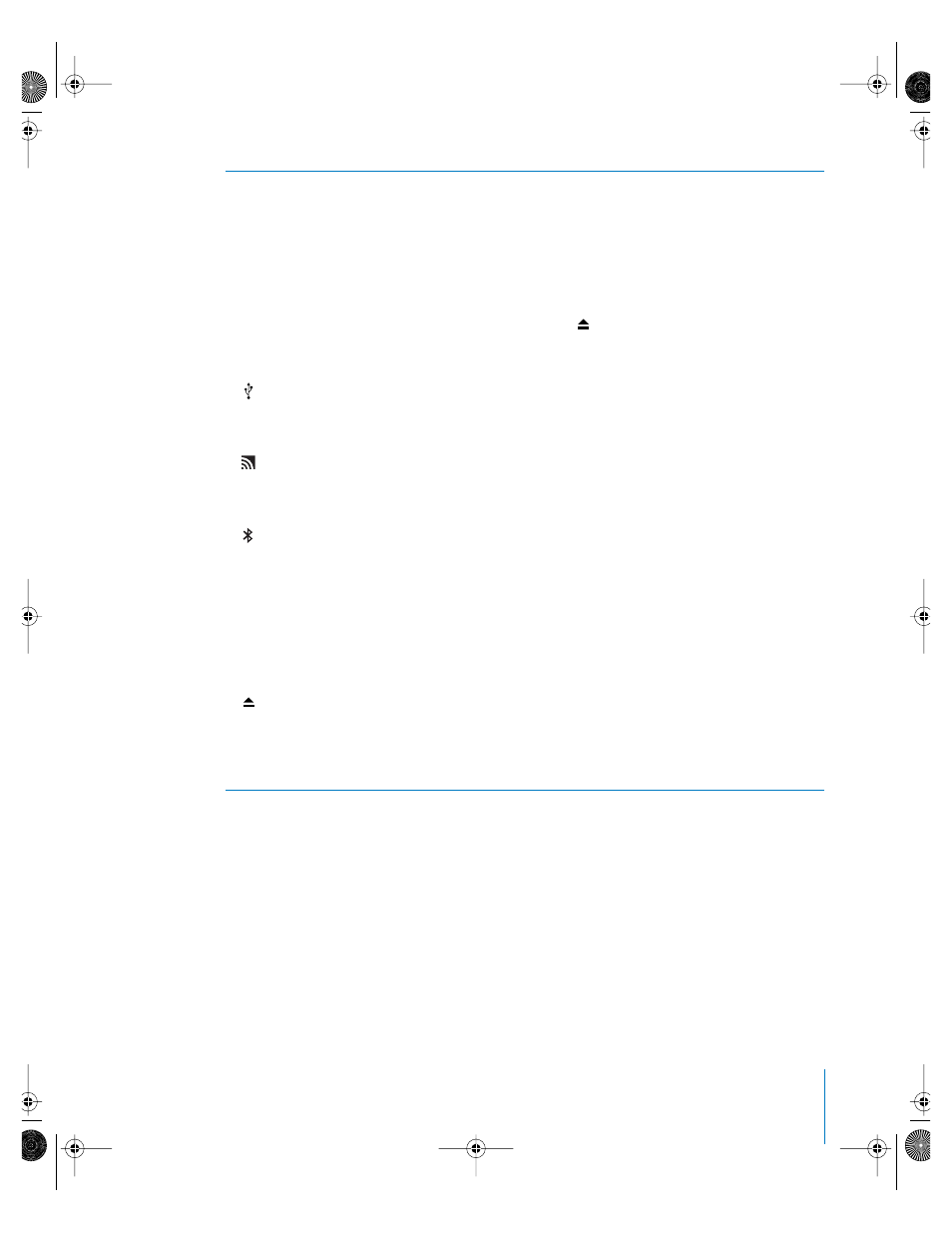
Chapter 2
Getting to Know Your eMac
13
Microphone
Record sounds directly on your eMac or talk with friends live over the Internet using the included
iChat AV application.
Optical disc drive
Your computer has a CD-ROM drive, a DVD-ROM/CD-RW Combo drive, or a SuperDrive. Each drive can
read CD-ROM discs, photo CDs, standard audio discs, and other kinds of media. Both the Combo drive
and SuperDrive can also read DVD discs and DVD movies, and write music, documents, and other
digital files to CD-R and CD-RW discs. The SuperDrive can also write to blank DVD-R discs using the
Finder or iDVD. To open the drive, press the Media Eject (
) key on your Apple Keyboard.
Stereo speakers
Listen to music, movies, games, and multimedia.
Two USB (Universal Serial Bus) 1.1 ports (on keyboard)
Connect low-power USB 1.1 devices to your eMac’s keyboard, such as mice, digital cameras, and
joysticks. Connect your Apple Mouse to one of the keyboard USB ports. (There are also three high-
speed USB 2.0 ports on the side of your computer.)
AirPort Extreme Card slot
An AirPort Extreme Card in your computer allows you to connect to a wireless network. Your eMac
may have come with an AirPort Extreme Card already installed. If not, you can purchase an AirPort
Extreme Card and install it yourself. See “Installing an AirPort Extreme Card” on page 41.
Bluetooth module (inside)
With the Bluetooth module (optional) you can connect wirelessly to devices, such as Bluetooth
enabled mobile phones, digital cameras, and the Apple Wireless Keyboard and Apple Wireless Mouse
(available for purchase at www.apple.com/store).
Power indicator light
A white light indicates that the computer is on. A pulsing light indicates the computer is in sleep.
-
Volume controls
Increase or decrease the volume of the sound coming from the built-in speakers and sound output
port.
Media Eject key
Press and hold this key to eject a CD or DVD disc. You can also eject a disc by dragging its desktop
icon to the Trash.
Apple Mouse
A precision optical mouse you can use on almost any surface, no mouse pad required.
LL2522.book Page 13 Wednesday, February 18, 2004 11:53 AM
