Overview of axd configurations – Apple Xserve - Apple Xserve User Manual
Page 6
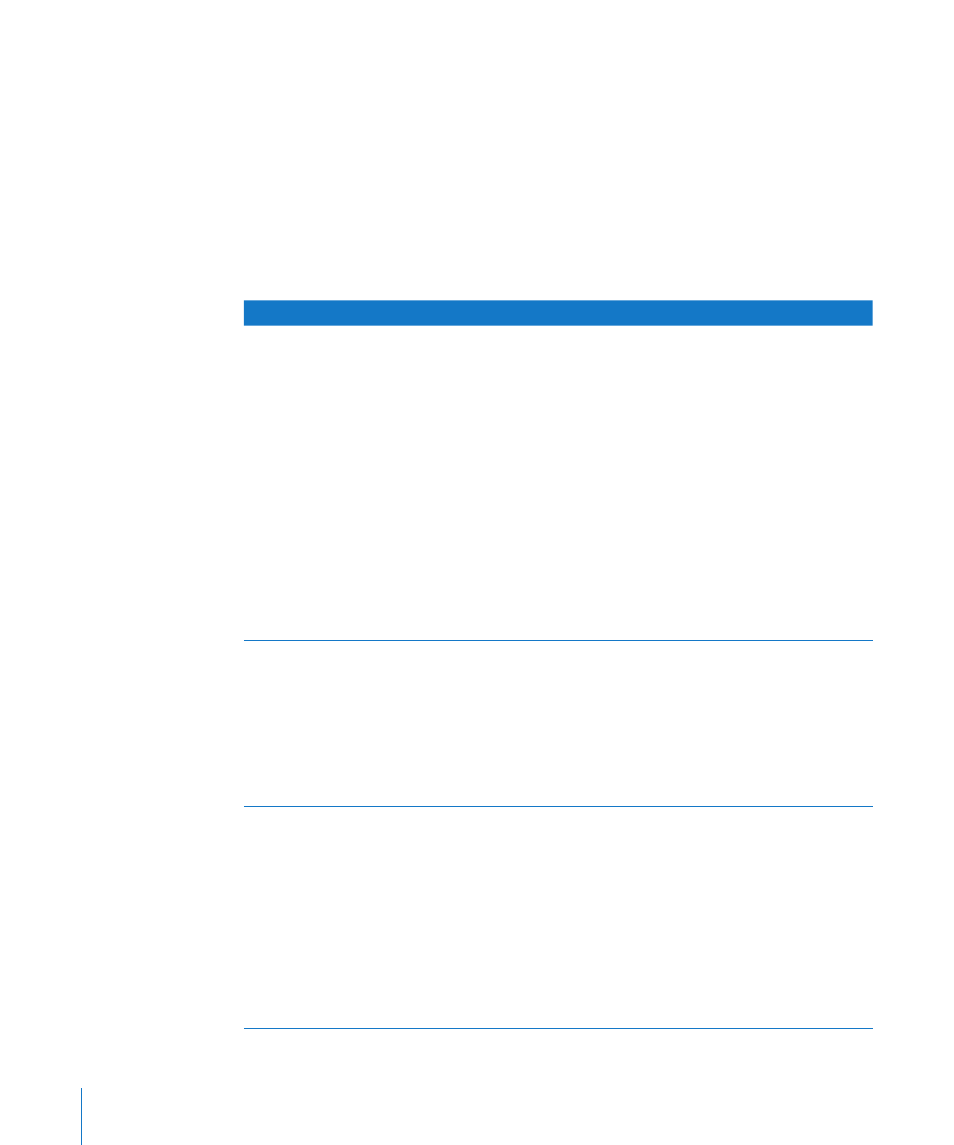
Note: This guide describes how to use AXD version 3X104, which is included on the
Admin Tools disc (version 10.5 or later). If you’re using a different version of AXD tools,
the instructions in this guide might not work. You can find out which version of AXD
tools you’re using by opening AXD Mac OS X tools and choosing AXD > About Apple
Xserve Diagnostics.
Overview of AXD Configurations
You can install and run AXD tools in a variety of ways, so choose the method that best
suits your needs. There are several options, each with advantages and disadvantages:
Option
Considerations
Host a NetBoot server
Advantages:
Â
You can use AXD EFI tools
Â
You don’t need to install AXD tools on an
internal volume on the Xserve or on a portable
storage device
Â
You can use a single AXD install image to test
multiple Xserve computers
Â
You can start up AXD tools without an input
device connected to the Xserve (if you have
access to the Xserve front panel)
Disadvantages:
Â
You need physical access to the Xserve
Â
You need a server to host NetBoot service and
the AXD install image
Â
The Xserve must be on the same subnet as the
NetBoot server
Install AXD EFI tools on an internal volume
Advantages:
Â
You can use AXD EFI tools
Â
You don’t need a portable storage device
Disadvantages:
Â
You need physical access to the Xserve
Â
You need a volume on the Xserve that has
30 megabytes (MB) free and doesn’t have
Mac OS X or Mac OS X Server installed
Install AXD EFI tools on a portable storage device Advantages:
Â
You can use AXD EFI tools
Â
You can use the same portable storage device
to test multiple Xserve computers
Disadvantages:
Â
You need physical access to the Xserve
Â
You need a volume on the portable storage
device that has 30 MB free and that doesn’t
have Mac OS X or Mac OS X Server installed
Â
The portable storage device must be physically
connected to the Xserve
6
Chapter 1
Overview and Requirements
