Recharging in a recharger – Apple PowerBook (Duo, 2300 Series) User Manual
Page 76
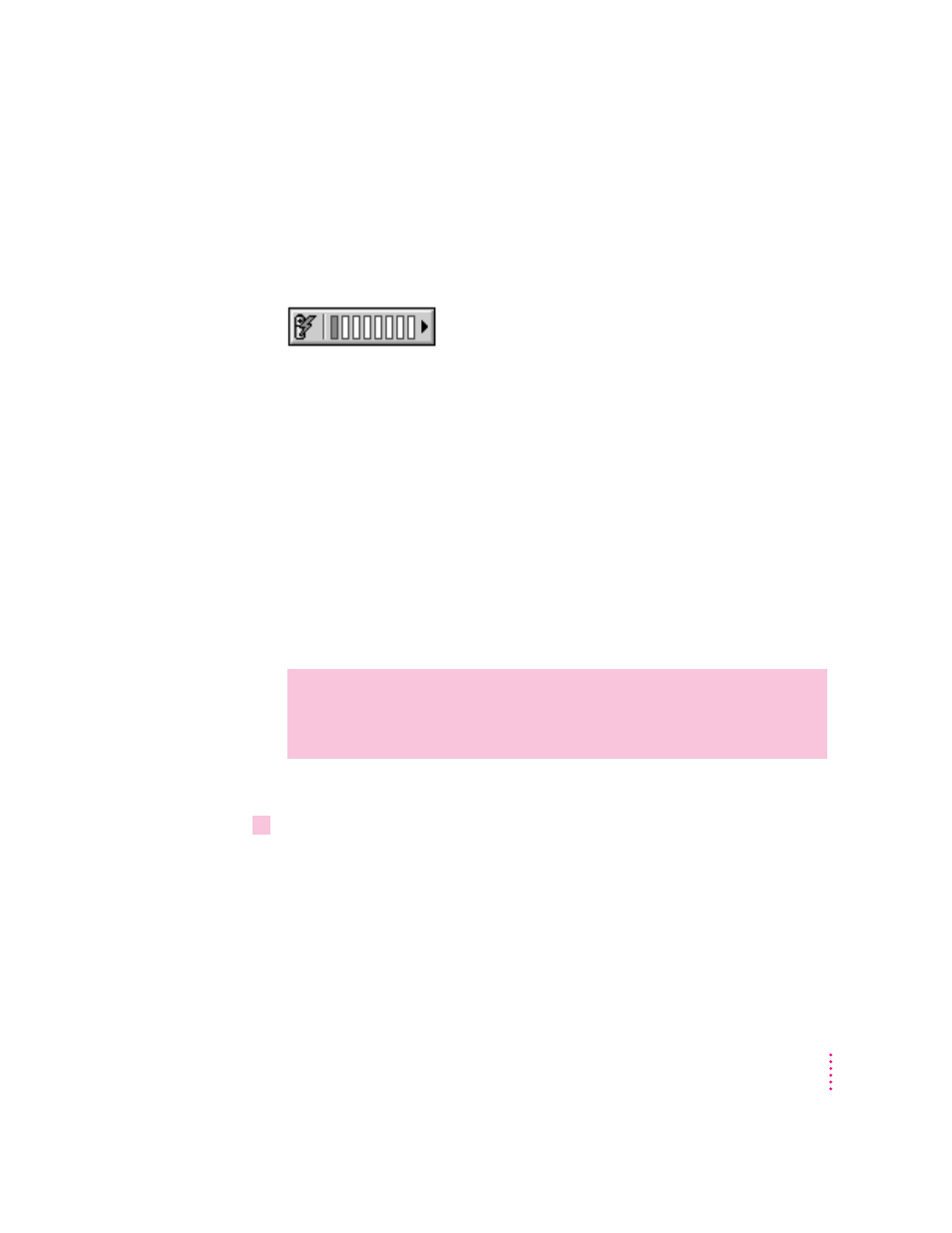
You can continue to use the computer while the battery is recharging.
Recharging takes approximately 4 hours when the computer is in use and
approximately 2 hours when the computer is in sleep or shut down.
A lightning bolt icon appears in the Battery Monitor portion of the Control
Strip when the power adapter is plugged in and a battery is recharging.
Recharging in a recharger
You can purchase a battery recharger and additional batteries from your
Apple-authorized dealer. If you have a recharger and an extra battery, you can
charge one battery while you use another, so you always have a fully charged
battery on hand.
The recharger can accommodate two batteries. It charges one battery at a
time. You can put batteries in or take them out at different times.
The recharger must be plugged into an electrical outlet to charge a battery.
You can plug it in using the power adapter that came with your computer, or
you can purchase an additional (identical) power adapter from your Apple-
authorized dealer.
To recharge a battery, follow these steps:
1
Place the recharger on a level surface.
WARNING
Use only the power adapter that came with your computer
with the recharger. Using other types of power adapters may damage the
recharger, the power adapter, or both.
67
Power Management
