Apple PowerBook (Duo, 2300 Series) User Manual
Page 160
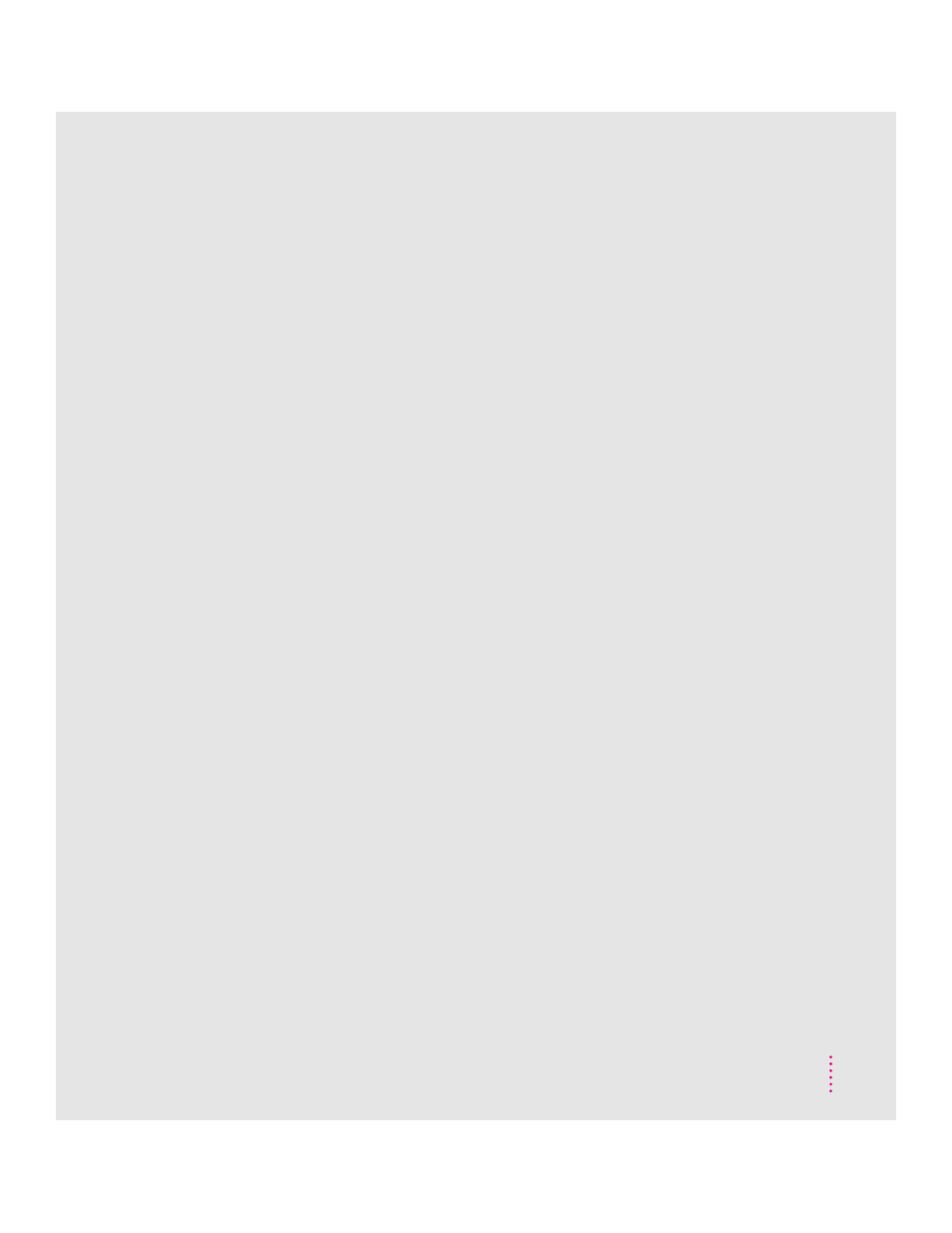
symbols and international characters,
typing 141–142
system errors 86
system failures 86–87
System Folder
clean installation of system software
and 116
file sharing and network software 106
problems with system extensions 110
system software and 57
throwing away extras 86
system software
making a copy of 57
reinstalling 113–121
troubleshooting 83–84
system software extensions
reinstalling system software and
116, 119
troubleshooting 82, 84, 109–110
T
Tab key 140
television or radio reception, interference
with vii
temperature ranges
for computer and docks 132
for floppy disks 134
for storing the computer 137
terminators. See SCSI terminators
tilde (~), typing 154
tips (Finder shortcuts) 33–34
title bar of a window 14
Top Cover Upgrade for earlier Duo Dock
models 37
Topics button
Macintosh Guide 25–26
Macintosh Shortcuts window 33, 34
trackpad
illustration 2, 10
learning to use 10–12
positioning 128
troubleshooting 93–94
trackpad button 2, 10
Trackpad control panel 93
trackpad shortcuts 33–34
transporting
a battery 133, 136
the computer 17, 131
traveling with the computer 135–137
troubleshooting. See also error messages
Apple Remote Access 107–108
application programs 85–89
blinking icon in menu bar 90, 91
blinking question mark icon 8,
83, 102
“bomb” icon/message 79
can’t throw away a file 90–91
computer freezes or won’t restart
84–85
computer makes unusual sounds 91
connecting to another computer
104–107
damaged font files 90
desktop is rebuilt each time computer
starts up 85
Duo Dock 97–98, 99
ejecting disks 92, 95
external equipment connections 103
external monitor 95–96
file sharing 104–107
floppy disks 92
hard disk 82, 92–93
icons look different 90
interference with radio or television
reception vii
keyboard/typing problems 94, 103
low-power messages 64
minidock 98–99
modem 103, 107–108
multiple System Folders 86
networks 104–107
not enough memory
to load all system software
extensions 84
for “native” application
programs 55
for printing 87, 100
to run a program 87, 88
for shared library 56
155
Index
