The powerbook duo floppy adapter, Connecting a printer – Apple PowerBook (Duo, 2300 Series) User Manual
Page 48
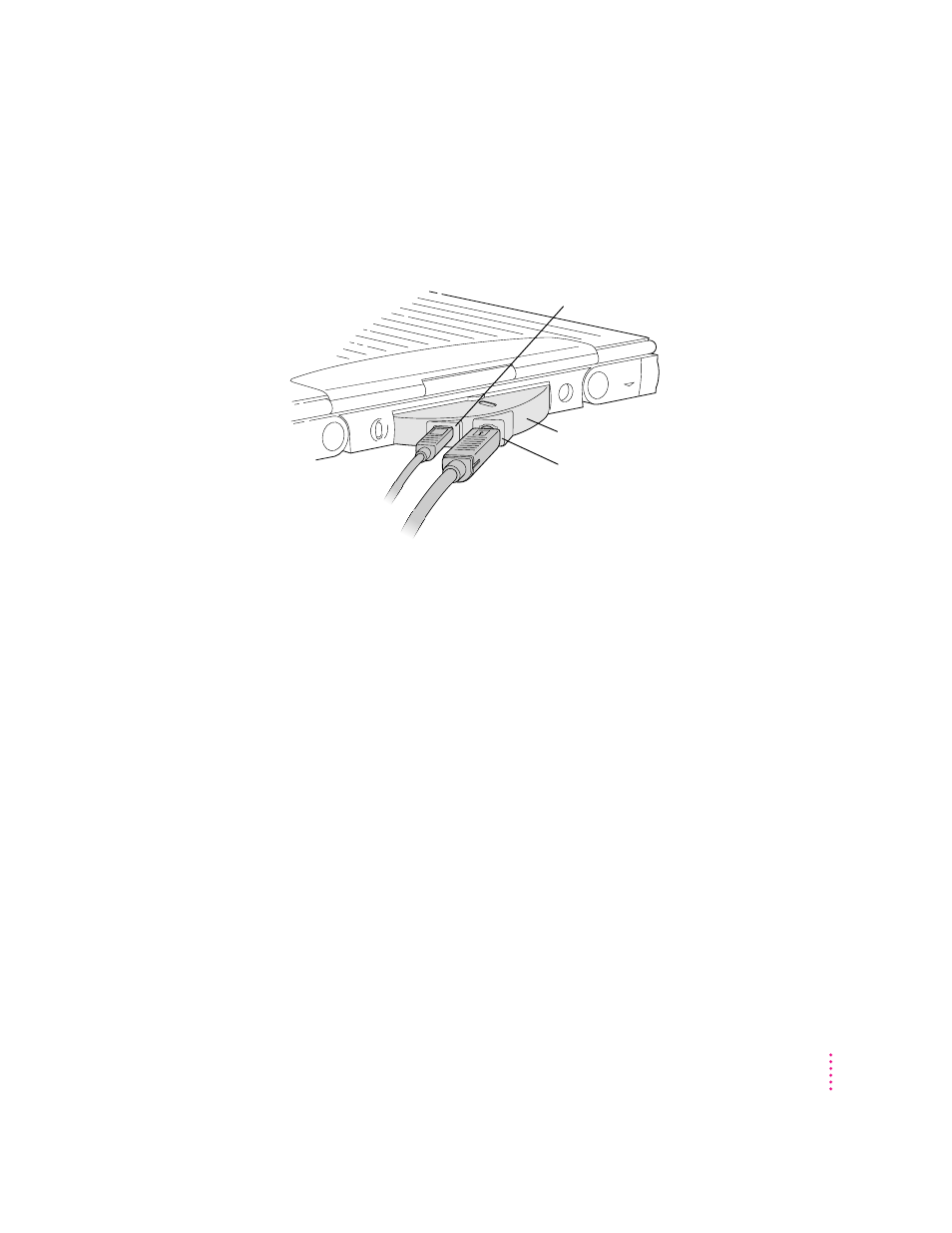
The PowerBook Duo Floppy Adapter
The PowerBook Duo Floppy Adapter allows you to connect an external 1.4
MB floppy disk drive (HDI-20) and up to three Apple Desktop Bus (ADB)
devices—such as a keyboard or mouse—to your computer.
Connecting a printer
The printer/external modem port (´) on your Macintosh PowerBook can
accept either a direct connection (to a printer such as a StyleWriter) or a
network connection (to a printer such as a LaserWriter). In addition to
connecting the printer or network cable to the port, you may have to adjust
one or more software settings to assure that the computer’s signals reach your
printer.
Adjustments for a printer connected directly to the port
If you are connecting a printer directly to the printer/external modem port, be
sure to
m select the icon for your printer in the Chooser
m turn off AppleTalk in the Chooser
Note: If an internal modem is installed, remove the X from the box labeled
“Use internal modem instead of Modem Port” in the Express Modem control
panel or click the Normal button in the PowerBook Setup control panel.
For instructions, see “How do I print?” in the “Printing & Fonts” topic area
of Macintosh Guide, available in the Guide (h) menu.
External floppy disk drive port
PowerBook Duo Floppy Adapter
Apple Desktop Bus (ADB) port
39
Connecting Additional Equipment
