Apple Power Macintosh 5400 series User Manual
Page 159
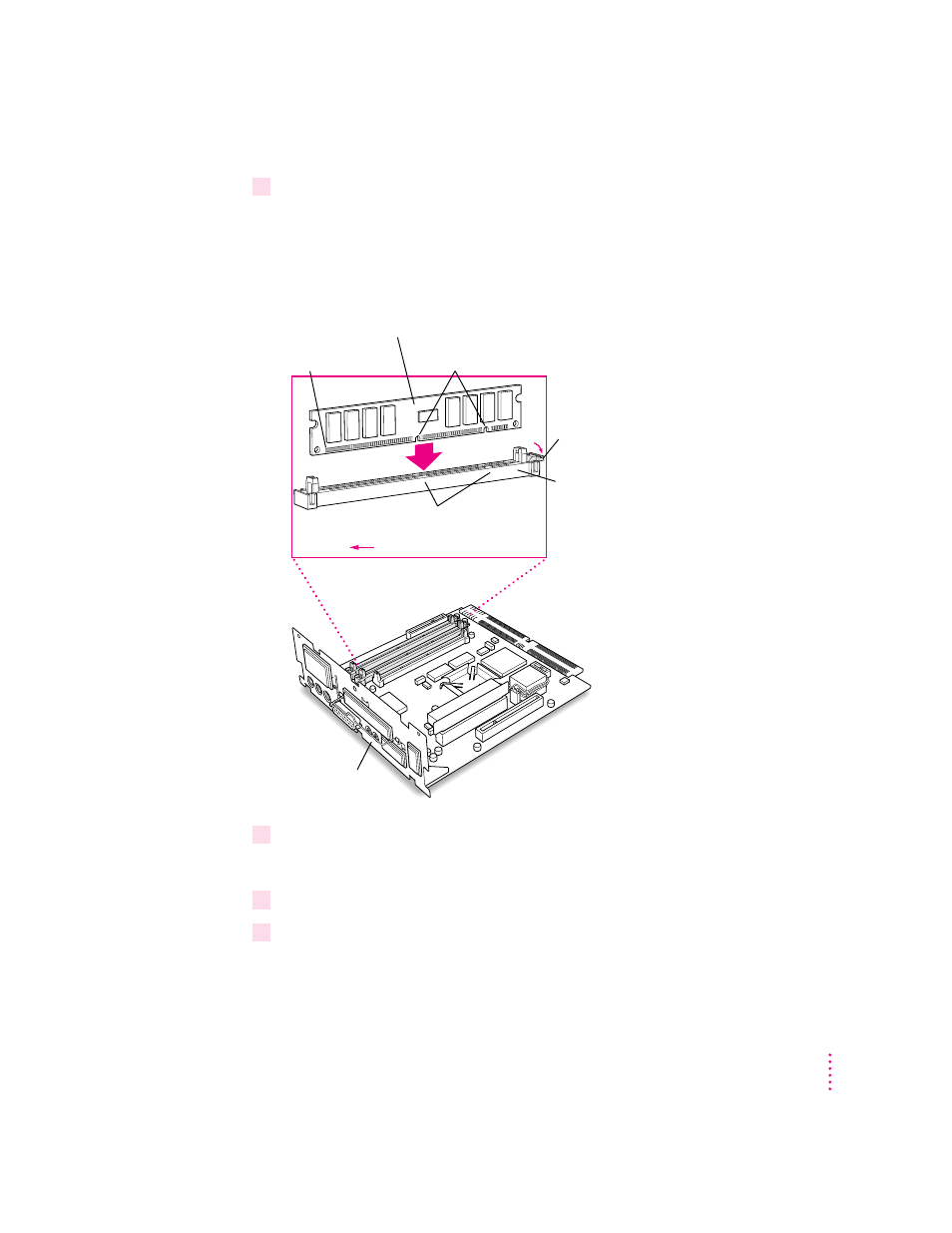
2
With the ejector in the “open” position, align the DRAM DIMM in the DRAM slots as
pictured.
IMPORTANT
Do not touch the DIMM’s connectors. Handle the DIMM only by
the edges.
3
Push down on the DIMM until it snaps into place.
The ejector will automatically close.
4
Repeat steps 1–3 if you have another DRAM DIMM to install.
5
If you have a High Performance Module to install, proceed to the next section, “Installing
the High Performance Module.” If you are finished installing items in your computer,
proceed to the section “Closing the Computer” later in this chapter.
DRAM DIMM (Your DIMM’s shape
and components may vary.)
Connectors
The DRAM DIMM is designed to fit into the
slot only one way. Be sure to align the notches
in the DIMM with the small ribs inside the slot.
Ejector (The ejector should be
pushed outward and down to be
in the open position, as shown.)
DRAM slot (1 of 2)
( Toward vertical plate)
Ribs (inside slot)
Vertical plate
Notches
147
Installing Expansion Cards and Additional Memory
- iMac G5 (2005) (96 pages)
- iMac G5 (96 pages)
- iMac (6 pages)
- iMac (76 pages)
- Mac Pro Computer (92 pages)
- Mac Pro (88 pages)
- Mac mini (96 pages)
- Mac mini (original) (106 pages)
- eMac (80 pages)
- eMac (10 pages)
- Power Mac G5 (Late 2005) (33 pages)
- Power Mac G5 (Early 2005) (120 pages)
- iMac G3 (38 pages)
- Intel-based iMac (Mid 2007) (76 pages)
- iMac G5 (iSight) (96 pages)
- Mac mini (Early 2006) (96 pages)
- Power Mac G5 (36 pages)
- Power Mac G5 (112 pages)
- Mac mini (Intel-based; Mid 2007) (72 pages)
- PowerPC G5 (15 pages)
- Macintosh Performa 578 (161 pages)
- Xserve G5 (94 pages)
- Xserve G5 (96 pages)
- Xserve (Hard Drive Replacement) (3 pages)
- Workgroup Server 8550 (121 pages)
- Workgroup Server 8550 (163 pages)
- iMac computer (120 pages)
- LC 560 (2 pages)
- Mac G4 (Video Card Replacement) (6 pages)
- Mac 6500/275 (232 pages)
- Mac Performa 5300 CD series (Tech informatiom) (8 pages)
- Power Macintosh 6500 Series (260 pages)
- eMac (Stand Installation) (13 pages)
- Remote Desktop (16 pages)
- Remote Desktop (116 pages)
- Remote Desktop (203 pages)
- MAC PRO (Hard Drive Replacement) (5 pages)
- iMac G5, 20-inch (314 pages)
- iMac G5, 20-inch (22 pages)
- Power Macintosh 7100/66AV (132 pages)
- Xserve Late 2006/Early 2008 (PCI Expansion Card Replacement) (6 pages)
- Xserve (Blower Replacement) (5 pages)
- Xserve RAID (Locking Switch Replacement) (6 pages)
- Macintosh Performa 640 Series (DOS Compatible) (196 pages)
- Mac 9600 (237 pages)
