Using your modem, Connecting to an ethernet network – Apple Power Mac G5 User Manual
Page 34
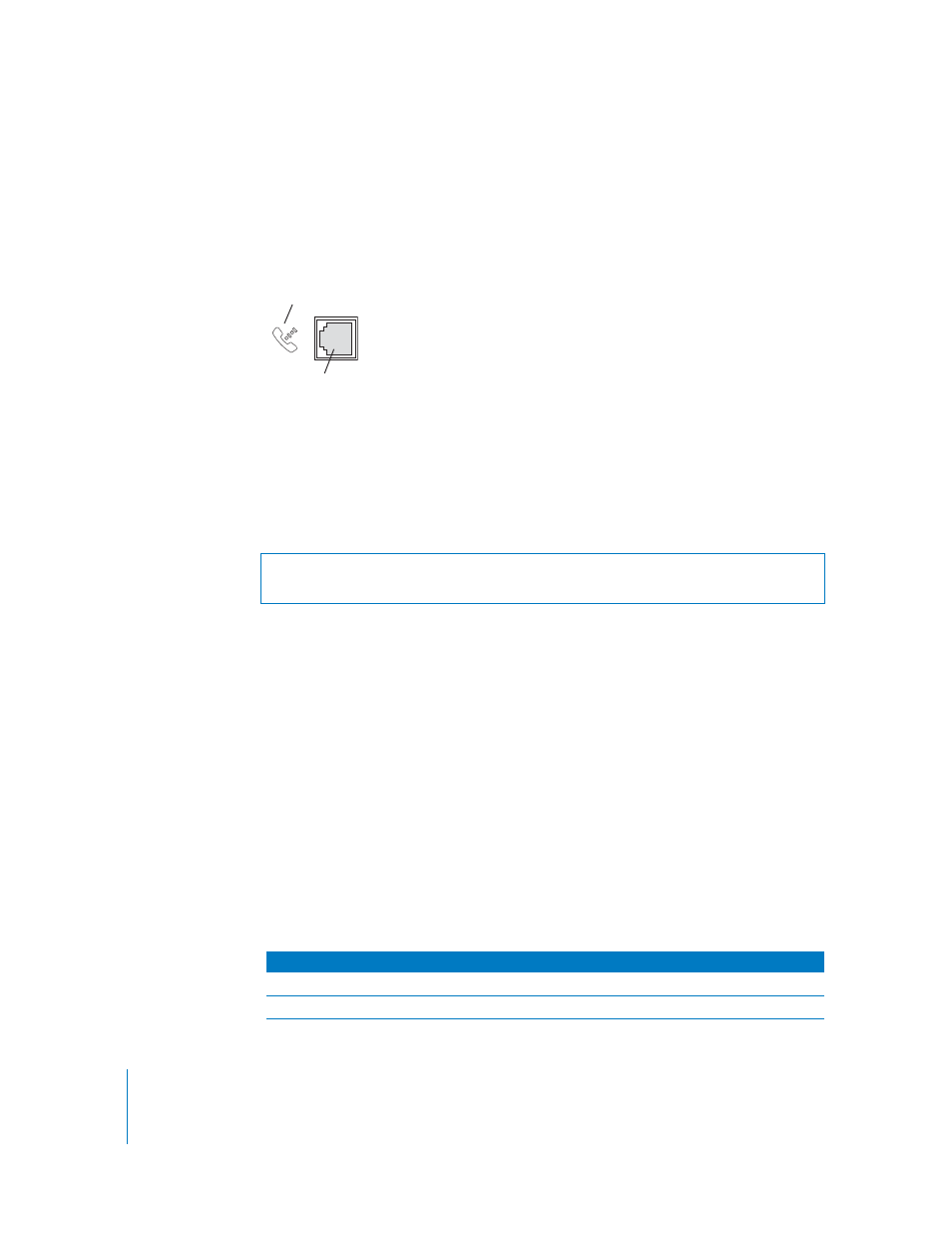
34
Chapter 2
Using Your Computer
Using Your Modem
Your Macintosh may come with an Apple 56K internal modem installed. To connect the
Apple 56K internal modem, plug one end of the modem cord or RJ-11 cable into the
modem port on the back of the computer and the other end into a standard RJ-11
telephone wall jack.
Important:
Make sure you connect the internal modem to an analog phone line—the
kind used typically in homes. The modem will not work with a digital phone line, which
may damage the modem.
For information on how to establish an Internet connection, see Appendix C,
“Connecting to the Internet,” on page 89. More information about the internal modem
is also available in Mac OS Help.
Connecting to an Ethernet Network
Your computer comes with built-in 10/100/1000 megabit per second (Mbps) twisted-
pair Ethernet networking capability, which you can use to connect to a network or to a
cable or digital subscriber line (DSL) modem.
Connecting to a network gives you access to other computers. You may be able to
store and retrieve information; use network printers and electronic mail; or connect to
the Internet. You can also use Ethernet to share files between two computers or set up
a small network.
If you’re connecting to an existing network, you may be able to get information about
the network and the network software you need from a network administrator who
oversees its operation. Identify your organization’s network administrator before you
begin.
Follow these guidelines when selecting a cable for your network:
Modem port
Modem port icon
Warning:
Disconnect your modem from the phone jack during lightning or thunder
storms to prevent damaging the modem with a voltage overload.
Type of twisted-pair Ethernet
Use twisted-pair cable types
10 Mbps
Category (Cat) 3, 5, or 6
100/1000 Mbps
Cat 5 or 6
