Apple Power Mac G5 User Manual
Page 3
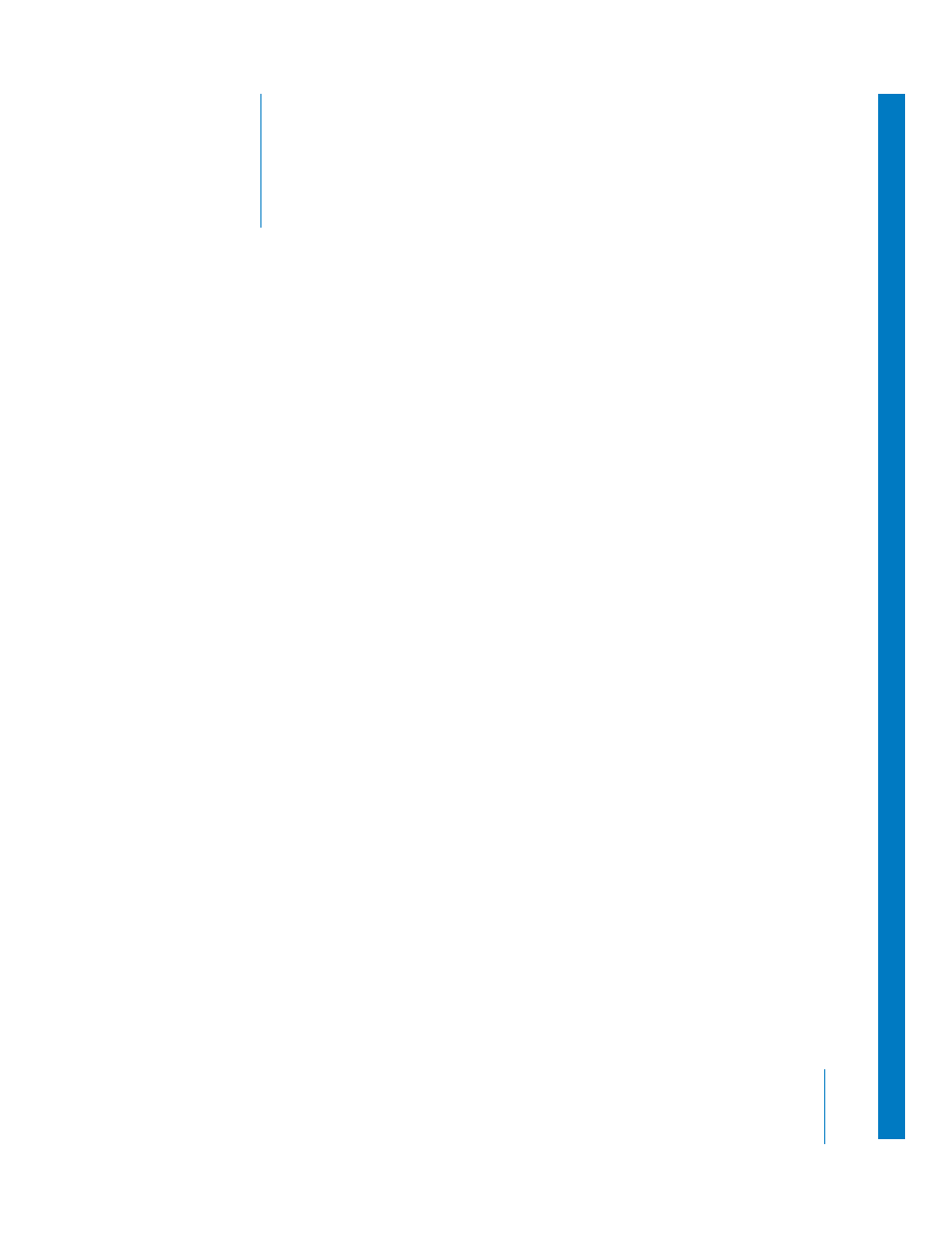
3
1
Contents
1
5
Setting Up
Positioning the Computer and Display
Plugging In the Computer
10
Using a Wireless Keyboard and Mouse
10
Need Help?
10
Adjusting Your Display
11
What’s Next?
12
What to Do When You Have Finished Working
14
Getting to Know Your Computer
16
Ports and Connectors—Expanding Your Computer’s Capabilities
Inside Your Power Mac G5—Your Computer’s Internal Expansion Options
2
21
Using Your Computer
22
Using Your Apple Keyboard
23
Using Your Apple Mouse
23
Connecting a Second Display
Connecting a Television, VCR, or Other Video Device
Using Universal Serial Bus (USB)
27
Using FireWire
Using Audio Devices
Using Bluetooth Devices
32
Using Your Optical Drive
Using Your Modem
Connecting to an Ethernet Network
36
AirPort Wireless Internet and Networking
38
Putting the Computer to Sleep to Save Energy
38
Transferring Information Between Two Macintosh Computers
3
41
Working Inside Your Computer
Opening the Computer
Installing Memory
Installing Internal Storage Devices
62
Installing a PCI Expansion Card or Replacing the AGP Card
