Apple Power Mac G5 User Manual
Page 19
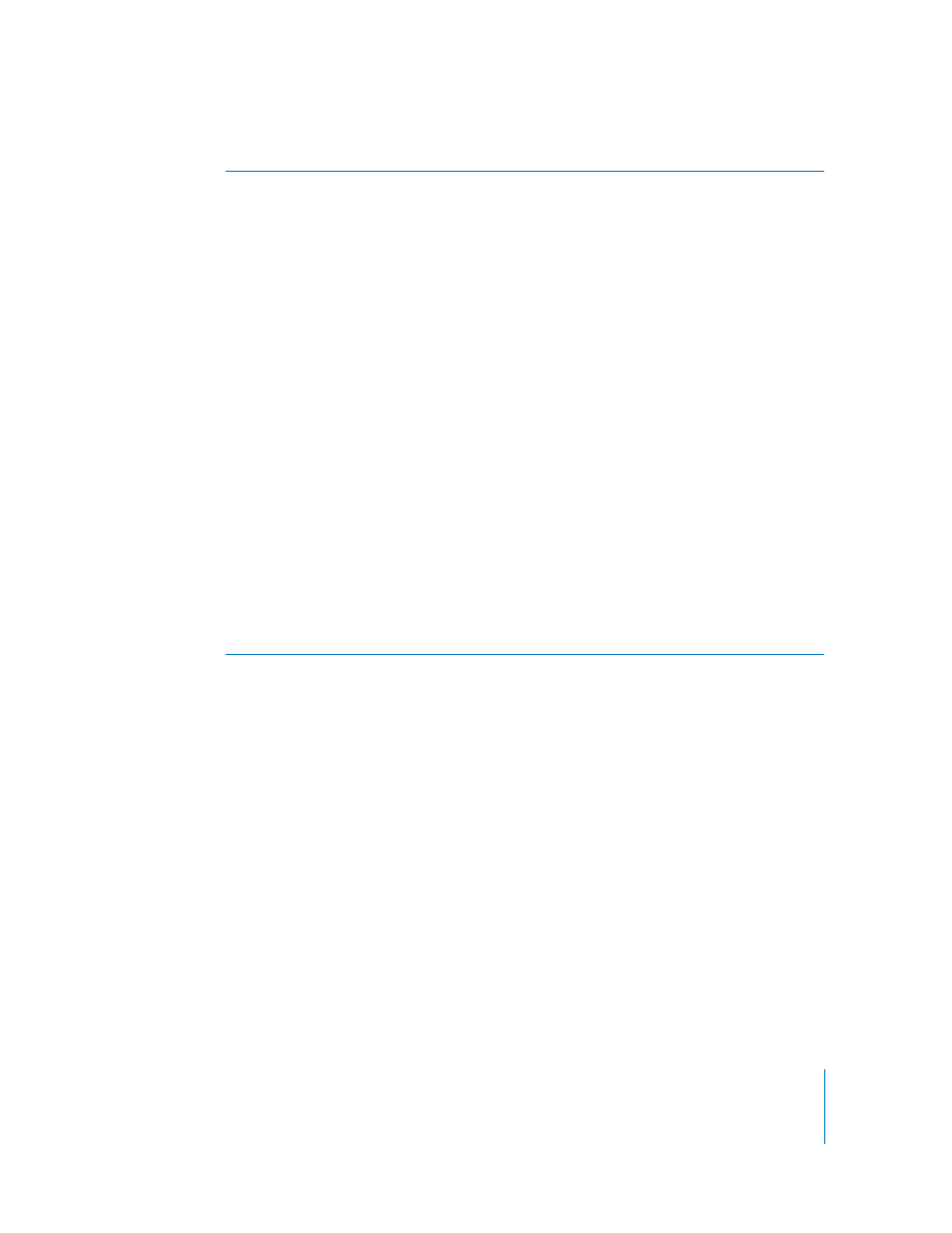
Chapter 1
Setting Up
19
Optical drive
Your computer comes with either a Combo drive (DVD-ROM/CD-RW) or a SuperDrive (DVD-R/
CD-RW). For information about the optical drive, see “Using Your Optical Drive” on page 32.
Battery
Your computer uses a battery that you rarely need to replace. If your computer has trouble starting
up, or the system date and time are frequently incorrect, you may need to replace the battery. For
more information, see “Replacing the Battery” on page 67.
AirPort Extreme Card connector
Connect an AirPort Extreme Card, which allows your computer to communicate with a
network wirelessly. For more information, see “Installing an AirPort Extreme Card” on page 66.
DDR SDRAM slots
Expand your computer’s memory up to 4 or 8 gigabytes (GB), depending upon your computer model.
You can add additional memory by inserting DDR SDRAM DIMMs in pairs in the memory slots. For
more information, see “Installing Memory” on page 47.
Hard disk drive bays
Your computer comes with a hard disk drive installed in the top hard disk drive bay. You can install an
additional hard disk drive in the bottom hard disk drive bay. You can have up to two Serial ATA drives
in the computer. For more information, see “Installing Internal Storage Devices” on page 54.
PCI or PCI-X slots
Depending upon the model, your computer has PCI or PCI-X expansion slots, for a total of three slots.
You can install PCI cards in slots 2 through 4 to expand your computer’s capabilities. For more
information, see “Installing a PCI Expansion Card or Replacing the AGP Card” on page 62.
AGP 8X Pro slot
Connect your display through the card in the advanced graphics port (AGP) 8X Pro slot, which
provides accelerated graphics processing power. You can connect a display that has an Apple Display
Connector (ADC) or a Digital Visual Interface (DVI) connector.
