Support for roman-language keyboards – Apple Macintosh System 7.5 User Manual
Page 73
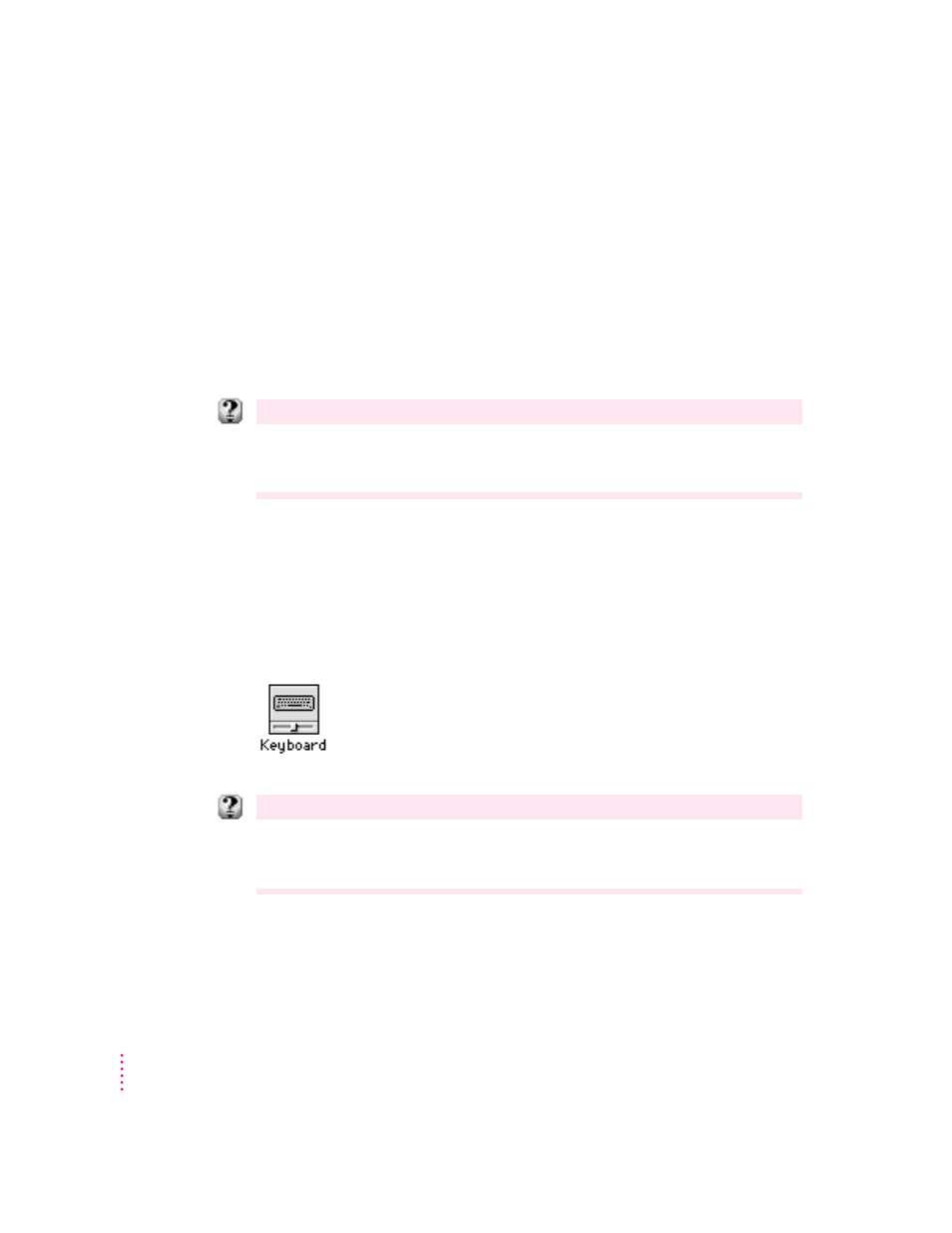
New Note Pad
The Note Pad supports Macintosh drag and drop. When you work in a
program that supports drag and drop, you can drag an item to a new location
on the Note Pad, drag an item onto the Note Pad, drag it from the Note Pad
into another document, or drag the item onto the desktop (to create a
clipping).
You can create larger notes, print Note Pad contents, and search for
information by typing a keyword or phrase.
For step-by-step help
Choose Macintosh Guide from the Guide menu (marked with the
h
icon) and see the index term
“Note Pad.” For information about items in the Note Pad window or menus, choose Show Balloons
from the Guide menu.
Support for Roman-language keyboards
The Keyboard, Text, and Numbers control panels provide built-in support for
languages that use Roman script, such as English, French, and German.
To select language options, open the Apple (K) menu and choose Control
Panels. Then open the Keyboard, Text, or Numbers control panel.
For step-by-step help
Choose Macintosh Guide from the Guide menu (marked with the
h
icon) and click the Index button.
See items for the index term “keyboard layout.” For information about items in the control panel,
choose Show Balloons from the Guide menu.
68
Chapter 6
