Apple Macintosh System 7.5 User Manual
Page 61
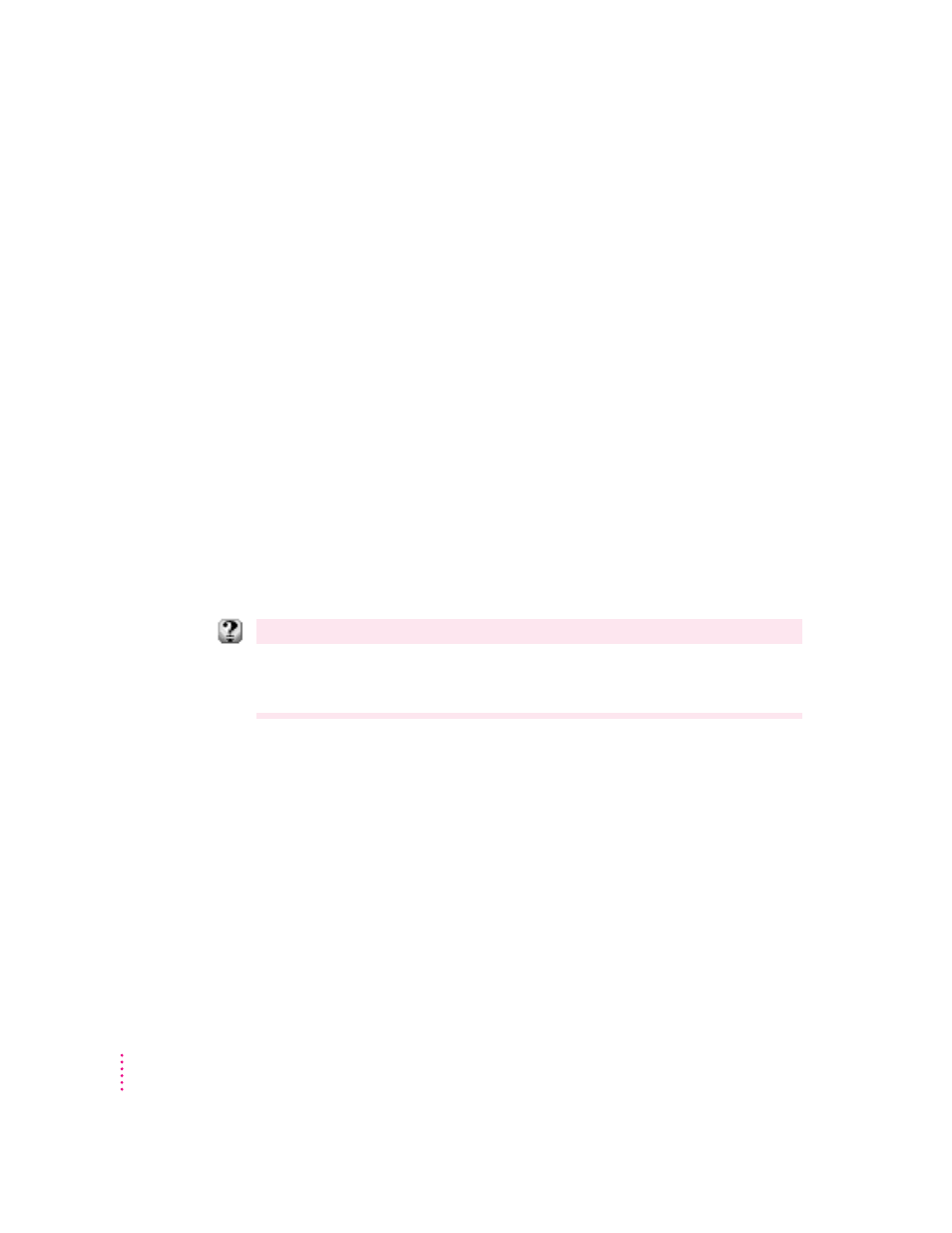
Other PowerBook features
Your Macintosh has other features to make mobile computing with your
PowerBook easier and faster:
m Send documents to print automatically the next time you connect your
PowerBook to a printer.
m Send replies to electronic mail automatically the next time you connect
your PowerBook to a network.
m Put your PowerBook to sleep by holding down the Shift, x (Command),
and 0 (zero) keys at the same time.
m Spin down the hard disk by holding down the Shift, Control, x
(Command), and 0 (zero) keys at the same time.
m Automatically reconnect to hard disks and servers when your computer
wakes from sleep mode.
m Save battery power by using the persistent RAM disk instead of the hard
disk. Files in the RAM disk are saved to the System Folder on the hard disk
when you shut down your PowerBook. The next time you start up, the files
are automatically copied back to the RAM disk.
For step-by-step help
Choose Macintosh Guide from the Guide menu (marked with the
h
icon) and see the items in the
“Batteries and Power” topic. For more information about items on your screen, choose Show
Balloons from the Guide menu.
56
Chapter 6
