Apple Macintosh System 7.5 User Manual
Page 108
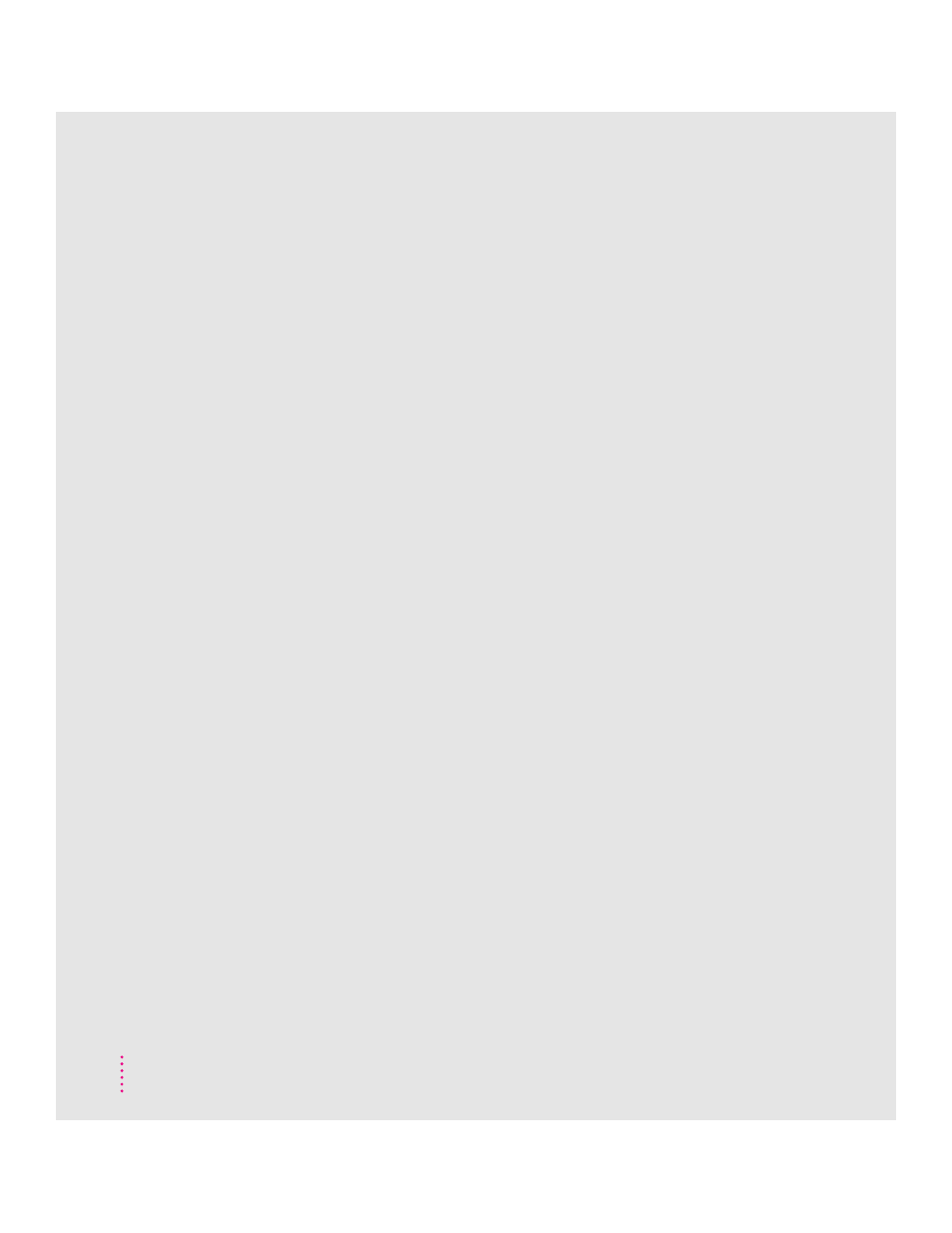
CPU Energy Saver 63
Date & Time 50
Desktop Patterns 66
DigiSign Utility 79
Disk First Aid 94
Documents 59
DOS Disk 44
Extensions Manager 62
General Controls 58
Guide 12, 31, 40, 41
Installer 14, 20, 90, 94
Keyboard 68
Key Chain 78
LaserWriter GX 15, 70
Macintosh Easy Open Setup 45
MacTCP 64
Mailbox 21, 24, 27, 77
PC Exchange 44
PDD Maker 16, 73
PowerBook 54
printer 15, 70
QuickTime 67
Safe Install Utility 8
Script Editor 52
SimpleText 53
Sound 64
WindowShade 48
Index button in Macintosh Guide window
33, 35–36
installation disks not recognized,
troubleshooting 83
Install disk 13, 19, 90
Installer program
Custom Install option 89–92
Easy Install option 10–12, 13–15,
19–21, 94–96
performing a clean installation 94–96
troubleshooting 81–83
installing
PowerTalk 19–21
QuickDraw GX 13–15
Custom Install option 89–92
System 7.5
before you install 1–5
Custom Install option 89–92
performing a clean installation
93–96
troubleshooting 81–83
using the Installer program 10–12
using the Safe Install Utility 7–9
Install PowerTalk dialog box 20
Install System disk 10, 90, 94
international text format support 75
K
Keyboard control panel 68
keyboard shortcuts 41–42
key chain access code. See also
PowerShare password
changing 24, 27
overview 22
setting up 23–24, 78
L
language options, selecting 68
LaserWriter Utility 17
Launcher 57–58
Look For button in Macintosh Guide
window 33, 37–38
M
Macintosh Drag and Drop. See drag
and drop
Macintosh Easy Open Setup control
panel 45
Macintosh Guide (Guide menu)
creating a desktop printer icon 15
Index button 33, 35–36
Look For button 33, 37–38
moving the window 32, 39
overview 31–33
tips for using 39
104
Index
