Operation manual, Setting the dim led level, Configuring the communication method – Class1 114356 - ITL 4LT with 1-wire and CAN COM 113739 114378 User Manual
Page 9
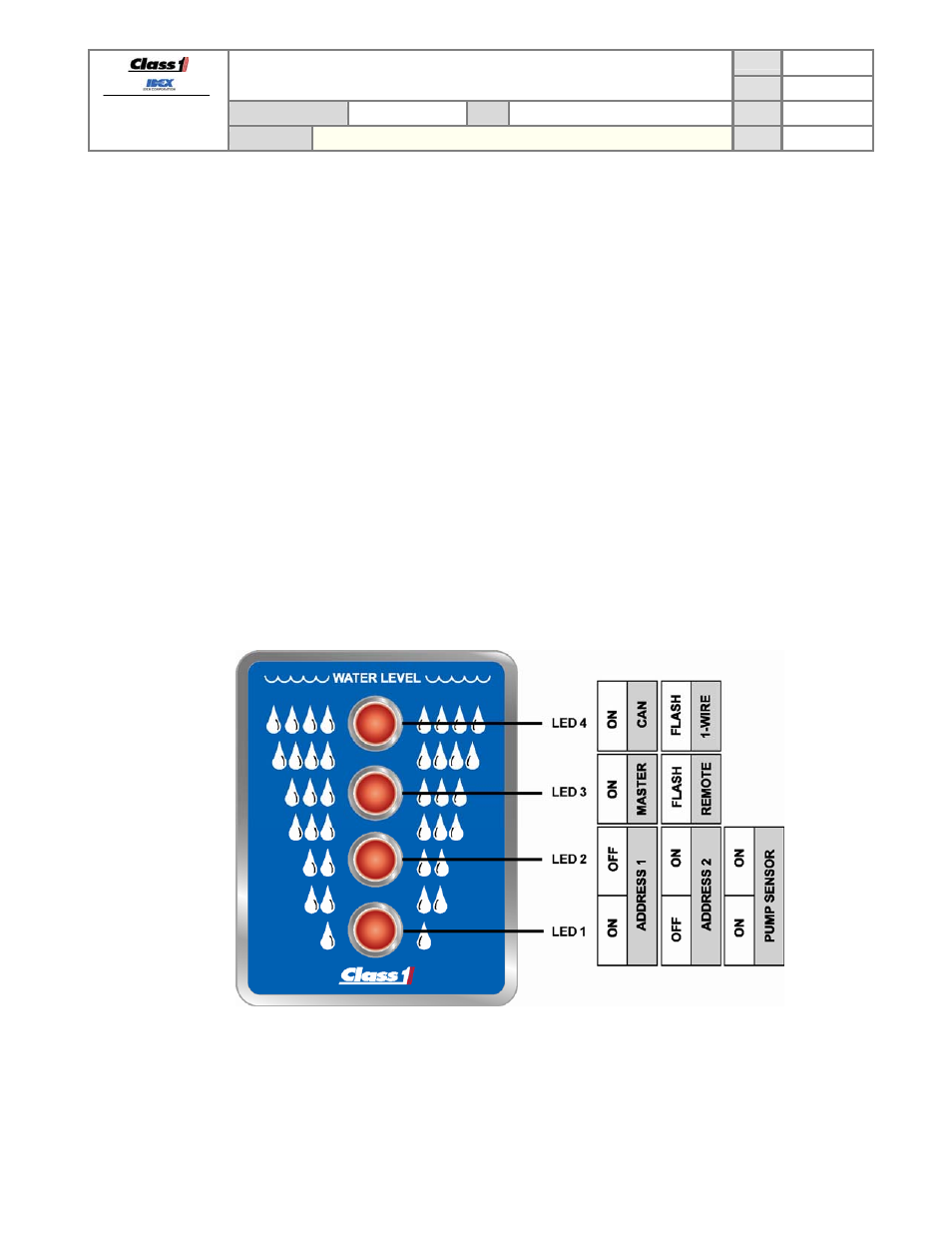
FORM-ENG-0018 REV A 05-27-03
PAGE
8 of 22
S U I T A B L E F O R E X T E R N A L D I S T R I B U T I O N
OPERATION MANUAL
DATE
10/23/2007
PRODUCT GROUP
ITL
P/N
12V: 113739 ; 24V: 114378
REV
1.20
607 NW 27th Ave
Ocala, FL 34475
Ph: 352-629-5020 or 1-800-533-3569
Fax : 352-629-2902 or 1-800-520-3473
PRODUCT
4 LIGHT INTELLI-TANK DISPLAY WITH 1-wire and CAN
BY
AMS
DATASHEET
P/N:114356 -
UNCONTROLLED
IN
PRINTED
FORMAT
-
P
RINTED
:
10/24/07
A PASS condition is indicated when only the top LED (LED 4) is on.
A FAIL condition exists if LED 4 is off and any other LED is on.
LED 3 ON
Memory (EEPROM) failure.
LED 2 ON
Data communication error.
LED 1 ON
Transducer signal line out of tolerance high (above 4.8V) or shorted to +5V.
LED 1 Flashing
Transducer signal out of tolerance low (below 0.4V) or shorted to ground.
If the self test password is used on a Master display all Remote displays will also perform their self test.
3.5. Setting the dim LED level
The display can be dimmed by applying system power to pin 3 (Dim Display input). To select the dim level of the
display use the magnetic switches to enter the password RLLR LLLR.
All of the LEDs will be illuminated during the set-up. Hold the magnet against the RIGHT switch and the display will
either brighten or dim. Release the magnet and again hold it against the RIGHT switch and the display’s brightness
will move in the opposite direction. When the dim level is at the desired point activate the LEFT switch.
3.6. Show display type and address indications (CAN communication)
Hold a magnet to the right magnetic switch during power up and the LED states will verify the display type, display
address, and communication method.
LED 4 shows the communication method, LED3 shows the display type, and LEDs 2 and 1 show the CAN
communication address.
3.7. Configuring the communication method
A Master display can communicate to other displays that are configured as remotes via CAN or 1-wire.
The 1-wire communication method was used on the original ITL displays. Use this method if older ITL displays will be
utilized along with the new display. This method also only uses 1 communication wire (make certain that all displays
on the 1-wire communication line have the exact same ground potential).
