Operation manual – Class1 114356 - ITL 4LT with 1-wire and CAN COM 113739 114378 User Manual
Page 10
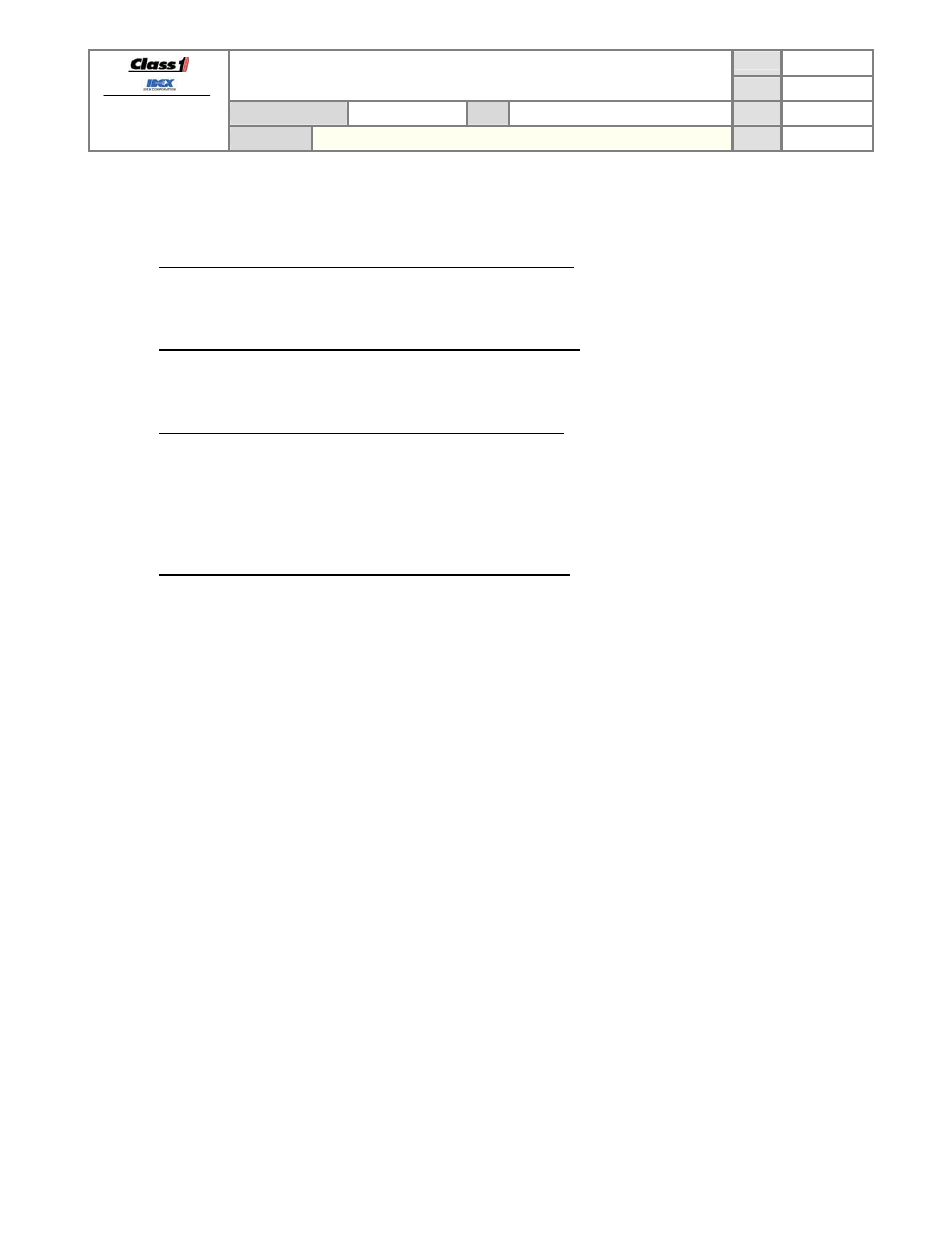
FORM-ENG-0018 REV A 05-27-03
PAGE
9 of 22
S U I T A B L E F O R E X T E R N A L D I S T R I B U T I O N
OPERATION MANUAL
DATE
10/23/2007
PRODUCT GROUP
ITL
P/N
12V: 113739 ; 24V: 114378
REV
1.20
607 NW 27th Ave
Ocala, FL 34475
Ph: 352-629-5020 or 1-800-533-3569
Fax : 352-629-2902 or 1-800-520-3473
PRODUCT
4 LIGHT INTELLI-TANK DISPLAY WITH 1-wire and CAN
BY
AMS
DATASHEET
P/N:114356 -
UNCONTROLLED
IN
PRINTED
FORMAT
-
P
RINTED
:
10/24/07
The CAN communication method is new for the ITL displays and is a more robust communication method. This
method requires two wires (CAN high, CAN low) and approved J1939 CAN wiring and connectors. There should be
two 120 ohm terminating resistors located at the ends of the CAN bus.
3.7.1.
Configuring a display as a Master with 1-wire communications
Enter the password LRLL LLLR to set the communication method to 1-wire. If the display was not previously a
Master display, calibrate the display
(see section 3.3).
3.7.2.
Configuring a display as a Remote with 1-wire communications
Enter the password LRLL LLLR to set the communication method to 1-wire. If the display is a Master display,
enter the password LRLR LRLR to turn the display into a Remote.
3.7.3.
Configuring a display as a Master with CAN communications
Enter the password LRLL LLRL to set the communication method to CAN. If the display was not previously a
Master display, calibrate the display
(see section 3.3).
Choose the CAN identification address to use (either address 1, 2, or 3) and enter the appropriate password to set
the address (LRRR LLLL address 1, LRRR LLLR address 2, LRRR LRRR address 3). All Remote displays that
are to mimic this Master display must have their addresses matching the Master’s.
3.7.4.
Configuring a display as a Remote with CAN communications
Choose the CAN identification address to use (either address 1, 2, or 3) and enter the appropriate password to set
the address (LRRR LLRL address 1, LRRR LLRR address 2, LRRR LRRL address 3). All Remote displays that
are to mimic the Master display must have their addresses matching the Master’s.
The display can also be configured to mimic a Class 1 Pump Sensor Module by entering the password (LRRR
LRLL).
