AEM 30-6821 Series 2 Plug & Play EMS User Manual
Page 5
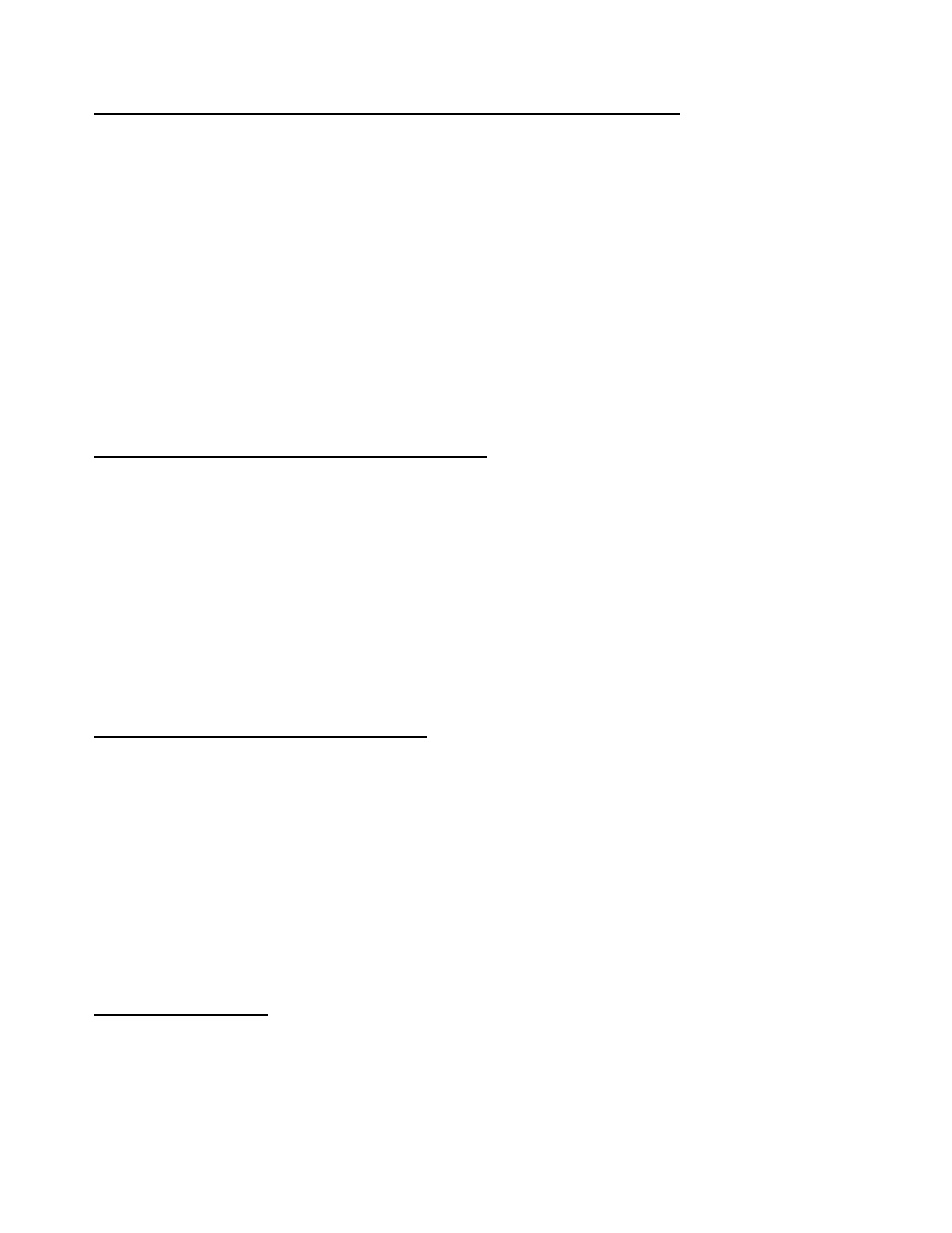
Page 5 of 21
EMS DC Stepper Motor control (Subaru Tumble Generator Valves)
There are two sets of Tumble Generator Valves (TGV) found on the intake manifold of the
STI. Each set of valves is driven by a DC stepper motor and has a 0-5V feedback signal to
monitor valve position. The Motor 1 and Motor 2 Target tables are used to set the position of
the valves; valve position can be controlled based on various parameters such as throttle
position, vehicle speed, engine RPM, or engine load. The channels
“ADCR11” and
“ADCR14” display the current position of the valves. When these parameters are near 0
Volts, the valves are open and will allow maximum air flow. When these parameters are near
5 Volts, the valves are closed creating turbulence in the intake stream and restricting air flow.
The valves are always open in the AEM-supplied startup calibrations.
WARNING: the EMS can be configured to control the left and right bank independently. The
engine will run very poorly if one set of TGVs is fully open while the other set is fully closed,
so please be sure that the Motor 1 and Motor 2 Target tables are both the same.
Subaru MAF sensor, Intake Air Temp sensor
The MAF (mass air flow) sensor can be removed to help decrease intake air restriction as
the base map uses the factory MAP sensor to determine engine load. Please be aware that
the IAT (intake air temperature) sensor is integrated into the factory MAF sensor. If the
factory MAF / IAT sensor is removed, you may wish to install an AEM IAT Sensor Kit (P/N
30-2010), which includes a sensor, wire connector, and aluminum weld-in bung. While the
factory MAF sensor locates the IAT sensor upstream of the turbocharger inlet, it may be
preferable to install an IAT sensor downstream of the intercooler to accurately measure
charge temperatures.
EMS Fuel Map, Boost Fuel Trim Table
The 30-6820 calibration maps provided utilize the
“Boost Fuel Trim Table” to provide a 1:1
fuel compensation above and below atmospheric pressure. To use this table
, the “Boost Fuel
Trim Table
” should be configured to provide twice as much fuel when the manifold pressure
is twice as high and half the fuel when the manifold pressure is half as high; this should help
simplify the tuning process for different vacuum and boost levels. Notice the values in the
main
“Fuel Map” do not change significantly above 100 kPa (0 psi boost), the fuel correction
is being made by the
“Boost Fuel Trim Table.”
Note: the
“Boost Fuel Trim Table” must be adjusted if a different MAP sensor is installed or if
the Load breakpoints are adjusted. The Boost Fuel Trim value should be set to -90 at 10kPa,
0 at 100 kPa, +100 at 200 kPa, +200 at 300 kPa, etc…
Check Engine Light
The Low Side 10 output (LS10) activates the Check Engine Light on the gauge cluster. It is
configured to activate at low RPM in the AEM startup calibrations; this can be reconfigured
by selecting Tools>>Configure Outputs.
